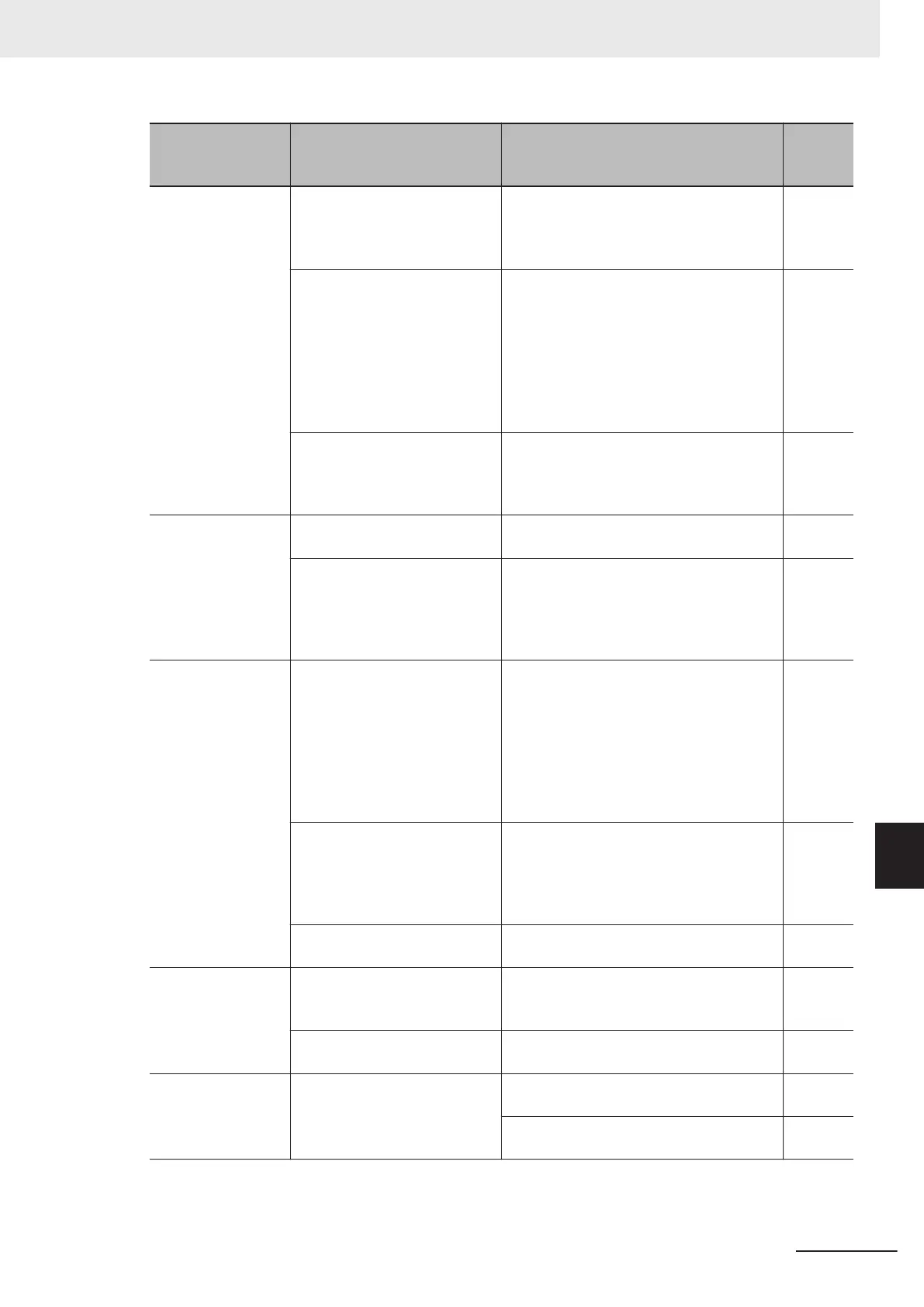Symptom Possible cause Remedy
Refer-
ence
page
Brake error (alarm
code: 24) occurred.
The output current does not
reach the set brake release cur-
rent value.
Increase Brake Control Brake-release Tim-
er (300EHex-47Hex) or decrease Brake
Control Brake-release Current
(300EHex-45Hex).
page
7-72
The brake confirmation signal is
not input.
• Correct the wiring for the brake confir-
mation signal (57: BRK). If not used,
deallocate the brake confirmation func-
tion from the multi-function input setting.
• Review the operation sequence so that
the brake confirmation signal (57: BRK)
is input after the brake is released.
• Replace the brake if it is faulty
.
page
7-72
Brake confirmation signal is not
input within the time set in
Brake Error Detection Time
(3020Hex-51Hex).
Adjust Brake Error Detection T
ime
(3020Hex-51Hex). page
7-72
The brake control
function causes the
load to fall.
The set brake release current is
insufficient.
Increase the Brake Control Brake-release
Current (300EHex-45Hex) value.
page
7-72
The frequency setting for re-
leasing/forcing the brake is too
low.
Increase the Brake Control Brake-release
Frequency (300EHex-46Hex), Brake Force
Frequency (300EHex-48Hex), or Brake
Control Brake-applied Frequency
(300EHex-48Hex) values.
page
7-72
The PM motor ro-
tates during startup.
The magnetic pole position of
the motor during startup is in-
correct.
Set 1st PM Motor Starting Method
(3007Hex-1FHex) to “1: IPM (Embedded
magnet motor method 1),” and reduce ini-
tial rotation at startup. If 0 or 3 is used in
3007Hex-1FHex, reduce 1st PM Motor
Reference Current at Starting
(3007Hex-4BHex) to make reverse rotation
more difficult.
page
7-22
The PM motor stalls. Increase the 1st PM Motor Reference Cur-
rent at Starting (3007Hex-4BHex) value. Or
perform adjustments according to
7-4-4 Adjustment of PM Motor Mode Set-
tings
on page 7-22.
page
7-22
The load is too heavy
. Reduce the load. Or, increase the acceler-
ation/deceleration time.
-
The parameter set-
tings cannot be
changed (changed
from link function)
(1) Attempted to change a pa-
rameter that cannot be
changed during operation
• Stop operation and then change the pa-
rameter.
-
(2) Object 3004Hex-03Hex data
cannot be changed
• Turn both terminal signals “FW” and
“R
V” OFF.
page
6-49
St display (1) SF1 and SF2 terminals are
OFF
• Turn SF1 and SF2 ON.
page
8-61
• When FW/RV signals are ON, turn the
FW/R
V signals OFF.
page
6-49
9 Troubleshooting
9-37
M1 Series EtherCAT Type User’s Manual (I670)
9-2 Troubleshooting
9
