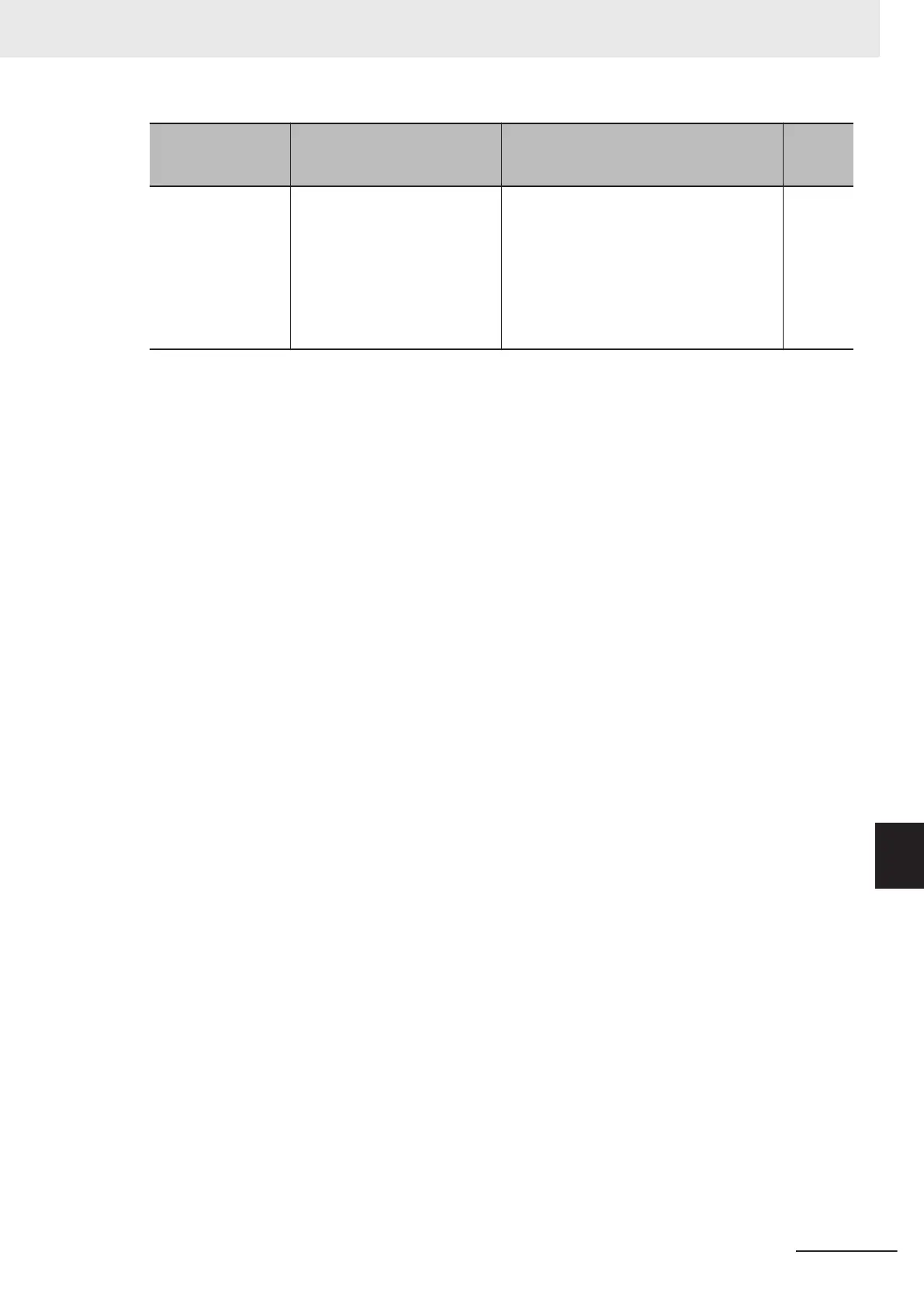Symptom Possible cause Remedy
Refer-
ence
page
Et display
(PDO setting error)
• The EtherCAT master
RxPDO and TxPDO settings
are in error
.
• The inverter is faulty.
Correct the RxPDO and TxPDO settings
according to the definitions in the ESI of
the inverter, and download the settings
again to the EtherCA
T master.
If this problem persists even after down-
loading the corrected settings to the Ether-
CAT master, the inverter is faulty. Replace
the inverter.
-
9 Troubleshooting
9-39
M1 Series EtherCAT Type User’s Manual (I670)
9-2 Troubleshooting
9
