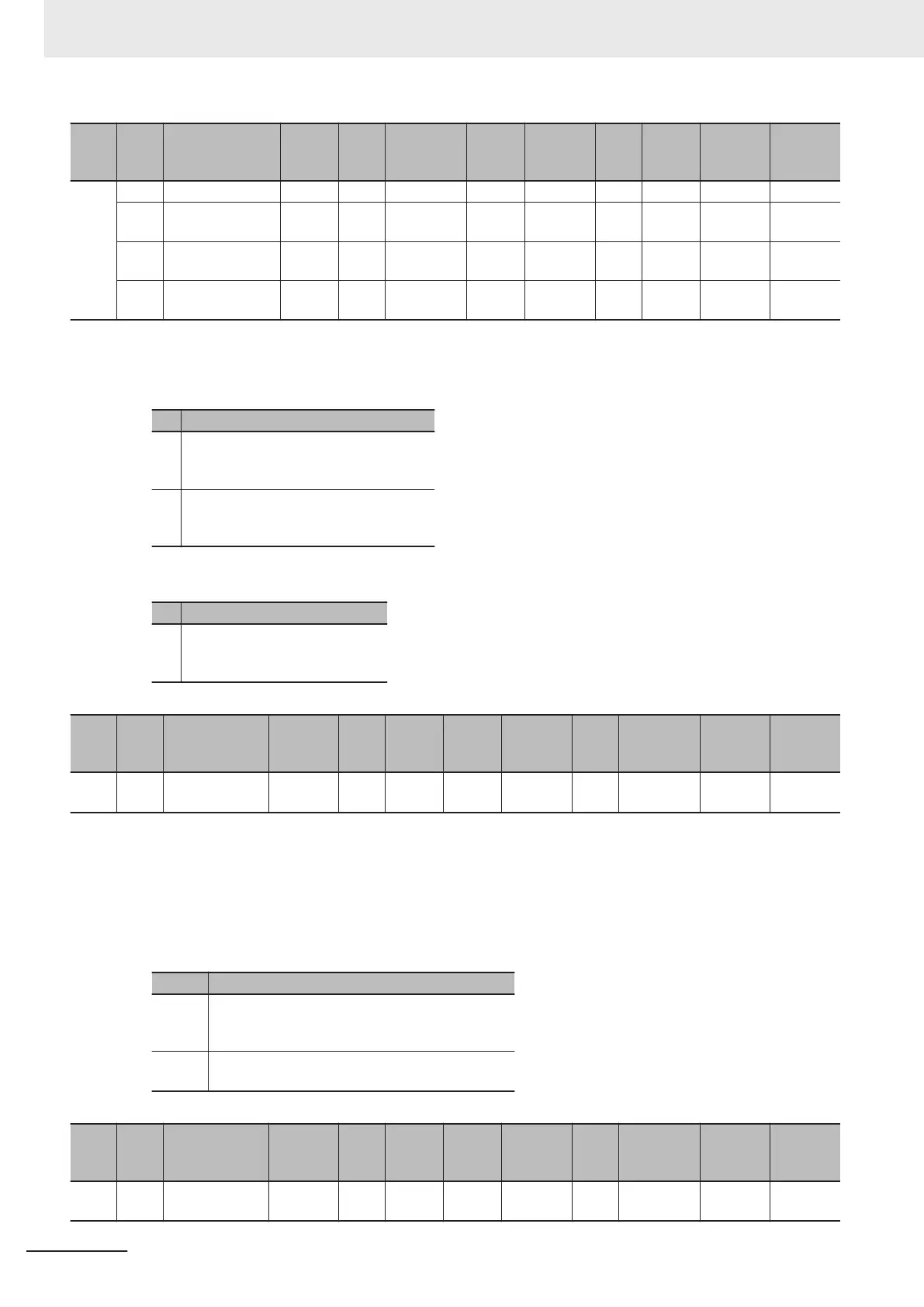Index
(hex)
Sub-
index
(hex)
Object name
Setting
range
Unit
Default set-
ting
Data
attrib-
ute
Size
Ac-
cess
PDO
map
Complete
access
Modes of
operation
6621 --- safety statusword --- --- --- --- --- --- --- Possible ---
00 Number of entries --- --- 02 hex --- 1 byte
(U8)
RO --- --- ---
01 safety statusword
1st Byte
--- --- --- --- 1 byte
(U8)
RO --- --- ---
02 safety statusword
2nd Byte
--- --- --- --- 1 byte
(U8)
RO --- --- ---
• This object gives the status of safety function.
• Bit Description of Subindex 01 hex
Bit Description
0 Gives the STO status.
0: Normal status
1: STO status
7
Gives the error status of the safety function.
0: No error
1: Error detected
• Bit Description of Subindex 02 hex
Bit Description
7 Gives the safety connection status.
0: Without safety connection
1: With safety connection
Index
(hex)
Sub-
index
(hex)
Object name
Setting
range
Unit
Default
setting
Data
attrib-
ute
Size
Ac-
cess
PDO map
Complete
access
Modes of
operation
6632 --- error acknowl-
edge
0 to 1 --- 0 --- 1 bit
(BOOL)
W RxPDO,
TxPDO
Not possi-
ble
---
• This object gives and resets an error of the safety function.
• You can use this function by mapping this object to the safety process data.
• If you map this object to the SDO communications or normal PDOs, the written value will be ignor-
ed.
• Description of Reading and Writing
Access Description
Read Gives an error of the safety function.
0: No error
1: Error detected (ST
O internal circuit error detection)
W
rite Resets an error of the safety function.
From 0 to 1: Error reset
Index
(hex)
Sub-
index
(hex)
Object name
Setting
range
Unit
Default
setting
Data
attrib-
ute
Size
Ac-
cess
PDO map
Complete
access
Modes of
operation
6640 --- STO command 0 to 1 --- 0 --- 1 bit
(BOOL)
W RxPDO,
TxPDO
Not possi-
ble
---
Appendices
A-36
M1 Series EtherCAT Type User’s Manual (I670)
