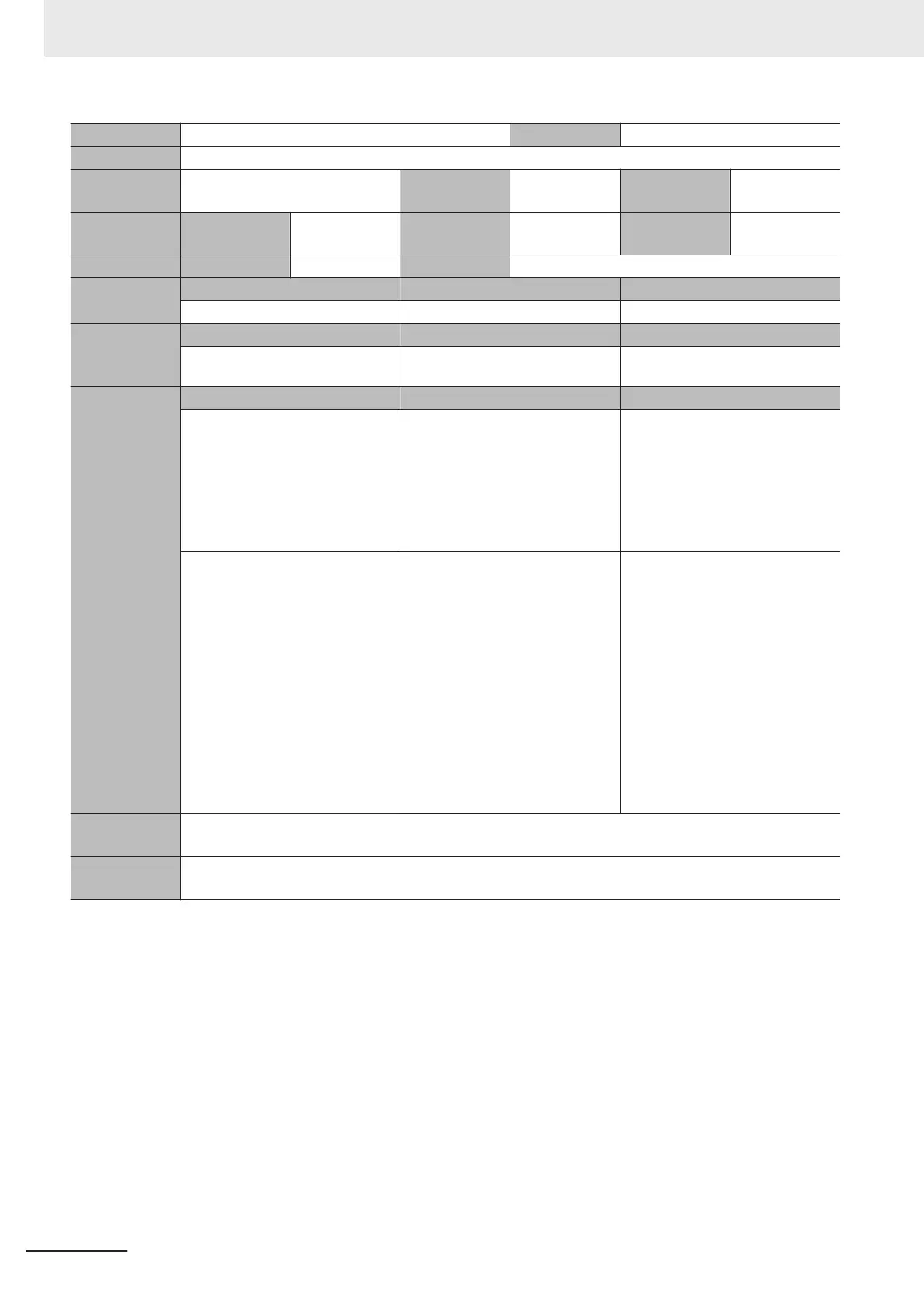Event name Operation Error Event code 389D0000 hex
Meaning Incorrect operation was performed without following the operating instructions.
Source EtherCAT Master Function Mod-
ule
Source details Slave Detection tim-
ing
Continuously
Error attrib-
utes
Level Minor fault Recovery Error reset Log category System log
Effects User program Continues. Operation Motor stops.
Indicators EtherCAT NET RUN EtherCAT NET ERR EtherCAT LINK/ACT
--- --- ---
System-de-
fined varia-
bles
Variable Data type Name
None None None
Cause and
correction
Assumed cause Correction Prevention
(1) The forced stop signal ST
OP
(digital input terminal) was turned
OFF
.
Check if the forced stop signal
STOP is turned OFF.
→ If the inverter performs unin-
tended operation, review the set-
tings of Terminal [DI] function
selection (3005-02 to 06 hex, 63
hex, and 64 hex).
Set the forced stop signal STOP
appropriately.
(2) The brake check signal BRKE
and the brake signal BRKS mis-
match.
Check if the signal input to the
multi-function input terminal to
which the brake check signal
BRKE is assigned matches the
brake signal BRKS output from
the multi-function output terminal.
• Check if there are any broken
signal wires.
• Check if the logic is correct.
• If there is a delay in operation,
adjust the time set in Brake
Error Detection Time
(3020-51 hex).
Appropriately wire and set the
digital input terminal to which the
brake check signal BRKE
is as-
signed and the digital output ter-
minal to which the brake signal
BRKS is assigned.
Attached in-
formation
None
Precautions/
Remarks
None
Appendices
A-260
M1 Series EtherCAT Type User’s Manual (I670)
