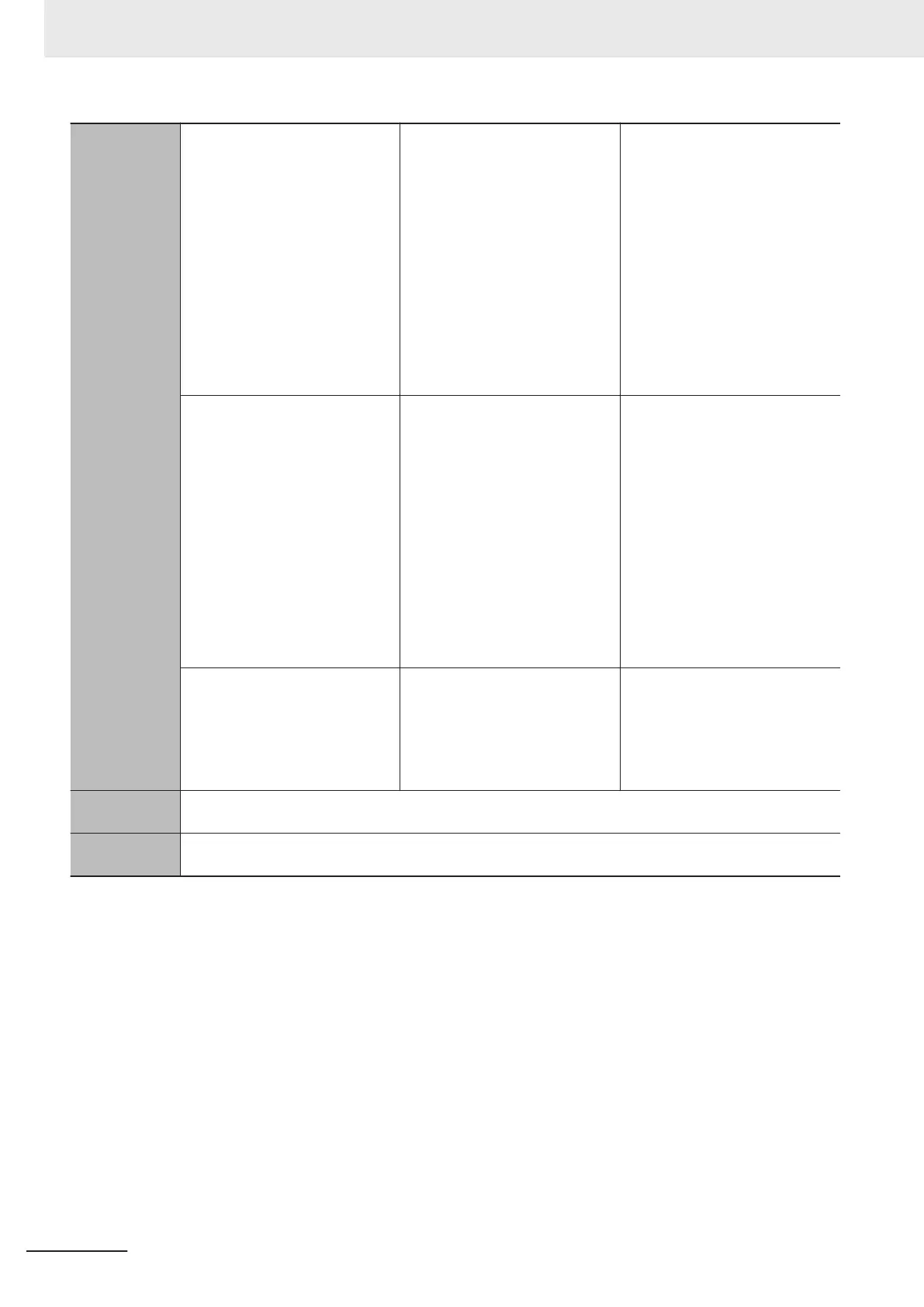(2) There is a problem with the
connection of speed/magnetic
pole position sensor.
Check the speed/magnetic pole
position sensor output wiring for
contact failure, and check the
phase sequence (A and B phas-
es, or U, V, and W phases).
→ Connect the inverter to the
speed/magnetic pole position
sensor correctly
.
Check the motor wiring for con-
tact failure, and check the phase
sequence.
→ Connect the inverter to the
motor correctly.
Wire the inverter to the speed/
magnetic pole position sensor
correctly.
Wire the output wiring of the in-
verter (U, V, and W).
(3) The motor rotation direction
does not match the sensor out-
put.
Check the speed/magnetic pole
position sensor output wiring for
contact failure, and check the
phase sequence (A and B phas-
es, or U, V, and W phases).
→ Connect the inverter to the
speed/magnetic pole position
sensor correctly
.
Check the motor wiring for con-
tact failure, and check the phase
sequence.
→ Connect the inverter to the
motor correctly.
Wire the inverter to the speed/
magnetic pole position sensor
correctly.
Wire the output wiring of the in-
verter (U, V, and W).
(4) Strong ambient noise was re-
ceived.
Check the measures against
noise (grounding condition, sig-
nal line or communications cable/
main circuit wiring installation
method, etc.).
→ Take measures against noise.
Excessive noise may be generat-
ed around the inverter. Consider
taking measures against noise.
Attached in-
formation
None
Precautions/
Remarks
None
Appendices
A-264
M1 Series EtherCAT Type User’s Manual (I670)
