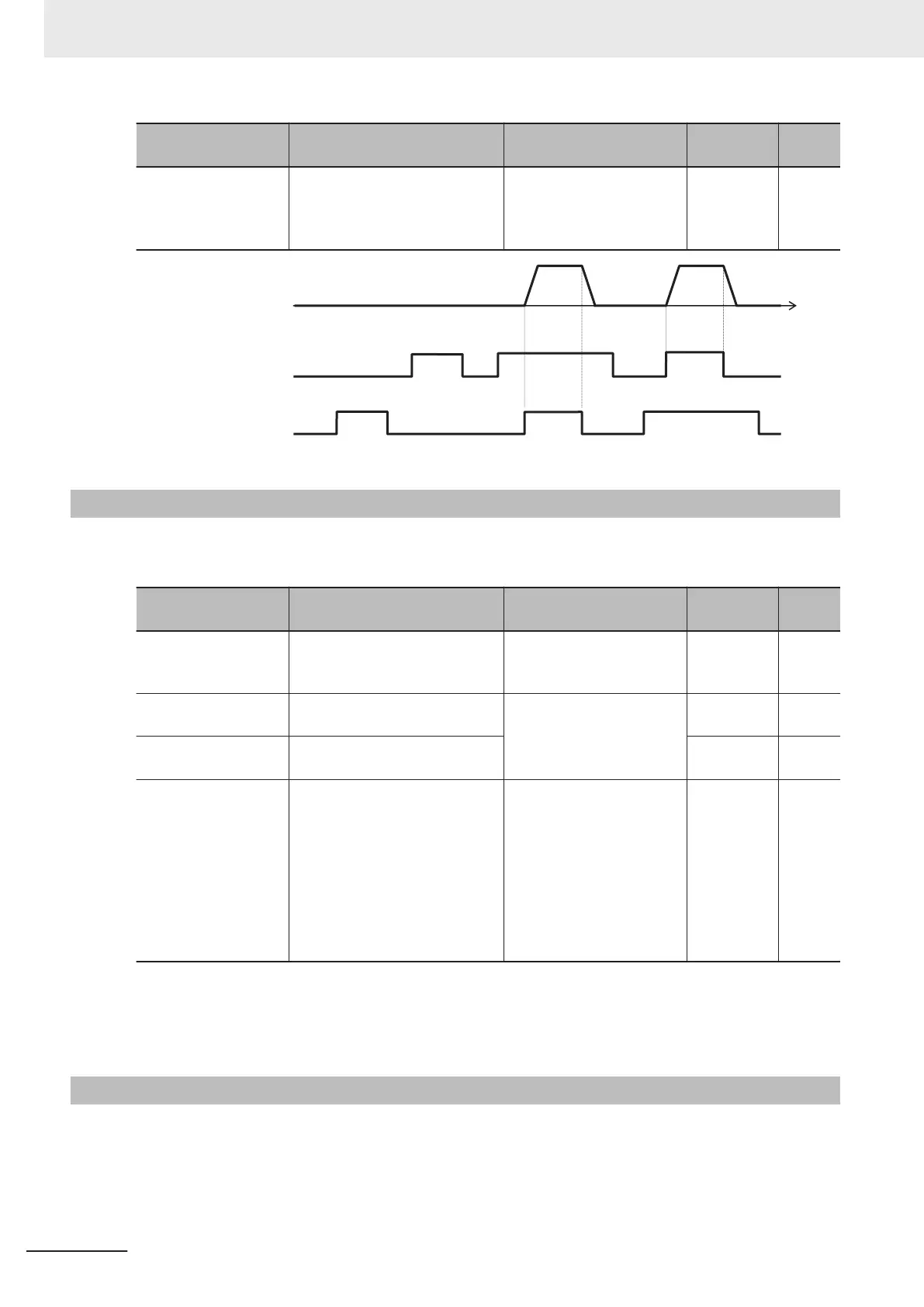Parameter No. Function name Data
Default da-
ta
Unit
3005Hex-02Hex to
3005Hex-06Hex,
3005Hex-63Hex,
3005Hex-64Hex
Input Terminal [DI1] to [DI7]
Function Selection
38: ROK (Permission of
Run command)
- -
Output frequency
ROK input
RUN command
FW/RV input
8-9-8
Frequency Calculation Function
When “13: Calculation result” is set to Frequency Reference Selection (3004Hex-02Hex/
3006Hex-1FHex), two frequency references are calculated.
Parameter No. Function name Data
Default da-
ta
Unit
3004Hex-02Hex/
3006Hex-1FHex
1st Frequency Reference Selec-
tion/2nd Frequency Reference
Selection
13: Calculation result 0 -
301FHex-20Hex
Frequency Calculation Opera-
tion Target 1
1: Voltage input to terminal
[AI1]
5: Pulse train input
7: EtherCAT
1 -
301FHex-21Hex
Frequency Calculation Opera-
tion Target 2
2 -
301FHex-22Hex
Frequency Calculation Operator
Selection
0: Addition
(301FHex-20Hex +
301FHex-21Hex)
1: Subtraction
(301FHex-20Hex -
301FHex-21Hex)
2: Multiplication
(301FHex-20Hex ×
301FHex-21Hex)
0 -
Note 1. The same setting can be made in 301FHex-20Hex/301FHex-21Hex.
Note 2. If the calculation results exceed 1st Maximum Output Frequency (3004Hex-04Hex)/2nd Maximum Out-
put Frequency (3009Hex-02Hex), the limit is set at the maximum frequency. Similarly
, if the calculation
results are below 0.0 Hz, the limit is set at 0.0 Hz.
8-9-9
Frequency Addition Function
Use this function to add or subtract the value set in Frequency Addition Amount (301FHex-23Hex) to
or from the selected frequency reference.
8 Other Functions
8-104
M1 Series EtherCAT Type User’s Manual (I670)
