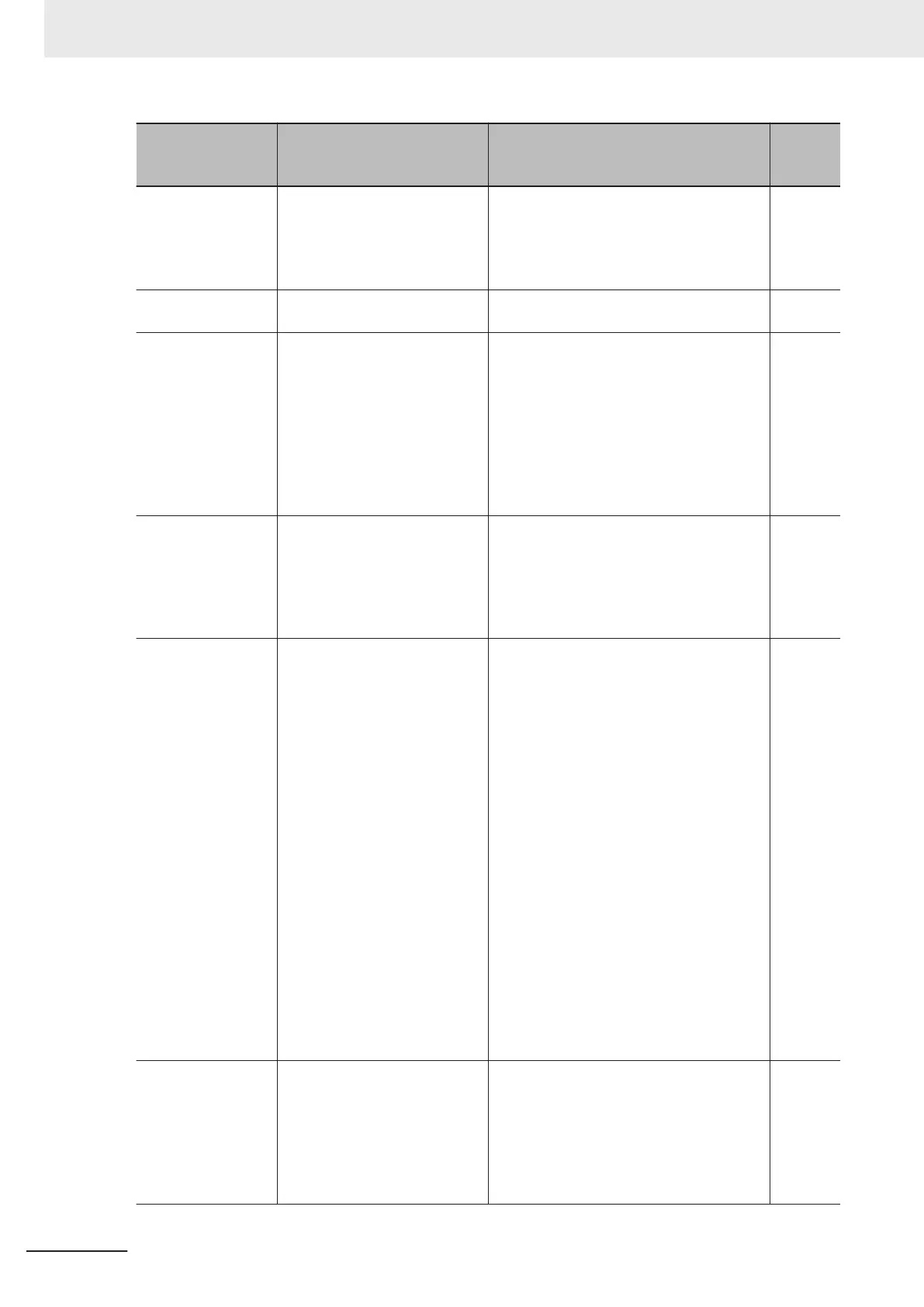Symptom Possible cause Remedy
Refer-
ence
page
The EtherCAT RUN
LED and ERR LED
both are out
• Power is not being supplied
normally to the inverter.
• Check that the inverter power supply is
wired correctly. Remove the cause of the
power supply disconnection and turn the
inverter power supply OFF then back
ON again.
page
2-10
page
2-
49
EtherCAT ERR LED
is lit red
Fatal error such as a watchdog
timeout
The communications unit is faulty. Replace
the inverter.
-
EtherCA
T ERR LED
is lit red
• The Sync Manager settings
are in error.
• An error occurred in commu-
nication.
• Correct the set values.
• Check the connection and the length of
the communication cable. In addition,
take noise control measures such as
mounting the ferrite core on the commu-
nication cable.
• If the ERR LED continues to flash in
spite of performing the above corrective
action, replace the inverter.
-
The EtherCA
T RUN
LED continues to
flash green and
there is no change
in the state of the
LED.
There was a state transition in-
struction from the host system
during operation, and the state
transitioned to a state other
than Operational.
• Referring to the manual for the Master
Unit, check that the Host Master Unit is
correctly operating.
-
The EtherCAT L/A
IN LED and L/A
OUT LED stay out
and there is no
change in the state
of the LEDs
• The slave is not connected to
the network.
• When the L/A IN LED and
L/A OUT LED of a specific
slave stay continually out and
there is no change in the
state of the LEDs, replace
that slave.
• When there are devices in
the surrounding area that
generate noise, adopt meas-
ures against noise. Mounting
ferrite cores on the communi-
cation cable, near the con-
nectors will be effective.
• Check that the Master Unit is correctly
operating. If using an OMRON Master
Unit, check the Master Unit mode and
the slave node address.
• If the Master Unit is made by another
manufacturer, refer to the instruction
manual for that product.
• Check that the wiring of communication
cables is correct.
• Check that there are no breaks in the
wiring sections of the communication ca-
ble to the connector
.
• When the L/A IN LED and L/A OUT LED
of a specific slave stay continually out
and there is no change in the state of
the LEDs, replace that slave.
• When there are devices in the surround-
ing area that generate noise, adopt
measures against noise. Mounting ferrite
cores on the communication cable, near
the connectors will be effective.
-
The EtherCAT L/A
IN LED and L/A
OUT LED stay
flashing green and
there is no change
in the state of the
LEDs
• The slave state has not tran-
sitioned to the operational
state.
• Referring to the manual for the Master
Unit, check that the Master Unit is cor-
rectly operating.
• When the L/A IN LED and L/A OUT LED
of a specific slave stay continually flash-
ing and there is no change in the state of
the LEDs, replace that slave.
-
9 Troubleshooting
9-38
M1 Series EtherCAT Type User’s Manual (I670)
