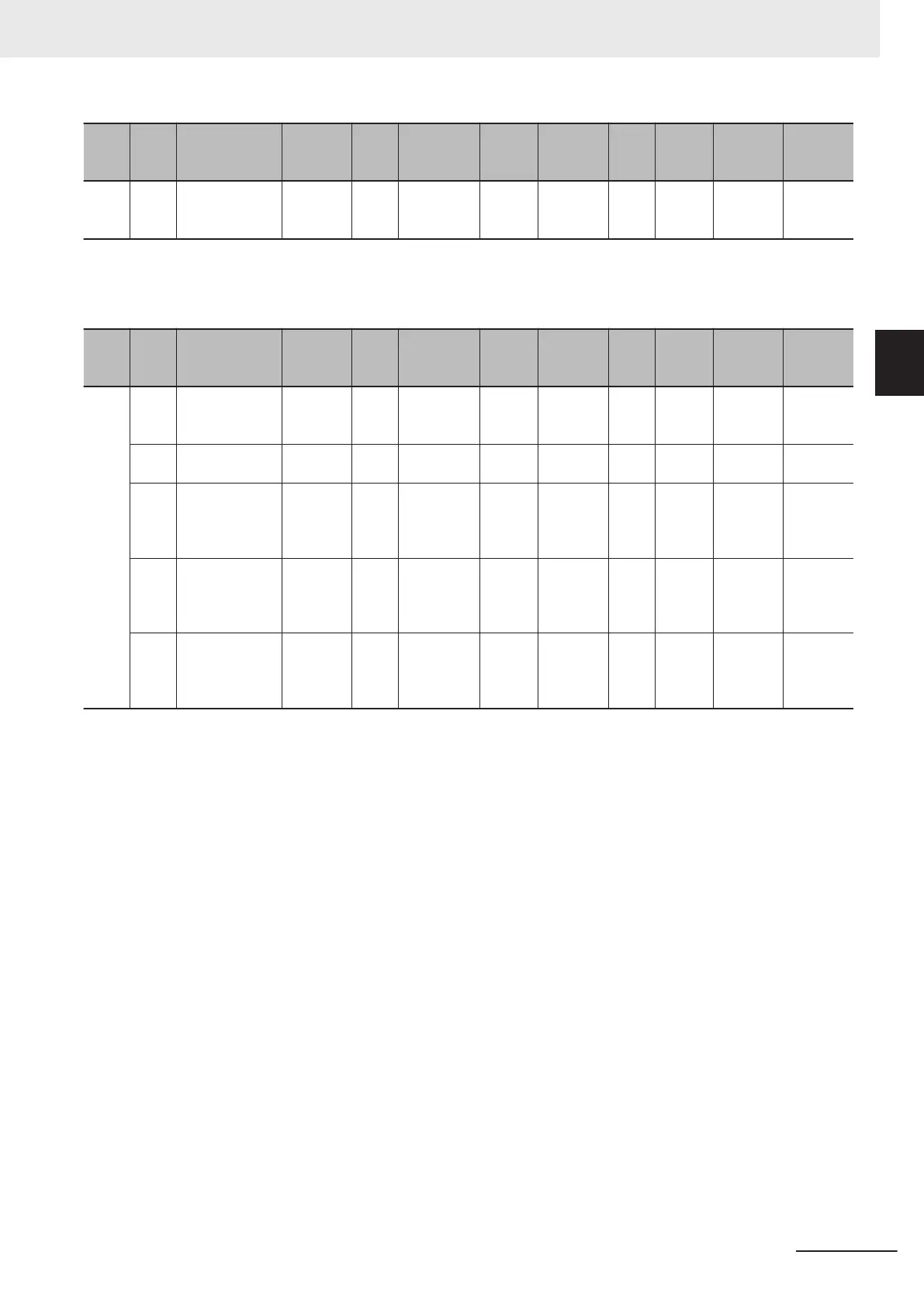Index
(hex)
Sub-
index
(hex)
Object name
Setting
range
Unit
Default set-
ting
Data
attrib-
ute
Size
Ac-
cess
PDO
map
Complete
access
Modes of
operation
1C11 --- Sync Manager 1
PDO Assign-
ment
--- --- 00 hex --- 1 byte
(U8)
W --- --- ---
• This object gives the number of PDO mapping objects used by this Sync Manager. The Mailbox
Transmit Sync Manager has no PDOs.
Index
(hex)
Sub-
index
(hex)
Object name
Setting
range
Unit
Default set-
ting
Data
attrib-
ute
Size
Ac-
cess
PDO
map
Complete
access
Modes of
operation
1C12 --- Sync Manager 2
PDO Assign-
ment
--- --- --- --- --- --- --- Possible ---
00 Number of as-
signed PDOs
00 to 03
hex
--- 01 hex D 1 byte
(U8)
W --- --- ---
01 1st PDO Map-
ping Object In-
dex of assigned
PDO
0000 to
17FF hex
--- 1701 hex D 2 bytes
(U16)
W --- --- ---
02 2nd PDO Map-
ping Object In-
dex of assigned
PDO
0000 to
17FF hex
--- 0000 hex D 2 bytes
(U16)
W --- --- ---
03 3rd PDO Map-
ping Object In-
dex of assigned
PDO
0000 to
17FF hex
--- 0000 hex D 2 bytes
(U16)
W --- --- ---
• This object gives the reception PDOs used by this Sync Manager.
• Y
ou can change these objects only when the EtherCAT communications state is Pre-Operational.
• The mapping you changed is not saved in the non-volatile memory. To use the mapping other than
the default setting, specify objects each time you turn ON the power supply.
• If any of the following operation is attempted, an ABORT code for SDO communications will be re-
turned.
a) Writing when the communications state is other than Pre-Operational
b) Writing a value other than 1600 hex, 1701 to 1705 hex, and 1710 hex
Appendices
A-23
M1 Series EtherCAT Type User’s Manual (I670)
A-2 CoE Objects
A
A-2-6 Sync Manager Communication Objects
