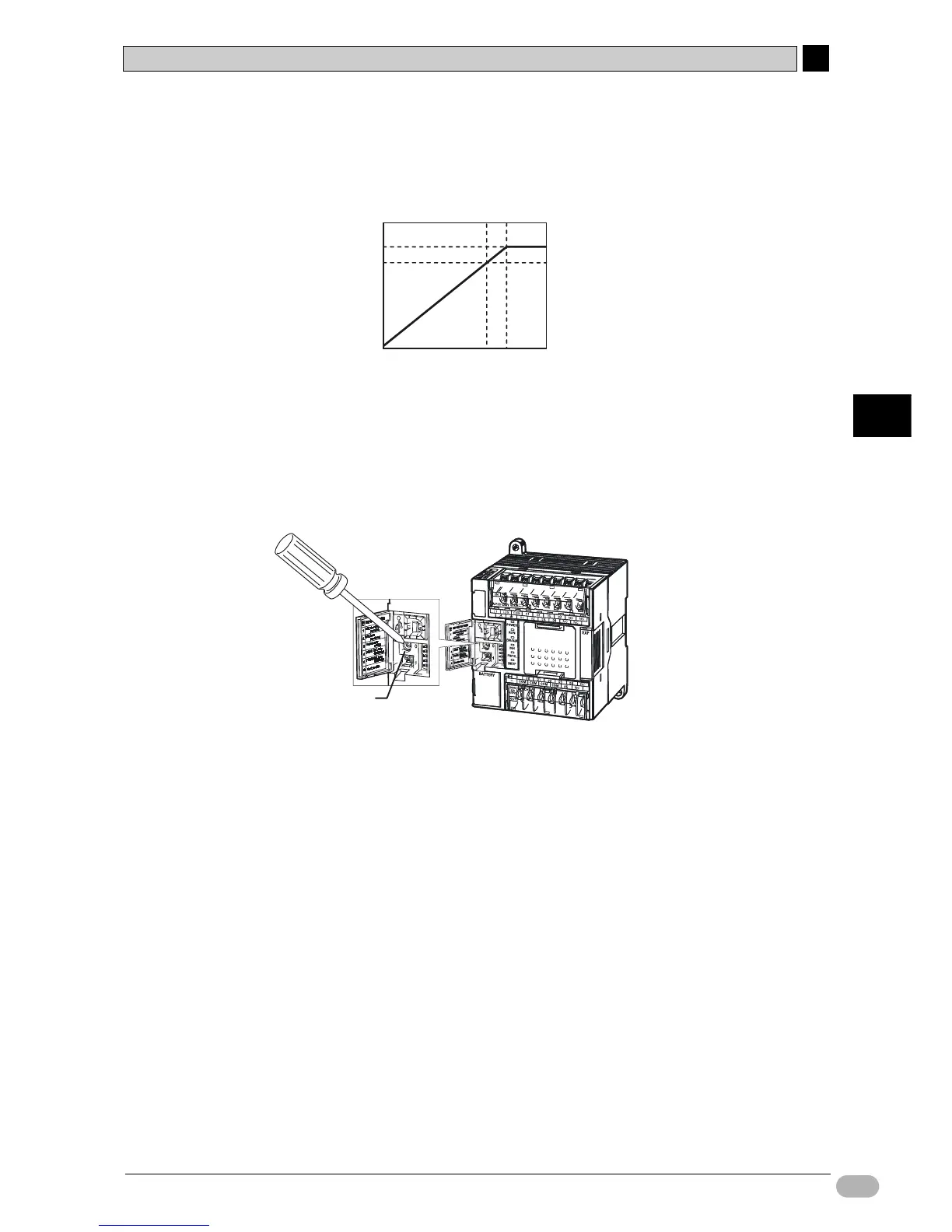A
Appendix
A-4 CP1L Programming Examples
SYSMAC CP1L/CP1E Introduction Manual 123
■INFO
●Relationship between Input Voltage and A643's PV
The maximum input voltage is 11VDC. Do not apply voltages any greater.
●Using the Analog Adjuster on CP1L
Settings can be changed by using the analog adjuster on CP1L instead of using an
external analog settings input. The analog adjuster can set the auxiliary area
(A642CH*) to any value in the 0 to 255 range (0 to FF Hex).
*CP1E CPU Units can use the A642 and A643.
10011
281
0
256
Value in A643CH (BCD)
Input Voltage (V)
100(Hex)
Philips screwdriver
Analog adjuster
