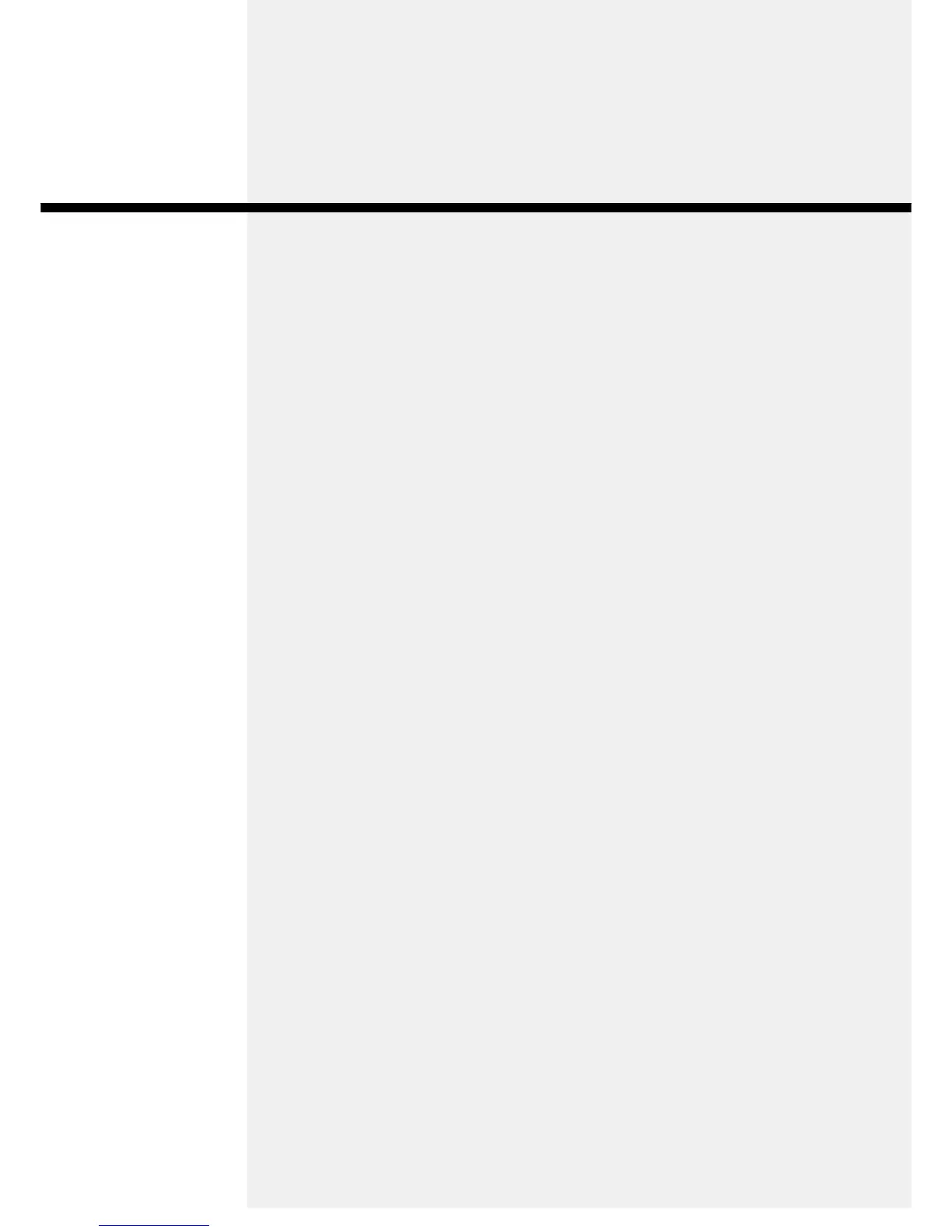SECTION 4
Creating Programs
In this section, the steps for creating ladder programs essential to
CP1L (14-point I/O unit with AC power supply ) operation will be
shown as an example, using CX-Programmer. In creating the
ladder program for the shutter control system, the basic functions of
CX-Programmer will be explained.
4-1 Preparing for Programming................................................... 40
4-1-1 What is CX-Programmer? .............................................. 40
4-1-2 Connecting to a Computer and Installing the USB Driver ...41
4-2 Creating Ladder Programs.................................................... 45
4-2-1 Operation........................................................................ 45
4-2-2 Ladder Program.............................................................. 47
4-3 Using CX-Programmer.......................................................... 48
4-3-1 Starting CX-Programmer ................................................ 48
4-3-2 Operation Screens.......................................................... 49
4-4 Using the Help ...................................................................... 51
4-5 Inputting Programs ............................................................... 53
4-5-1 Creating New Projects.................................................... 53
4-5-2 Inputting Contacts........................................................... 56
4-5-3 Inputting Output Coils ..................................................... 60
4-5-4 Inputting Timers.............................................................. 62
4-5-5 Inputting Counters .......................................................... 65
4-5-6 Inputting Auxiliary Areas................................................. 70
4-5-7 Inputting Differentiated Up Contacts............................... 71
4-5-8 END Instruction .............................................................. 73
4-6 Saving/Loading Programs .................................................... 74
4-6-1 Compiling Programs ....................................................... 74
4-6-2 Saving Programs ............................................................ 75
4-6-3 Loading Programs .......................................................... 76
4-7 Editing Programs .................................................................. 77
4-7-1 Editing I/O Comments .................................................... 77
4-7-2 Inputting Rung Comments.............................................. 78
4-7-3 Editing Rungs ................................................................. 80