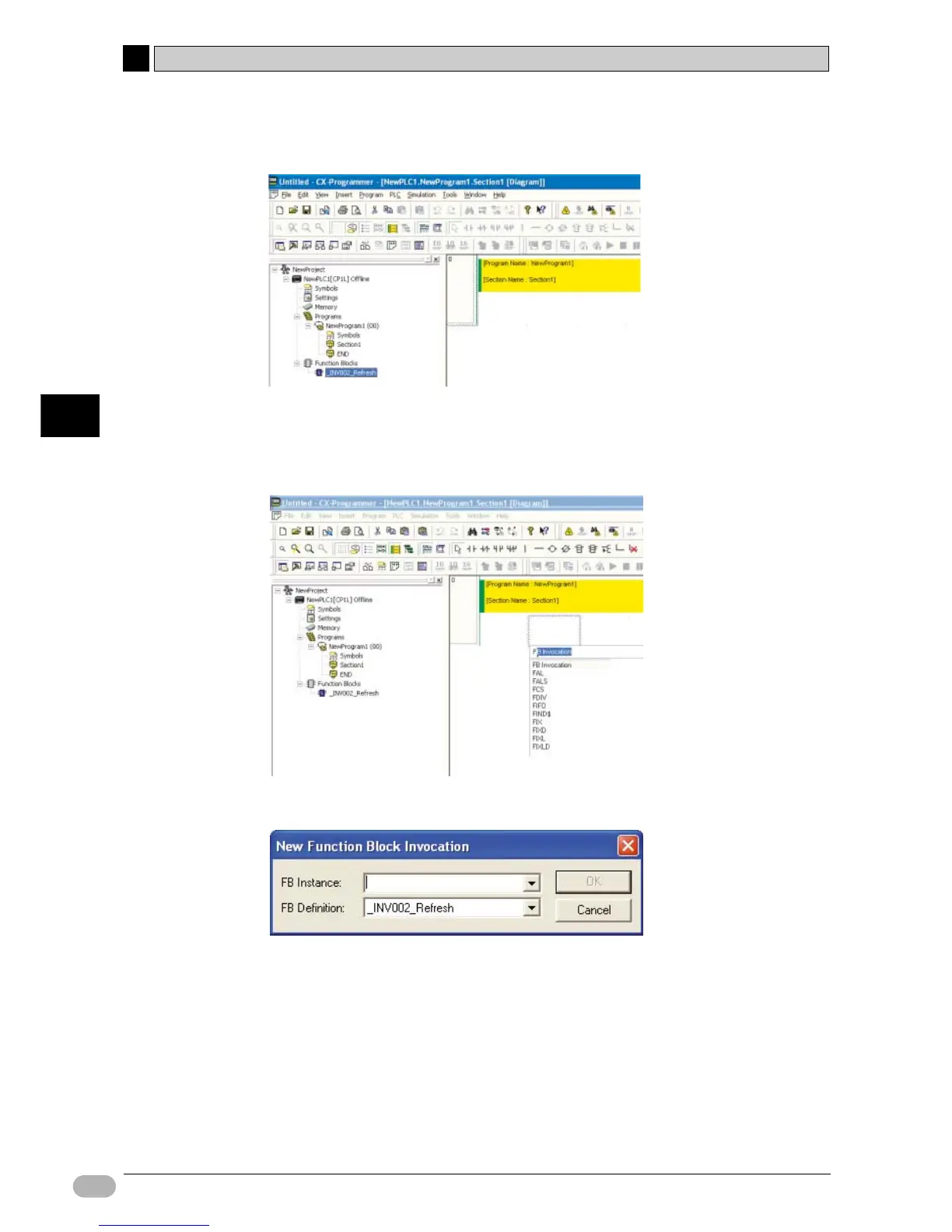A
Appendix
A-4 CP1L Programming Examples
166 SYSMAC CP1L/CP1E Introduction Manual
3. Select [_INV002_Refresh20.cxf]. Click [Open].
_INV002_Refresh is added under [Function Blocks] in the project tree.
4. Place the cursor at the position where the _INV002_Refresh FB is to be
inserted.
5. Press the [F1] key to call up the [Function Block Invocation] .
The New Function Block Invocation dialog box will be displayed.
6. Press the [Enter] key.
