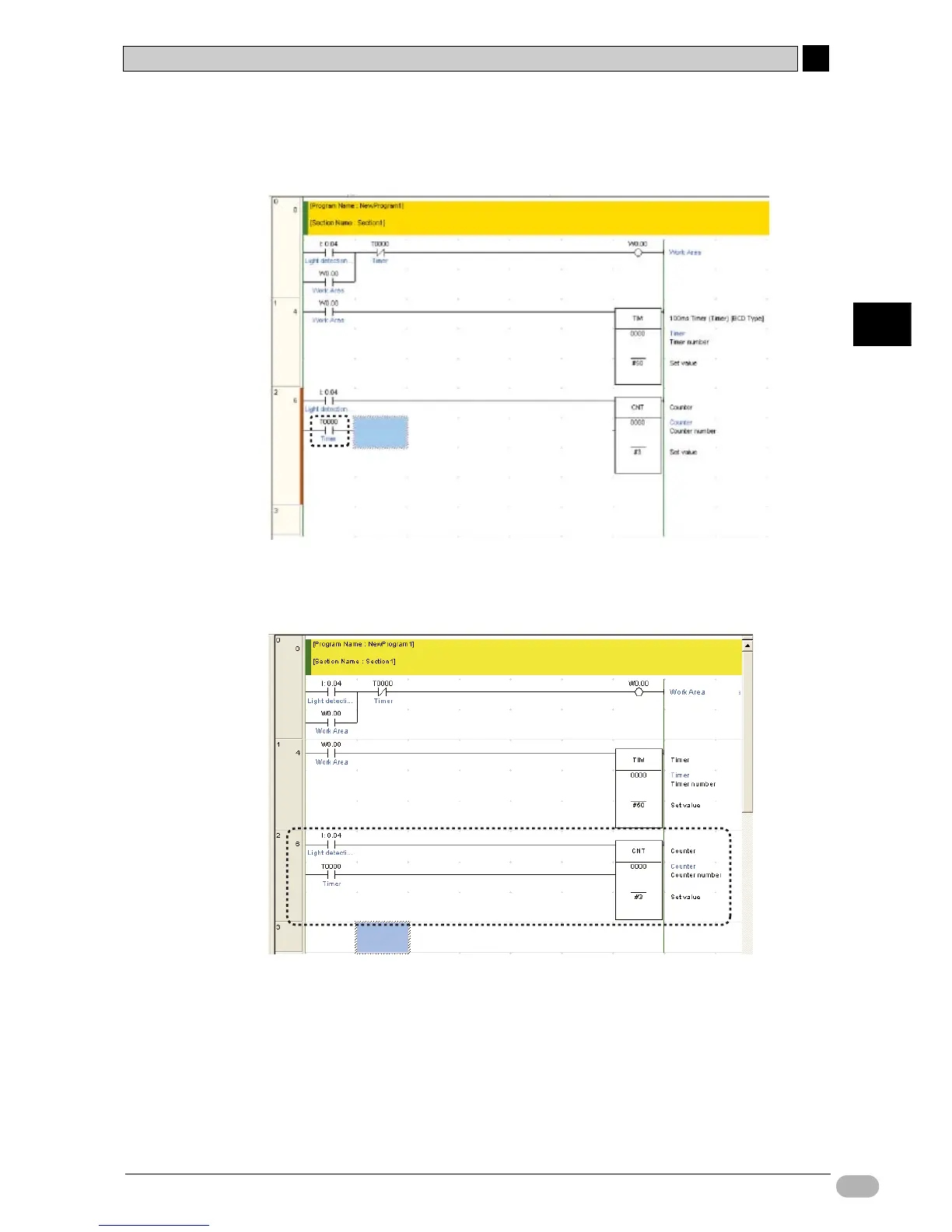4-5 Inputting Programs
4
4
SYSMAC CP1L/CP1E Introduction Manual 69
Creating Programs
7. Place the cursor below the contact created in step 1.
8. Input contact "T0000".
9. Press the [Ctrl] and the down arrow key 5 times simultaneously .
When the cursor is positioned on the next rung, counter instruction input is
complete.
Next, input an auxiliary area.