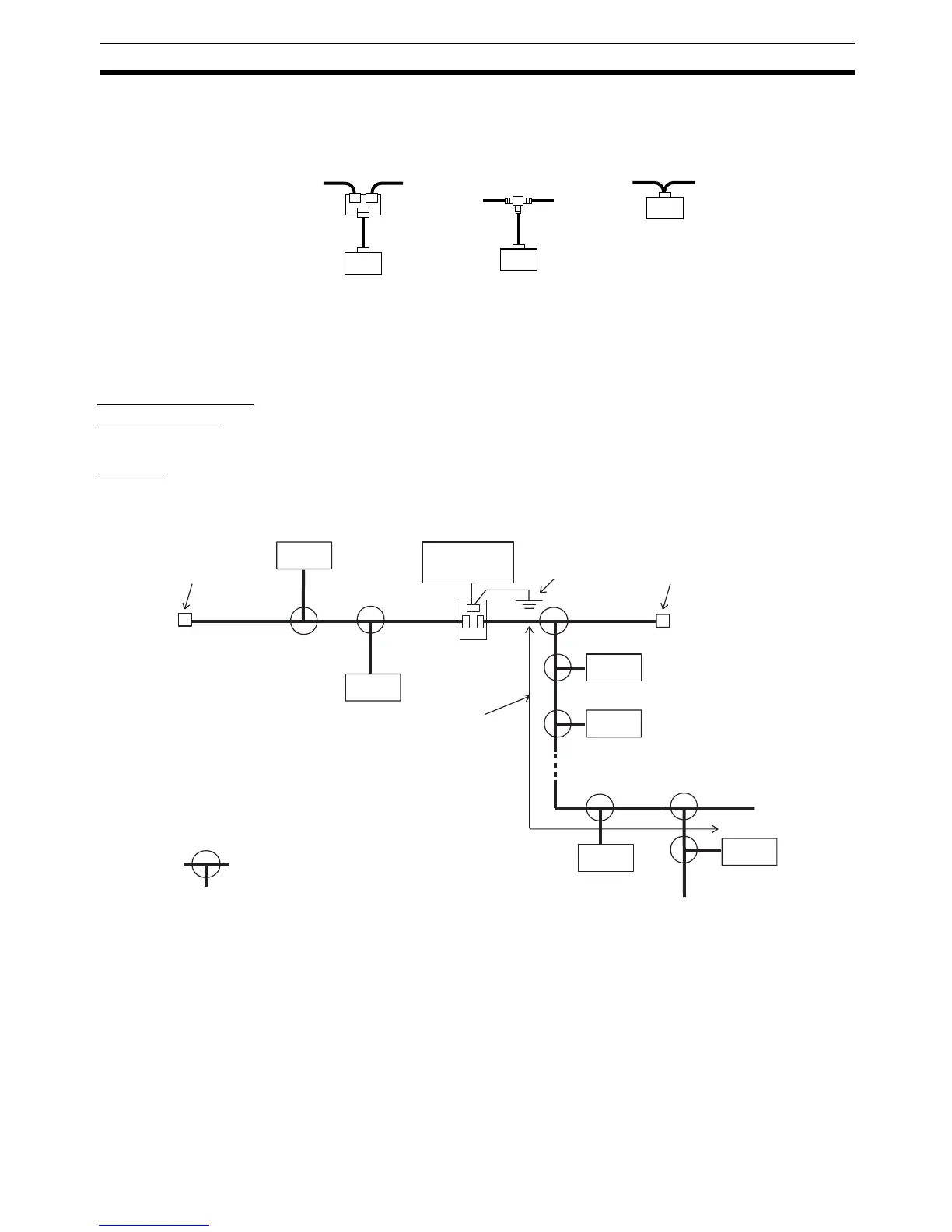25
Network Configuration Overview Section 2-1
With the multi-drop method, the node is directly connected to the trunk line or
the branch line.
Secondary branches can be made from a branch line. There is no limit on the
number of T-branch Taps and multi-drop connections in the network.
Note Both of these connection methods can be used in the same Network, as
shown in the example above.
Communications
Power Supply
To use DeviceNet, communications power (24 VDC) must be supplied to each
node through DeviceNet cable. Refer to 2-2-9 Sharing the Communications
and Internal Circuit Power Supply for details.
Ground Ground the entire network at just one point. Ground at 100 Ω or less.
2-1-2 Example Network Configuration
T-branch method
Multi-drop method
T-branch
Tap
T-branch
Connector
Node
Node
Node
Terminator
Terminator
Node
Node
Node
Node
Node
Node
Communications
power supply
(24 V DC)
Trunk line
Branch line
Power
Supply
Tap
Ground the
network at only
one point.
The max.
branch line
length is 6 m.
T-branch made with a T-branch Tap
or T-branch Connector