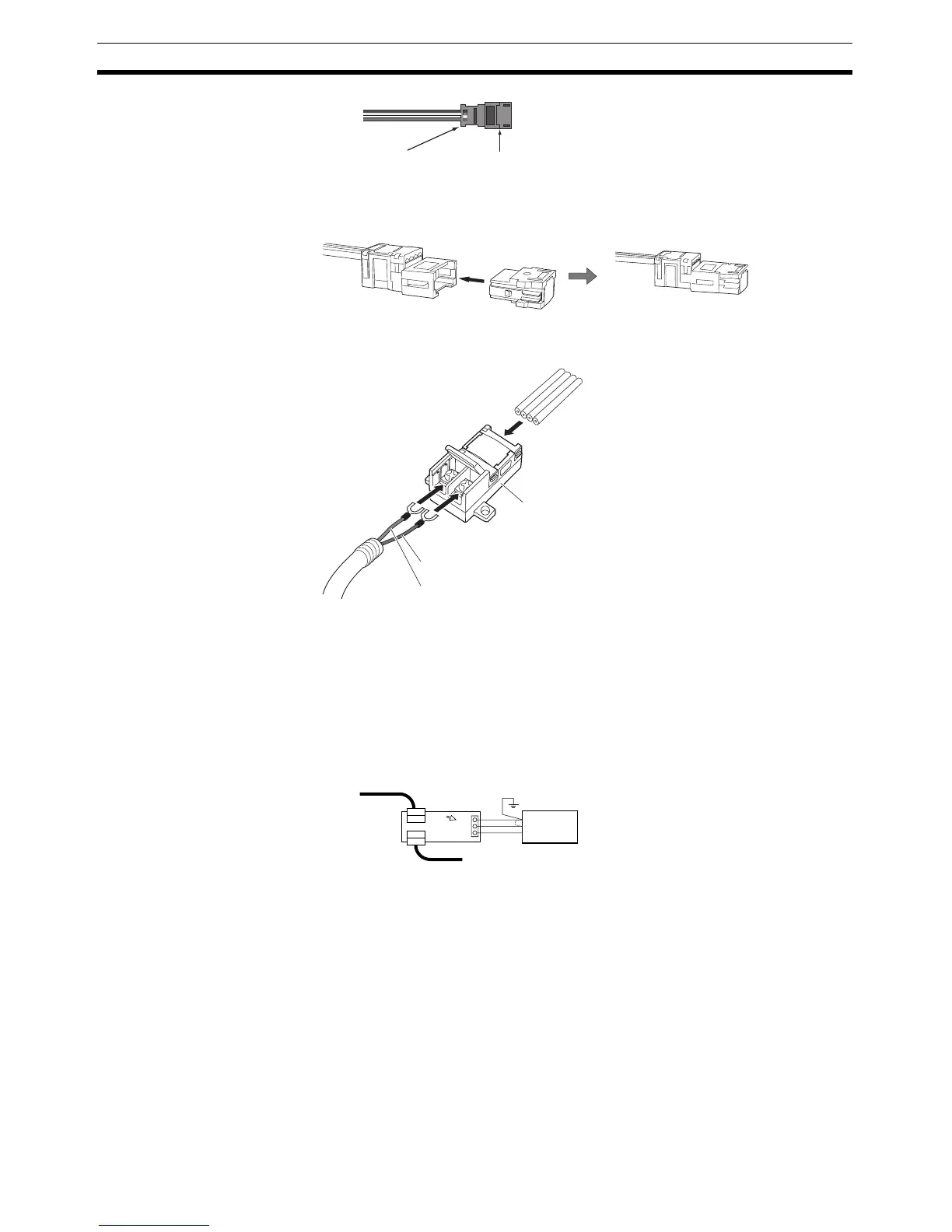80
Wiring Methods Section 2-4
• Installation Method
Push in the Terminating Resistor until it clicks into place.
Note To remove a Terminating Resistor once it has been connected, press
in on the catches on both sides and pull it out.
To supply communications power from the terminal block, use a DCN4-TP4D
Flat Cable Terminal Block with Terminating Resistance.
2-4-9 Grounding the Network
Use any of the following methods to ground the network. The DeviceNet net-
work must be grounded at one location and one location only.
Grounding the Shield (S) Terminal of a Power Supply Tap
Terminating
resistance
Flat Connector Socket
Black (V−)
Red (V+)
Flat Cable
DCN4-TP4D
SFG
V−
V+
V−
V+
Trunk line
Communications
power supply
(24 V DC)
Trunk line
Power
Supply
Tap