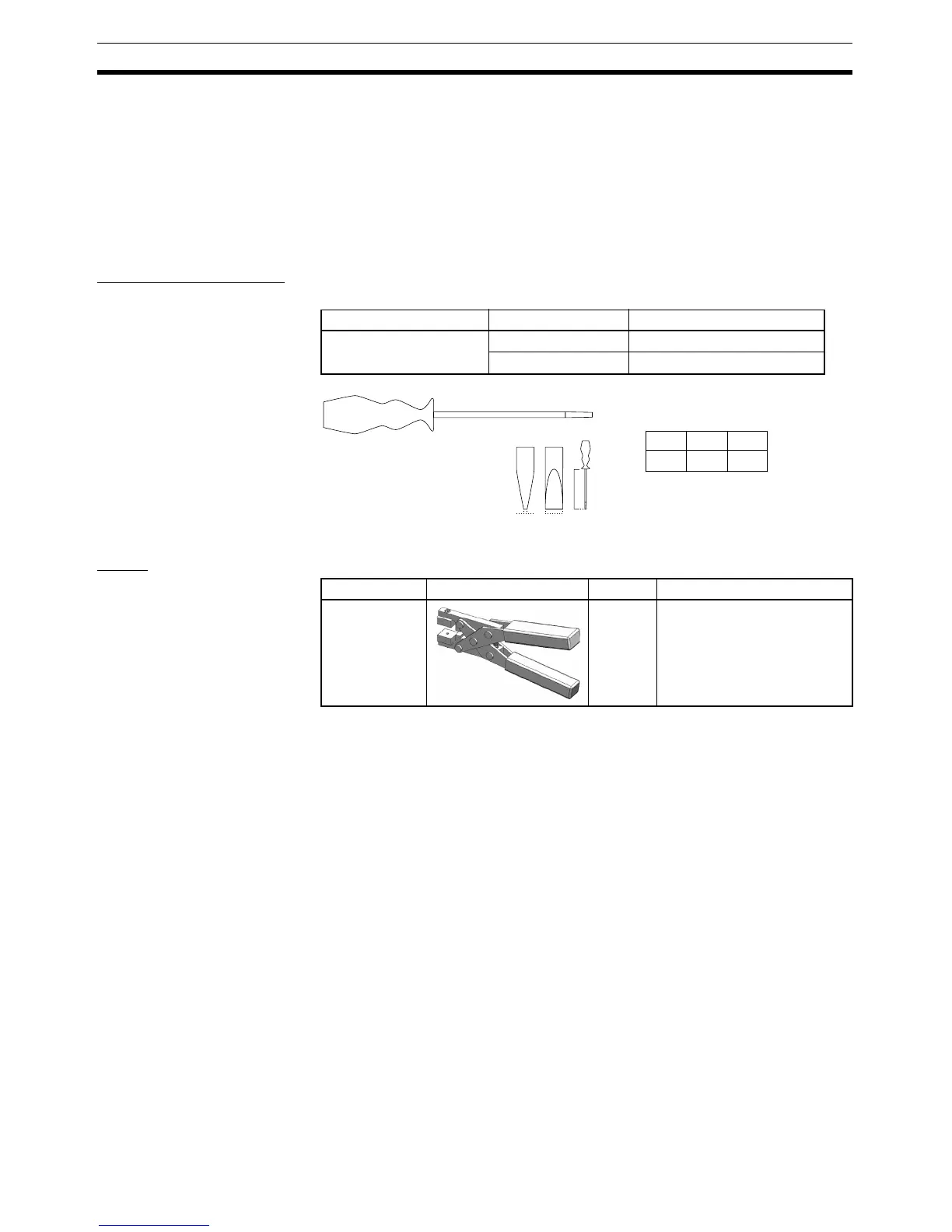52
Cables, Connectors, and Related Devices Section 2-3
Multi-drop Wiring
Always use a multi-drop connector when making a multi-drop connection with
thick cable. When thin cable is being used, the multi-drop connection can be
made with either a multi-drop connector or a standard rectangular connector.
Refer to Multi-drop Wiring Methods on page 65 for details on proper multi-
drop wiring methods.
2-3-3 Screwdrivers for Connector Screws
Special Screwdrivers We recommend using one of the following special screwdrivers when con-
necting communications cables to the standard connectors.
Pliers
2-3-4 T-branch Taps
Use a T-branch Tap when a T-branch is required in the Network. There are two
kinds of T-branch Taps, one that makes a single branch and another that
makes three branches. There are variations of the single-branch and three-
branch Taps that provide different wiring directions and connector insertion
directions.
Note 1. A T-branch Tap cannot be used to create a T-branch in a Network that has
cables with shielded connectors. In this case, a T-branch Connector must
be used. Refer to 2-3-5 Shielded T-branch Connectors for details.
2. Because the T-branch Tap has a Terminating Resistor socket, a Terminat-
ing Resistor can be connected to the trunk line by installing one of the re-
sistors provided.
3. When the Network is powered by a single power supply and the total cur-
rent consumption is 5 A or less, a T-branch Tap can be used instead of a
Power Supply Tap to connect the communications power supply.
4. The T-branch Taps are identical in models DCN1-2C, DCN1-2R, DCN1-
4C, and DCN1-4R; just the connectors included with the Tap are different.
Name Model Manufacturer
Screwdriver for
DeviceNet connectors
XW4Z-00C OMRON
SZF-1
PHOENIX CONTACT
A BC
A
0.6
B
3.5
C
100
Units: mm
Name Appearance Model Application
Pliers
DWT-A01 Pliers for pressure-welding a
DCN4-TR4-1 Flat Connector
Socket or a DCN4-BR4 Flat
Connector Plug.