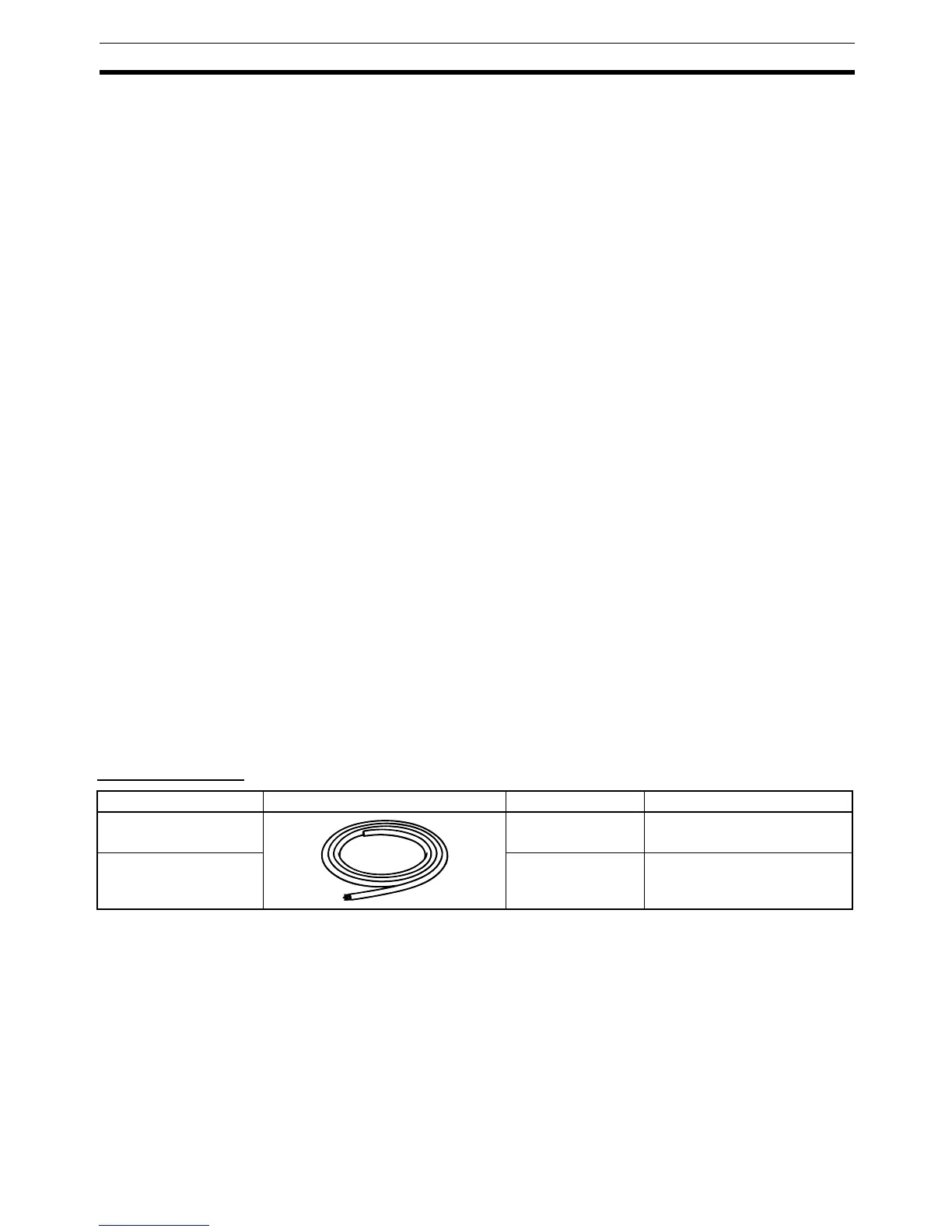43
Cables, Connectors, and Related Devices Section 2-3
just that power supply’s to the shield wire and ground it. Do not connect the
shield wire at any other point.
Note 1. Do not ground the shield wire at more than one point in the network.
Ground the network at one point and one point only.
2. Always use a separate ground. Never use the same ground that is used for
inverters or other drive system devices.
3. If a good ground of 100
Ω or less is not available, do not connect the com-
munication power supply’s FG and V- terminals because the ground may
introduce noise into the network.
Minimizing Effects of a
Noisy Ground
When the ground is identified as a source of noise in the network, disconnect
the DeviceNet shield wire to isolate it from the ground. If this step does not
stop noise from entering the network, do not ground the communications
power supply’s FG terminal.
2-2-11 Allocating Node Numbers
Node numbers do not have to reflect the physical position of the nodes in the
network. It is possible to allocate node numbers randomly. It is also accept-
able to skip node numbers. While node numbers can be allocated randomly,
we recommend following a pattern when allocating node numbers. For exam-
ple, set the Master as node 63, the Slaves as nodes 1 through 62, and the
Configurator as node 0.
2-3 Cables, Connectors, and Related Devices
2-3-1 Communications Cables
In a DeviceNet system, use DeviceNet cables that conforms to DeviceNet
specifications. The cable characteristics affect DeviceNet communications, so
cable that is not within DeviceNet specifications cannot be used. Always use
the specified DeviceNet cables.
There are two kinds of Special Thin/Thick Cable: Thick Cable and Thin Cable.
Thin Cable is used for the cables with attached shielded connectors.
Available Cables
Cable Appearance Model Specifications
Thick Cable DCA2-5C10 Outer diameter: 11.6 mm
Length: 100 m (See note.)
Thin Cable DCA1-5C10 Outer diameter: 7 mm
Length: 100 m (See note.)
