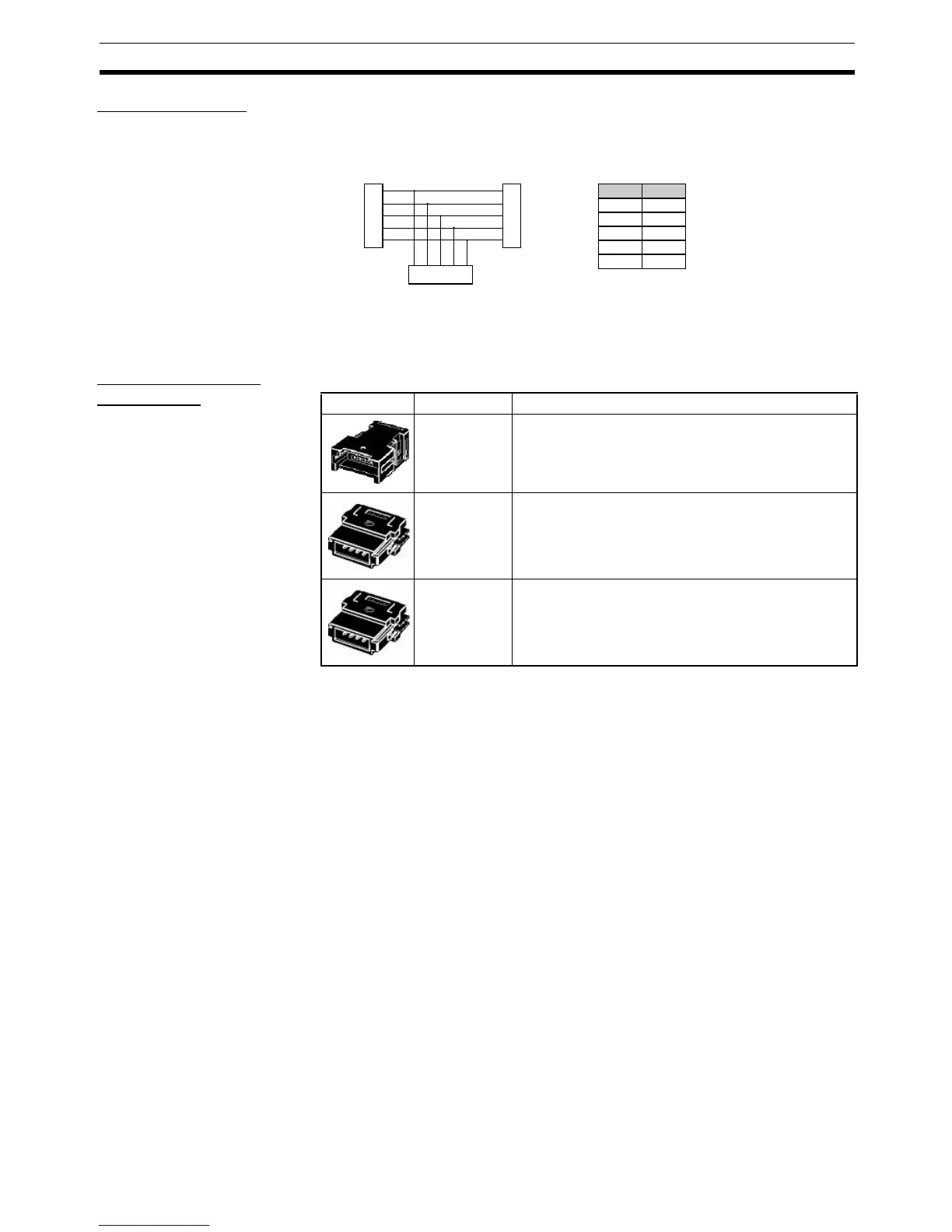59
Cables, Connectors, and Related Devices Section 2-3
Internal Circuitry
2-3-6 Flat Cable T-branch Connectors
Types of T-branch
Connectors
2-3-7 Power Supply Tap
In the DeviceNet system, a 24-V DC communications power supply must be
supplied to the Network. The communications power supply can be supplied
to the cable by connecting it to a Power Supply Tap. Use a regular node con-
nector to connect communications cable to the Power Supply Tap, the same
way that communications cables are connected to a T-branch Tap.
Note 1. If there is just one power supply to the Network and the total current con-
sumption is less than 5 A, the communications power supply can be con-
nected through a regular T-branch Tap instead of a Power Supply Tap.
A Power Supply Tap must be used if there is more than one power supply
connected to the Network or the total current consumption exceeds 5 A.
2. When the Power Supply Tap is connected to thin cable, the current capac-
ity is limited to 3 A through any one of the thin cables. If two thin cables are
connected, 3 A can be supplied to each cable for a total of 6 A.
1
2
3
4
5
1
2
3
4
5
12345
Pin
1
2
3
4
5
Name
SHIELD
V+
V−
CAN H
CAN L
Block Diagram
Plug CN0 (IN) Socket CN2 (OUT)
Socket CN1 (OUT)
Wiring
Appearance Model Application
DCN4-TR4-1 Used together with the DCN4-BR4 or the DCN4-BR4D
to extend trunk or branch lines or to T-branch the trunk
line. Can also be used to connect a DCN4-TM4 Termi-
nating Resistor.
DCN4-BR4 Used together with the DCN4-TR4-1 to extend or
branch flat cable.
DCN4-BR4D Used together with the DCN4-TR4-1 to branch to thin
cable.