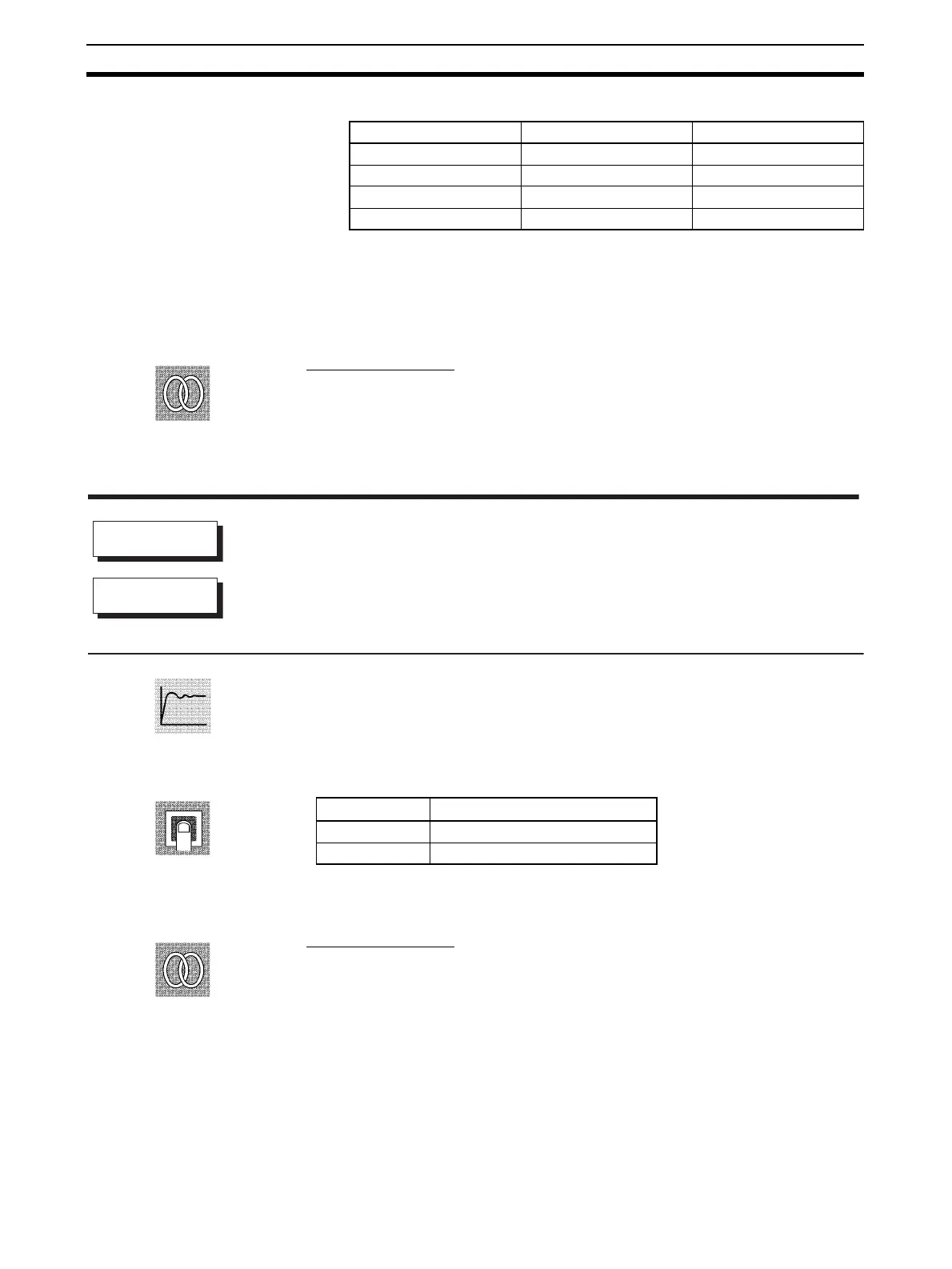106
Advanced Function Setting Level Section 5-6
• When the number of multi-SP uses is set to “2”
Note Event input can be used when the option event input unit
E53-AZB is mounted in the E5AZ/E5EZ. Select
event input ON/OFF while the E5AZ/E5EZ is turned ON.
Judgment of event input ON/OFF is carried out on event inputs
of 50 ms or more.
■ Related parameters
“Event input assignment 1” (advanced function setting level)
“Event input assignment 2” (advanced function setting level)
“Multi-SP uses” (advanced function setting level)
“Set point 0” “Set point 1” “Set point 2” “Set point 3” (adjustment level)
• The following functions are assigned as event input 1 or event input 2:
“Run/stop”
• Default is “none” for event input assignment 1 and “stop” for event input
assignment 2.
■ Related parameters
“Set point 0” “Set point 1” “Set point 2” “Set point 3” (adjustment level)
“Number of multi-SP uses” (advanced function setting level)
Event input 1 Event input 2 Selected Set Point
OFF OFF Set point 0
ON OFF Set point 1
OFF ON Set point 2
ON ON Set point 3
See
Event input assignment 1
The number of multi-SP uses must
be set to “0” or “1”.
Event input assignment 2
eV-1
eV-2
Settings
Function
none None
stop RUN/STOP
Function
Setting
See