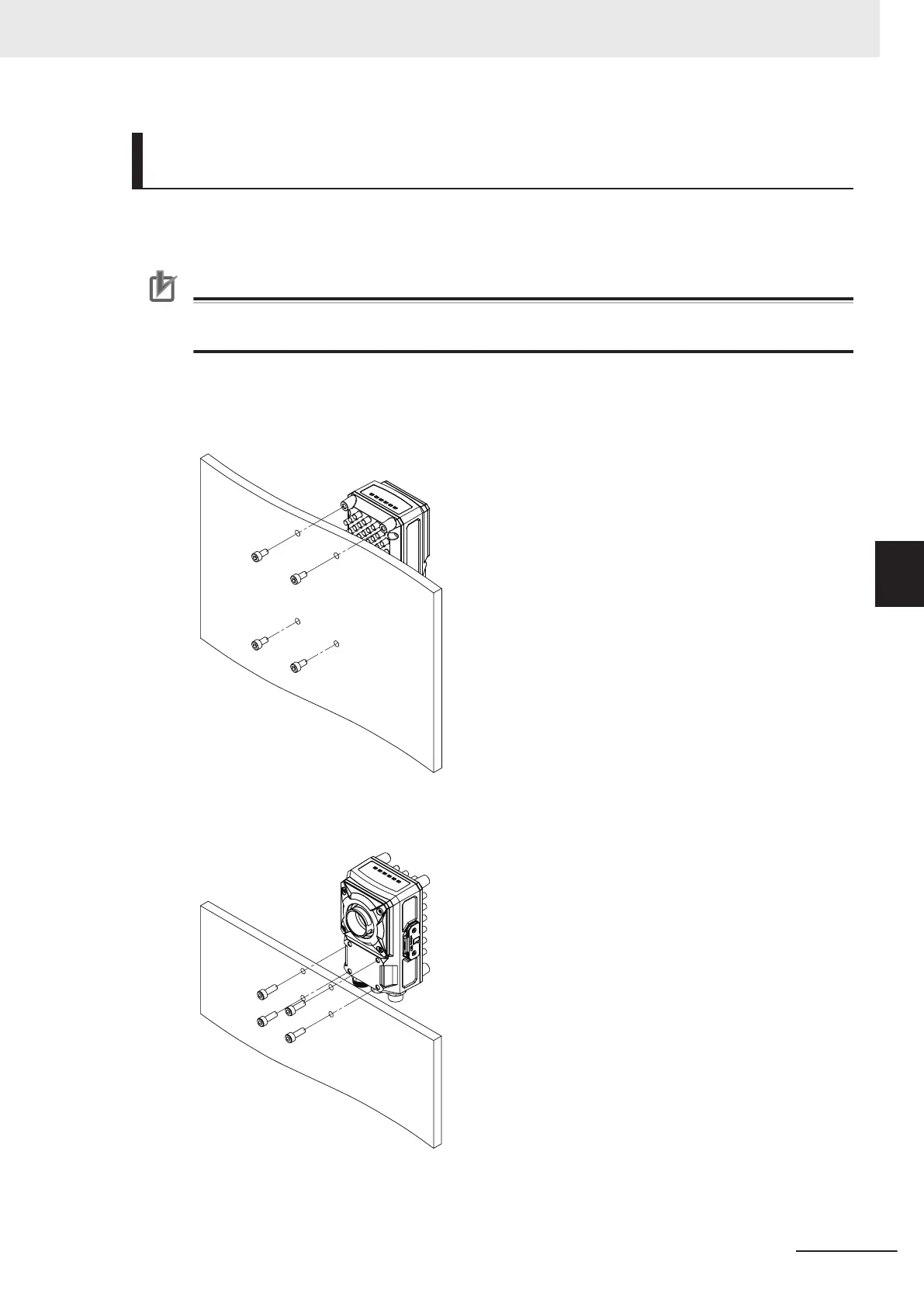When Mounting the Smart Camera Directly (without Mounting Fix-
ture)
1 Attach with M5 screws.
Precautions for Correct Use
Please refer to the Product Dimension Diagram for the position of the screw holes. Note that
models with integrated lighting cannot be attached by its front surface.
Tightening torque: 2.3 N・m
- When mounting from the back side:
Mounting screw hole depth: Effective depth 6 mm
- When mounting from the front side:
Mounting screw hole depth: Effective depth 4 mm
5 Installation
5 - 15
FHV Series Smart Camera Setup Manual (Z408-E1)
5-2 Installing the Smart Camera
5
5-2-1 How to Connect
