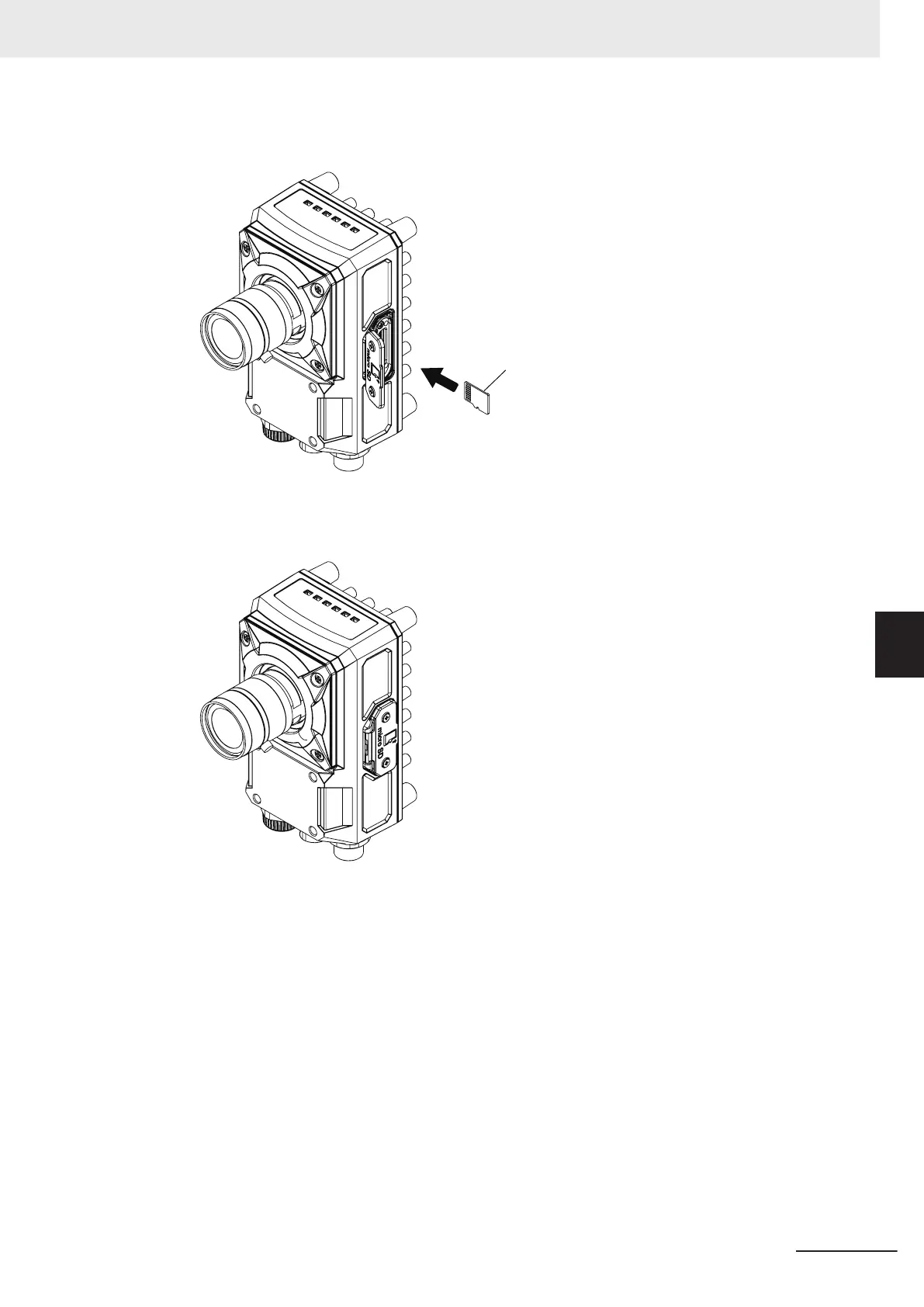2 Insert/Remove the microSD card
3
Close the cover and tighten the screws.
Recommended tightening torque: 0.15 N・m
6 Power Supply and I/O Interface
6 - 19
FHV Series Smart Camera Setup Manual (Z408-E1)
6-6 Inserting and Removing the MicroSD Card
6
6-6-1 How to Insert / Remove the MicroSD Card
