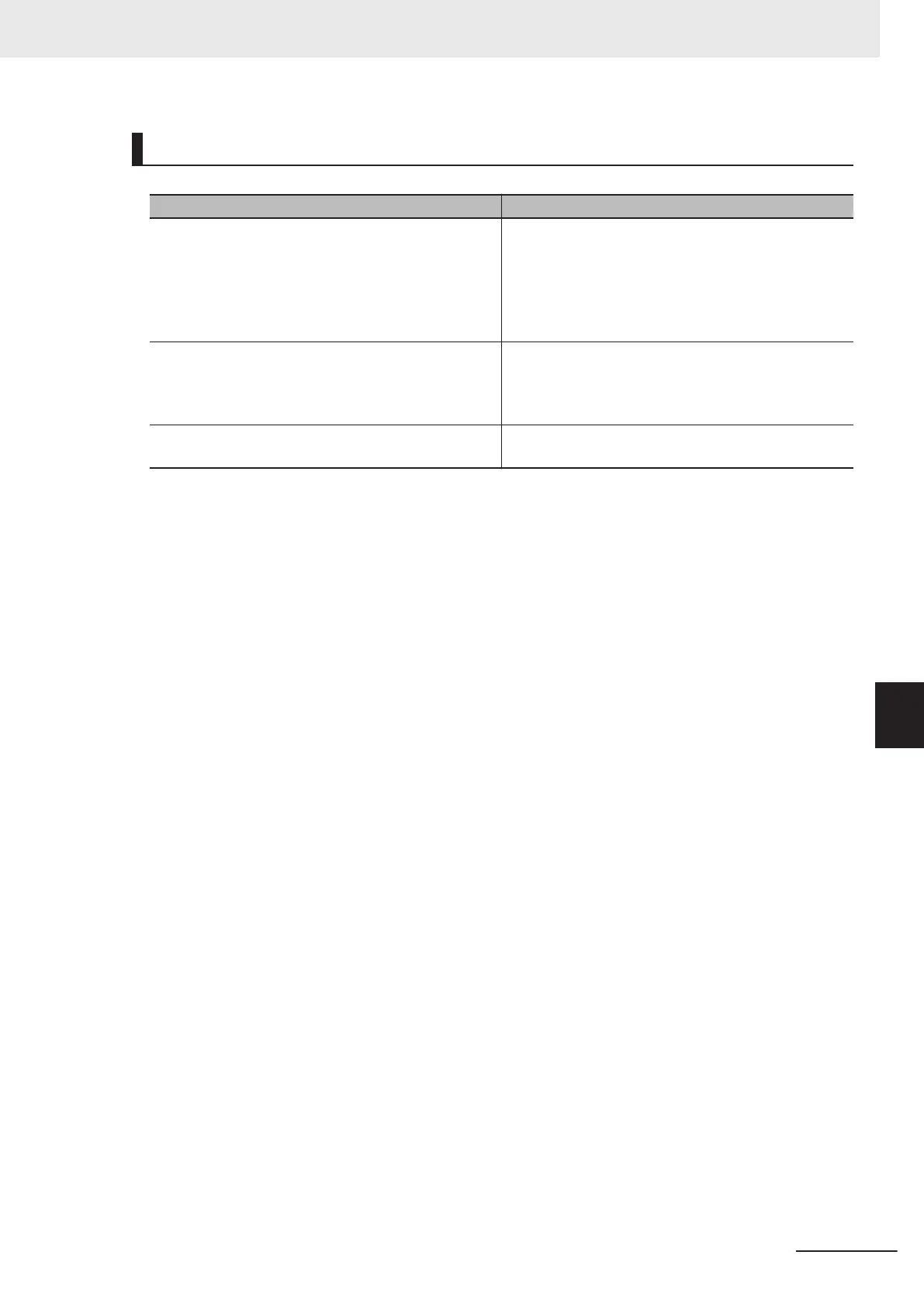Troubleshooting
Trouble Actions
A message of The corresponding version of the
simulator software is not installed. appears.
• The message appears when no corresponding ver-
sion of the simulator matching the configuration file
is not installed. Get the simulation software with the
version matching the configuration file.
• The configuration file may be 5.70 or earlier. This
software does not support those versions.
License error! appears at startup.
• 30 days and more have passed from the installa-
tion.
Register the license number again when you contin-
ue using this software.
Buttons such as File selection are not displayed in
the simulation software window.
• The DPI setting of the PC may be set to Expansion.
Set it to 100% (96DPI) or Standard.
7 Software Setup
7 - 9
FHV Series Smart Camera Setup Manual (Z408-E1)
7-1 Setting up the Software
7
7-1-4 Use Procedures
