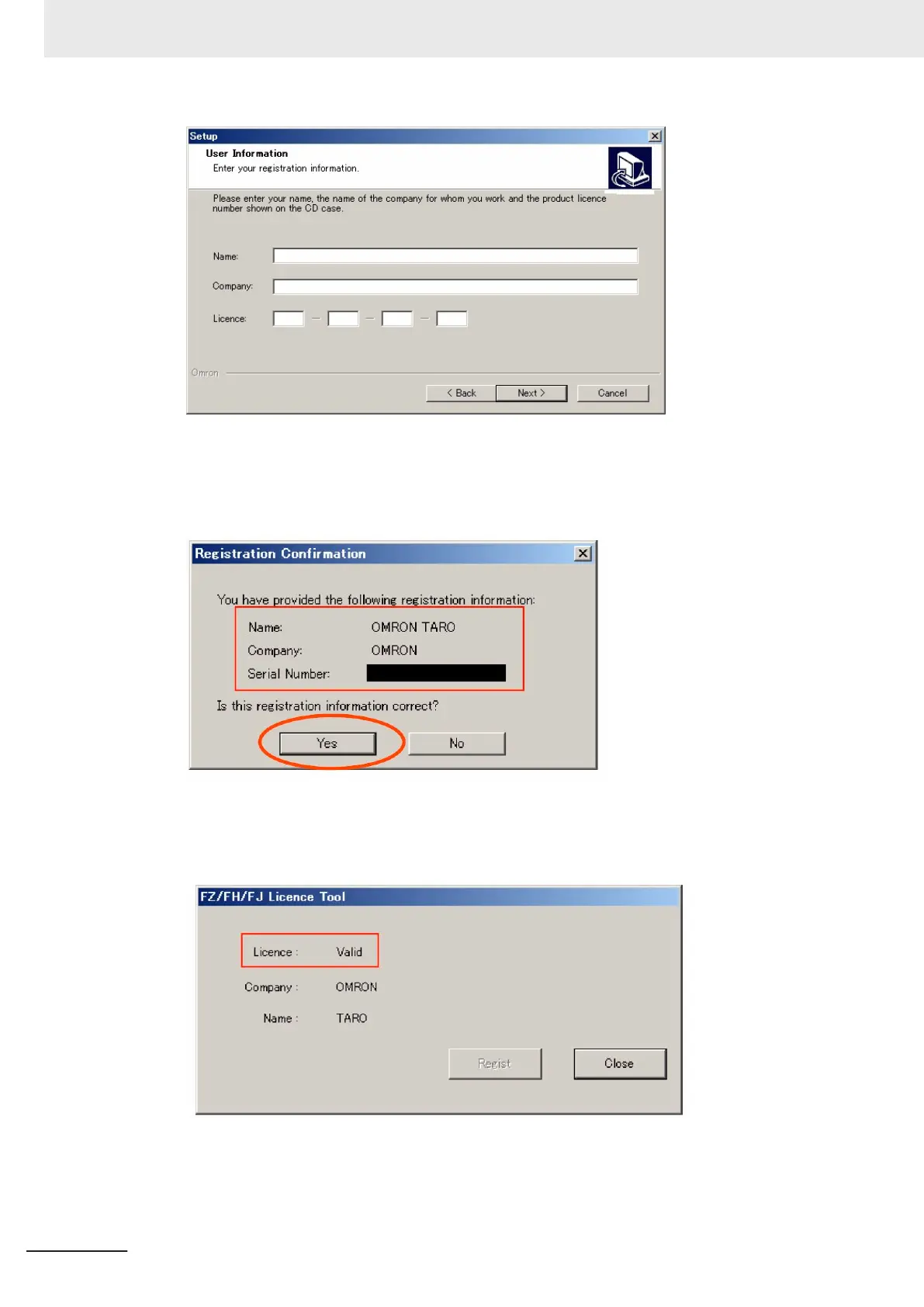4 In the Setup window, input the Name, Company, and Serial Number) (License number) and
click Next.
The Registration Confirmation window appears.
5
Click Yes.
When License: valid is displayed, the input is completed.
6 Click Close to close the window.
7 Software Setup
7 - 8
FHV Series Smart Camera Setup Manual (Z408-E1)
