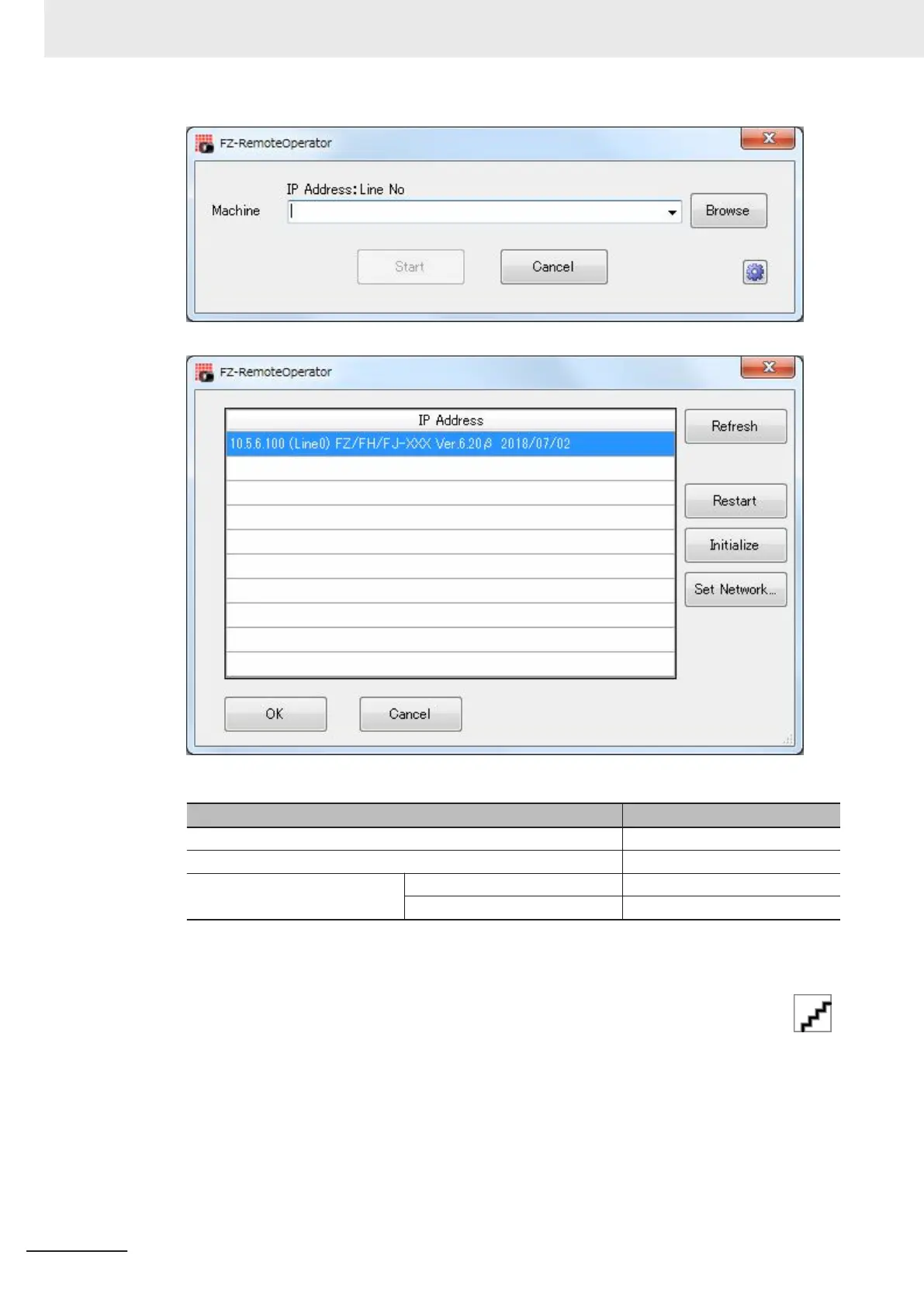Click Browse to check the IP addresses and Line No. for connectable Smart Camera.
* The Line No. selected here is one of the following based on the system's operation mode.
Operation mode Setting
Standard Line No. = 0
Double Speed Multi-input Line No. = 0
Non-stop adjustment Measurement window Line No. = 0
Non-stop adjustment window Line No. = 1
If a Line No. other than the above was selected, the remote operation cannot be connected to
Sensor Controllers.
7 Change the size of an image to transfer with the remote operation as necessary. Select ( )
to set.
7 Software Setup
7 - 16
FHV Series Smart Camera Setup Manual (Z408-E1)
