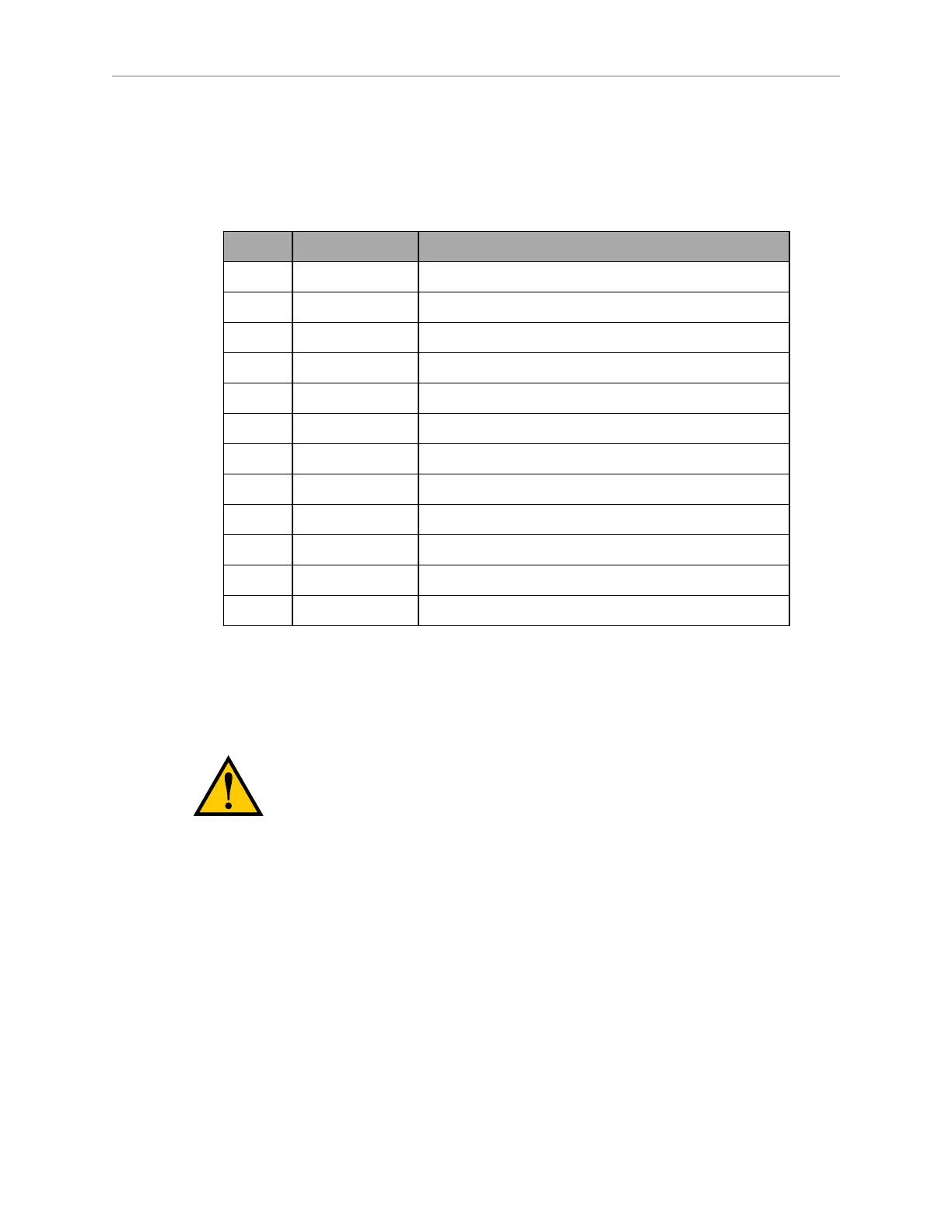Chapter 6: Connectivity
User Interface
Connector type Mini-Fit
®
7 x 2
Use Brake release, ON, OFF, E-Stop
Pin No. Designation Notes
1, 2, 3 FBAT_ALWAYS Fused VBAT @ 500 mA
4 ESTOP_USR_1L Short 4 & 11 to close ESTOP_USR_1
5 ESTOP_USR_2L Short 5 & 12 to close ESTOP_USR_2
6 ESTOP_OUT_1L Pins 6 & 13 short when ESTOP_CH1 is closed
7 ESTOP_OUT_2L Pins 7 & 14 short when ESTOP_CH2 is closed
8 OFF_BUTTON Short to FBAT_ALWAYS to signal OFF (min 1 s pulse)
9 START_BUTTON Short to FBAT_ALWAYS to signal ON (min 1 s pulse)
10 MOTOR_BRAKE Short to FBAT_ALWAYS for manual brake release
11 ESTOP_USR_1H Short 4 & 11 to close ESTOP_USR_1
12 ESTOP_USR_2H Short 5 & 12 to close ESTOP_USR_2
13 ESTOP_OUT_1H Pins 6 & 13 short when ESTOP_CH1 is closed
14 ESTOP_OUT_2H Pins 7 & 14 short when ESTOP_CH2 is closed
NOTE:An E-Stop jumper or a user-supplied E-Stop button needs to be attached to
the E-STOP port on the User Interfaceconnector for the platform to function. The
jumper is provided as part number 12730-000L. An E-Stop button would be user-
supplied.
CAUTION: If you are using a user-supplied E-Stop, you must run the Safety
Commissioning to verify the E-Stop’s functionality before putting the AIV into
service.
11970-000 Rev H1 LD Platform OEM User's Guide 69