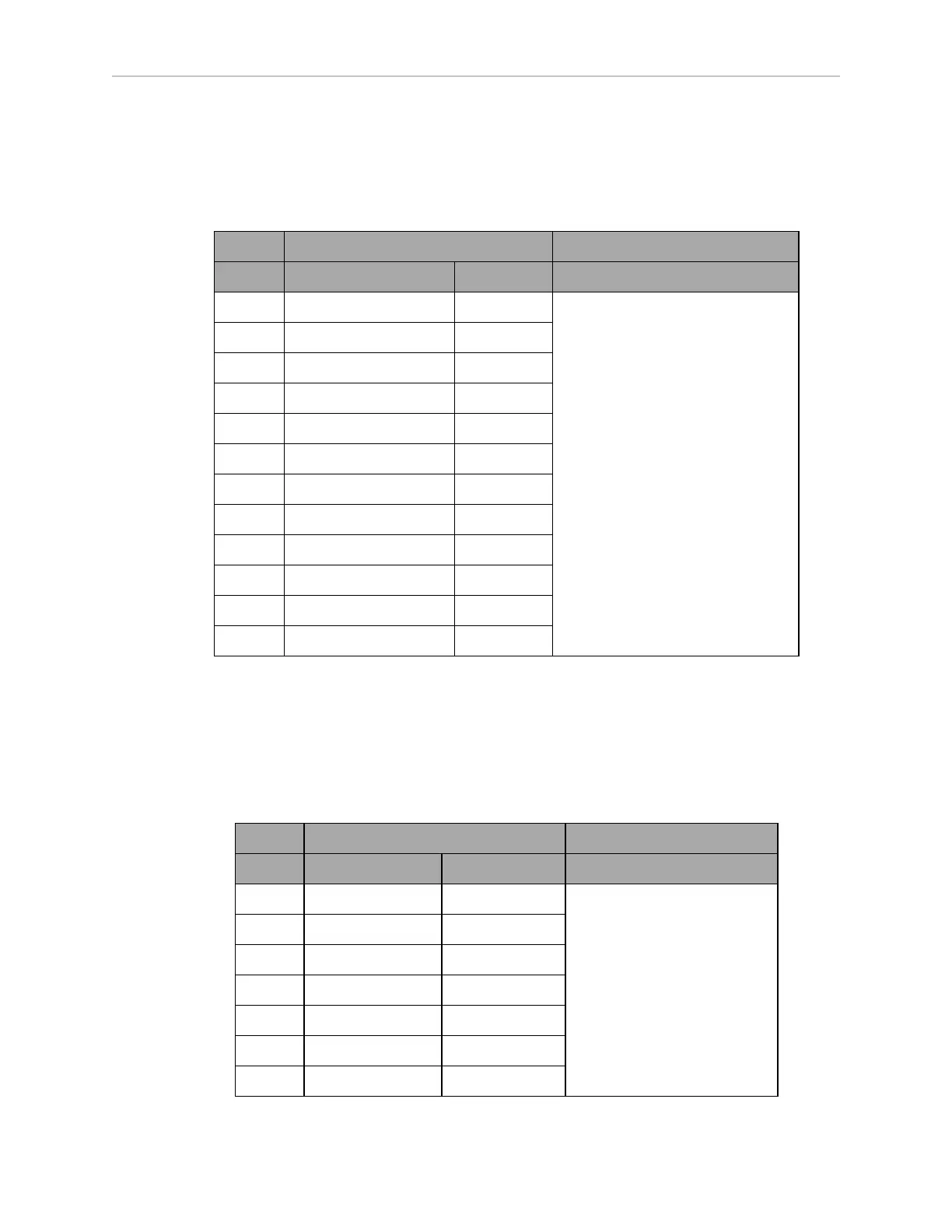Chapter 6: Connectivity
HMI Panel
Connector type HDB15F
Use Operator screen, E-Stop, Brake_Rel, ON, OFF
Designation
Pin No. Hardware Software Notes
1 RS422_HMI_TX+
Connections to HMI Panel
If using the optional touchscreen
instead of the HMI panel, the
RS422_HMI connectors are not
needed, but the user will have to
provide buttons for ON (Start),
OFF, Brake Release, and E-Stop
functions.
2 RS422_HMI_TX-
3 MOTOR_BRAKE
4, 5 ESTOP_FP_1H, _2H
6 RS422_HMI_RX+
7 RS422_HMI_RX-
8 START_BUTTON
9, 10 ESTOP_FP_1L, _2L
11 HMI_5V_SW HMI_Power
12, 14 GND
13 OFF_BUTTON
15 FBAT_ALWAYS
Sonar 1
Connector type DB9M
Use Platform (rear) sonar
NOTE:Sonar 1 is part of the Internal LD Platform Core connections.
Designation
Pin No. Hardware Software Notes
1, 4, 8 No Connection
Connections to Sonar Module
2 RS422_SNR_RX+
3 RS422_SNR_TX+
5 GND
6 RS422_SNR_RX-
7 RS422_SNR_TX-
9 SW_12V_SNR Sonar_1_Power
11970-000 Rev H1 LD Platform OEM User's Guide 73