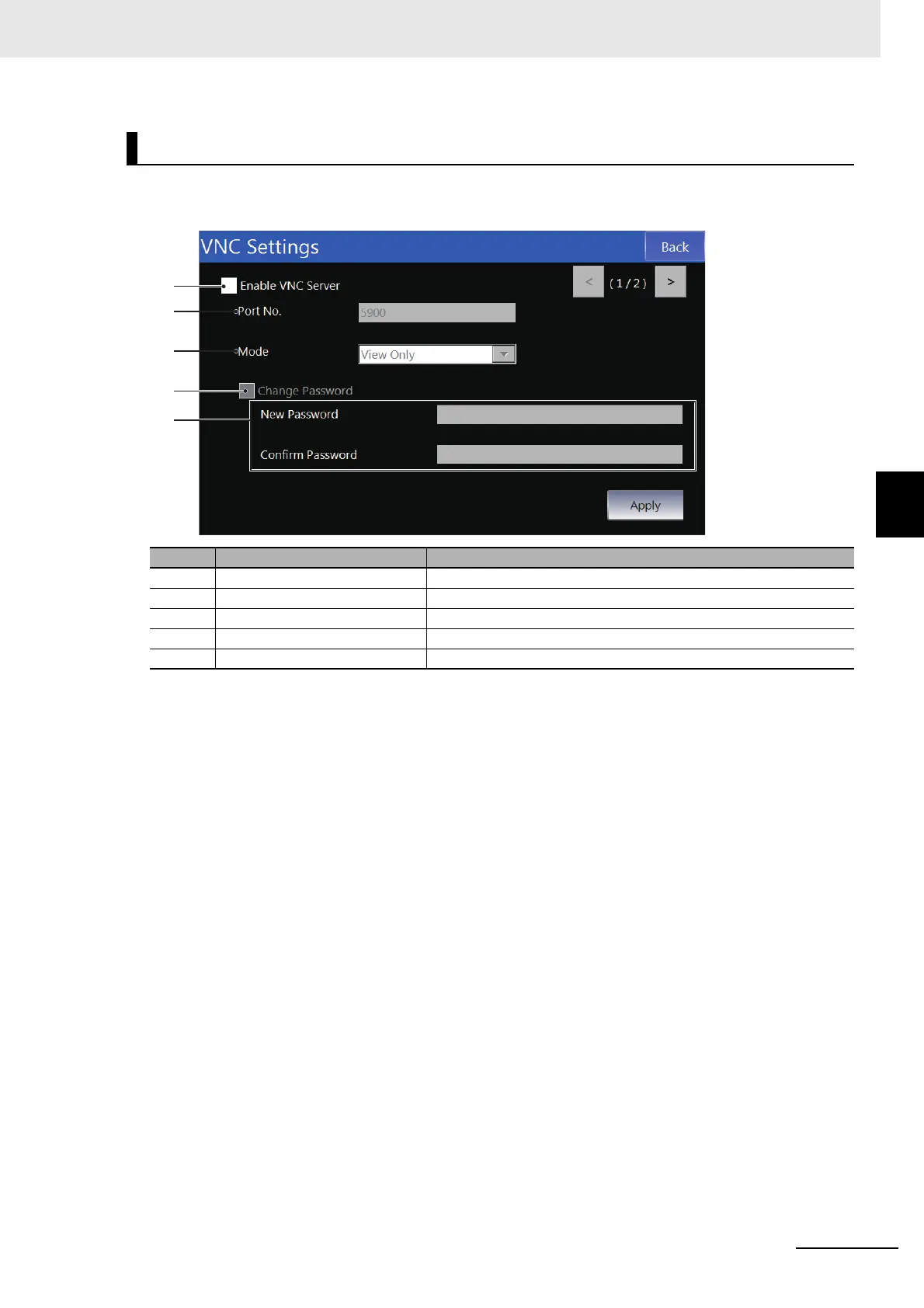4 - 33
4 System Program
NA-series Programmable Terminal Hardware User’s Manual (V117)
4-4 System Menu Details
4
4-4-12 Interface Settings (Device System Menu)
This screen is used to make settings for VNC.
• VNC Settings (1/2)
VNC
No. Item Description
(a) Enable VNC Server Select this check box to use the VNC.
(b) Port No. Sets the port number.
(c) Mode Sets the mode.
(d) Change Password Select this check box to change the password.
(e) Password Sets the password.
