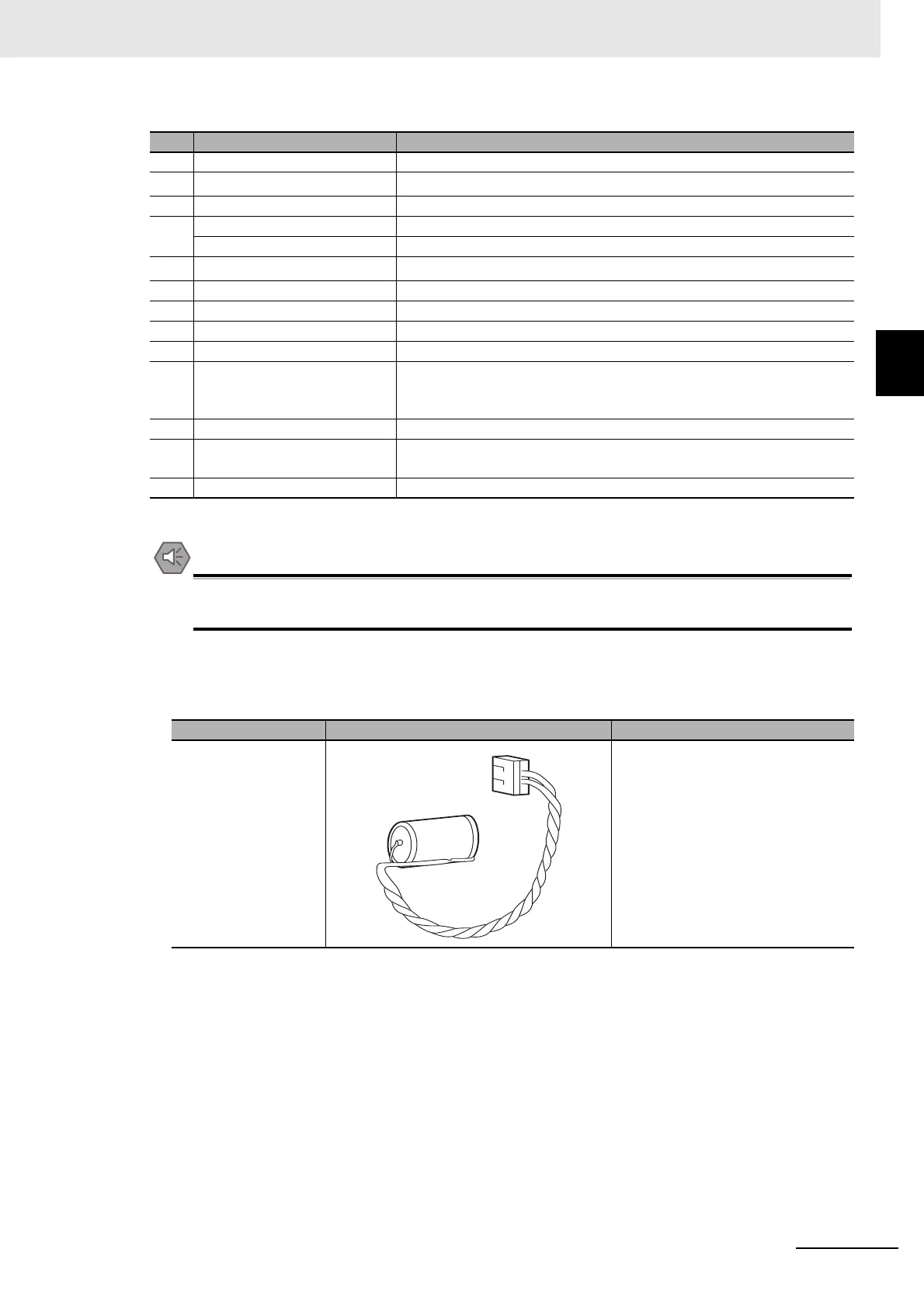2 - 5
2 Configuration Units
NA-series Programmable Terminal Hardware User’s Manual (V117)
2-1 NA Units
2
2-1-1 Components and Functions
Confirm the safety of the system before turning ON or OFF the power supply, or pressing the
reset switch.
Battery
The following Battery is provided as a standard feature.
No. Name Description
(a) Battery cover Open this cover to replace the Battery.
(b)
Expansion Unit connector
*1
For future expansion.
(c) SD Memory Card connector Insert an SD Memory Card here.
(d) Ethernet port 1 Connect a device other than the Sysmac Studio.
Ethernet port 2 Connect mainly the Sysmac Studio.
(e)
Serial port
*1
For future expansion.
(f) USB host port Connect this port to a USB Memory Device, mouse, etc.
(g) USB slave port Connect the Sysmac Studio or other devices.
(h) Reset switch Use this switch to reset the NA Unit.
(i) Battery connector Connect the connector on the backup Battery here.
(j)
DIP switch
*1
*1. The DIP switch, Expansion Unit connector, and serial port are for future expansion.
For future expansion. (The DIP switch is on a PCB that is accessed by
opening the Battery cover.) Do not change any of the factory settings of
the pins on the DIP switch.
(k) Battery This is the battery to backup the clock information in the NA Unit.
(l) DC input terminals These are the power supply terminals. Connect the accessory power
supply connector and supply power.
(m) ID information label You can check the ID information of the NA Unit.
Model Appearance Specifications
CJ1W-BAT01 Effective life (i.e., maximum life
expectancy): 5 years
The following data is retained during
power interruptions.
• Time data
