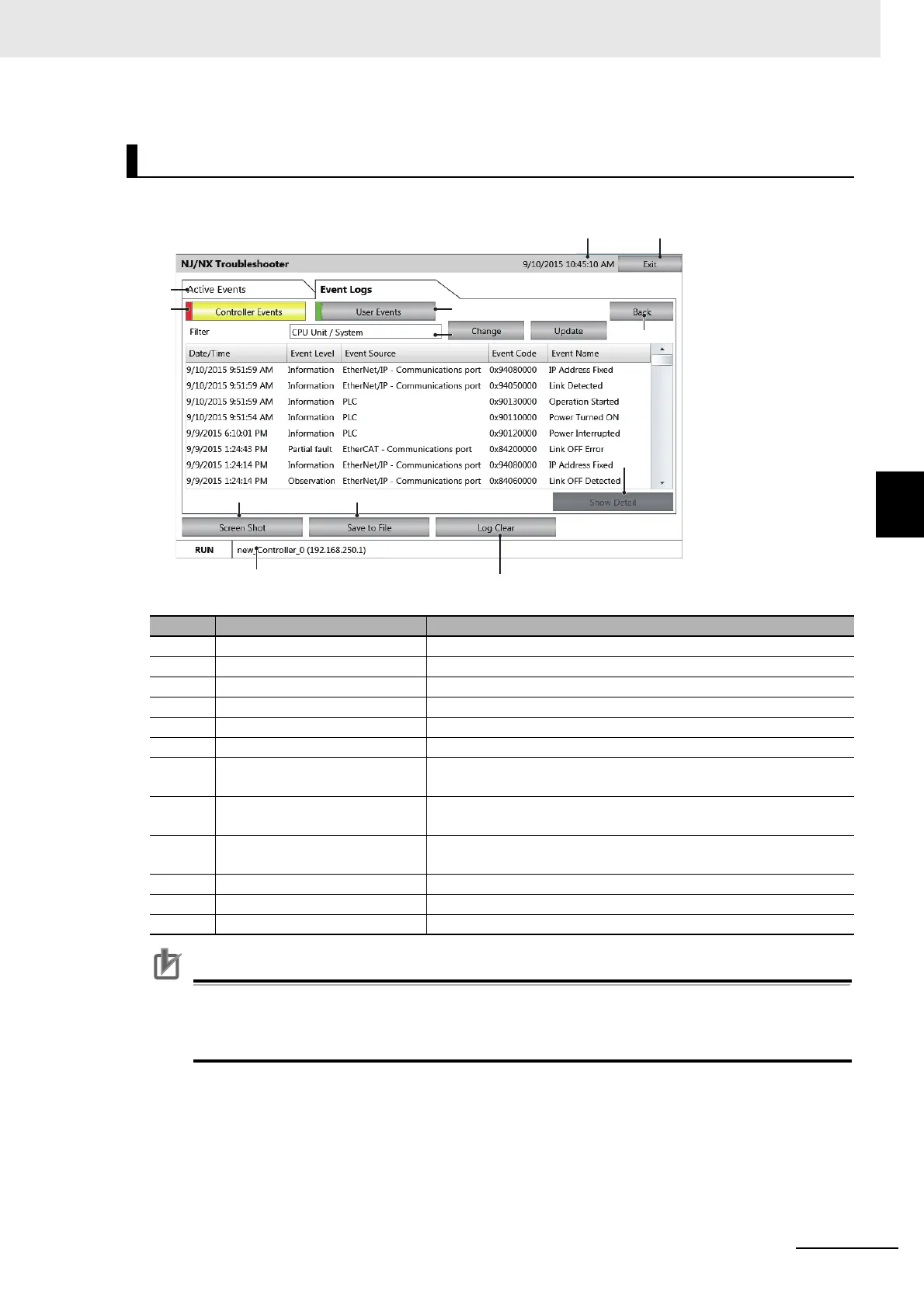4 - 21
4 System Program
NA-series Programmable Terminal Hardware User’s Manual (V117)
4-4 System Menu Details
4
4-4-5 NJ/NX/NY Troubleshooter (Project System Menu)
This screen displays a list of the Controller events for the selected host.
Precautions for Correct Use
When the Log Clear Button is pressed, all of the event logs, including anything hidden on the
screen, will be cleared.
This operation cannot be undone.
Controller Event Log Screen
No. Item Description
1 Exit Button Quits the Troubleshooter.
2 Tittle Bar Displays the current date of the NA.
3 Tabs Switch between displaying active events and the event log.
4 Controller Events Displays current Controller events.
5 User Events Displays current user-defined events.
6 Display Item Selection Selects the Event Log Selection Screen to display.
7 Back Button Returns the display to the NJ/NX/NY-series Controller Status
Screen.
8 Screen Shot Button Captures an image of the displayed screen and stores it in USB
memory or an SD Memory Card in PNG format.
9 Save to File Button Stores the Controller event log of the selected Controller in USB
memory or an SD Memory Card in PNG format.
10 Show Detail Button Displays the detailed screen of the current event log.
11 Log Clear Button Removes all the Controller Event Log of the selected Controller.
12 Status Bar Displays information on the Controller that is currently selected.
