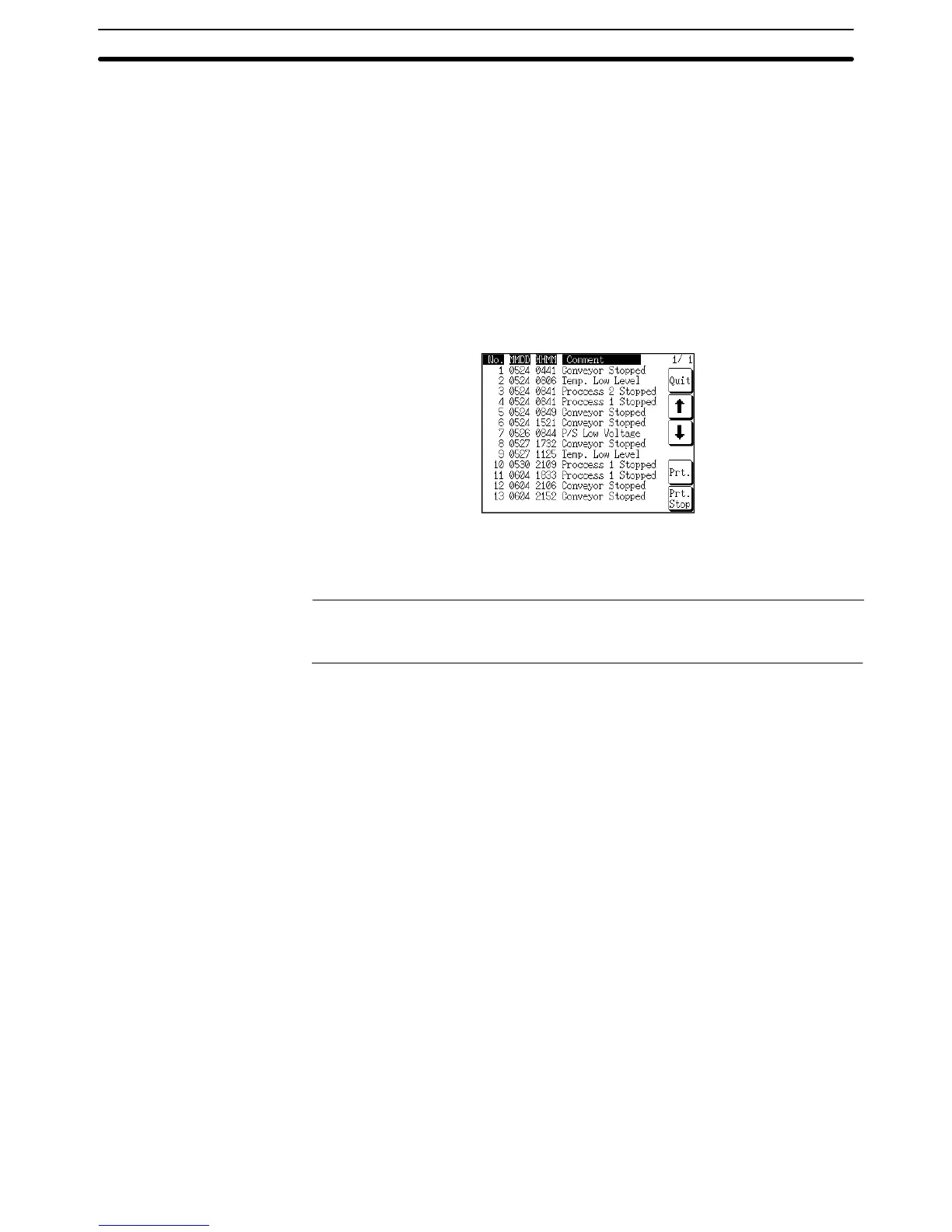3-8SectionUsing the Alarm List/History Function
350
Operation
1, 2, 3... 1. Initialize the recorded alarm history record data as needed.
To initialize the alarm history record data using System Menu operation, se-
lect Alarm History on the MEMORY INIT. MENU screen.
To initialize the alarm history record data by operation at the PT status con-
trol area, change the status of bit 1 in the 4th word (word n + 3) from the be-
ginning of the PT status control area to 1 (ON).
After initializing the alarm history record data by operation at the PT status
control area, return the status of bit 1 to 0 (OFF).
2. From the System Menu, display the alarm history confirmation screen.
The recorded alarm history record data is displayed.
Example: Display in the order of occurrence
3. It is possible to display the previous and the next page by pressing the ↑ and
↓ keys.
4. To end the display, press the Quit touch switch.
Reference: For the procedure for displaying alarm history from the System Menu, refer to
Displaying and Printing the Alarm History Record in section 6 in the Setup Manu-
al.