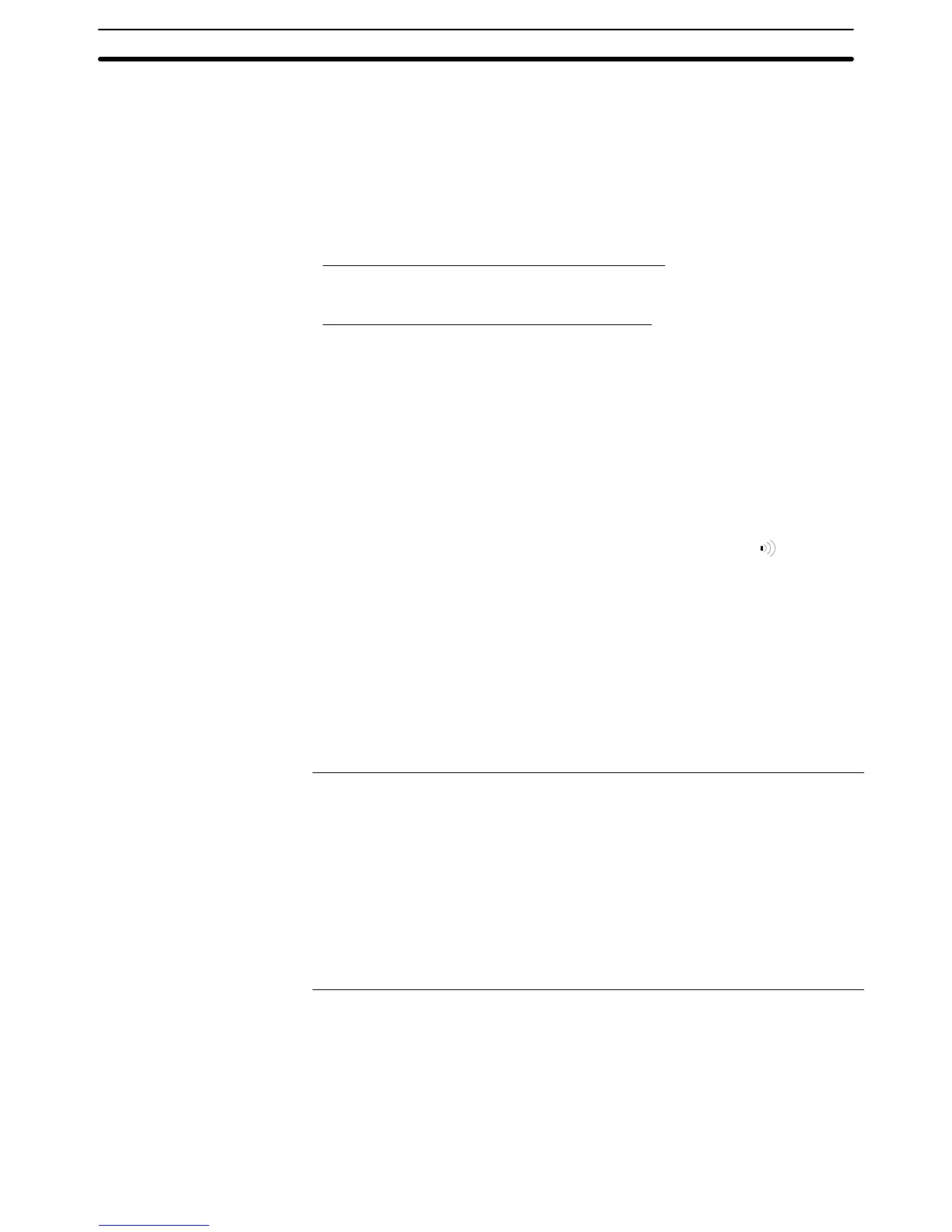2-16SectionSpecial Functions
251
1, 2, 3... 1. Continuous buzzer
2. Short intermittent buzzer
3. Long intermittent buzzer
For example, if the continuous buzzer and short intermittent buzzer are speci-
fied together, the continuous buzzer sounds.
Except the case the buzzer is set not to sound at all, the buzzer automatically
sounds when an error occurs at the PT. Apart from this, there are the following
two methods for sounding the buzzer.
Sounding the Buzzer by Control from the Host
The buzzer can be sounded from the host by operating the PT status control
area during operation (page 290).
A Method to Use the buzzer Screen Attribute
By setting a Buzzer screen attribute when creating screen data with the Support
Tool, the buzzer can be sounded when the created screen is displayed (page
290).
When the buzzer is sounding, it can be stopped in the following ways.
• By operating the PT status control area from the host (page 292).
However, when this method is used, the buzzer will not be stopped unless
the bits for all three buzzer types — continuous, short intermittent, and long
intermittent — are set to 0 (OFF).
• By displaying a screen for which no buzzer attribute is set (page 291).
• By pressing a touch key assigned the buzzer stop function (page 293).
By creating a touch switch assigned the buzzer stop attribute (the [
] input key –
control) on a screen for which a buzzer attribute is set, the buzzer can be
stopped by pressing this switch.
2-16-6 Clock Function
The PT has a clock function for setting and displaying the date and time. With the
NT31/NT31C and NT631/NT631C, the clock function is backed up by the built-in
battery of the PT.
The NT21’s clock function is not a counter. This function just uses the most re-
cent clock data read from the host. (The clock data is not backed up even if the
optional Battery is installed.) Refer to 2-2-4 Clock Data Area (Host to PT, NT21
Only) for details on the clock data area.
Reference: When the battery voltage becomes low with the NT31/NT31C or
NT631/NT631C, the time data will not be retained by turning OFF the power to
the PT, or resetting the PT, consequently the clock function will not operate
correctly.
The NT31/NT31C and NT631/NT631C do not allow display and setting of
clock data with the clock function from the Support Tool. To set the time, use
System Menu or numeral memory table operations.
With the NT21, only reads the clock data from the host. The time data cannot
be set from the Support Tool or from the System Menu.
The calendar and time data are not set correctly on shipment from the factory.
The PT uses numeral memory table entries 247 to 255 for clock data.
As shown in the table below, numbers 247 to 253 are for display and reading
only, and numbers 254 and 255 are for time setting. (For the NT21, entry num-
bers 254 and 255 are reserved by the system.)
With the NT31/NT31C and NT631/NT631C, numbers 247 through 253 store
clock data, which is updated by the internal clock of the PT. This data cannot be
rewritten by the host.
Sounding the Buzzer
Stopping the Buzzer
Numeral Memory Table
Entries Used with the
Clock Function