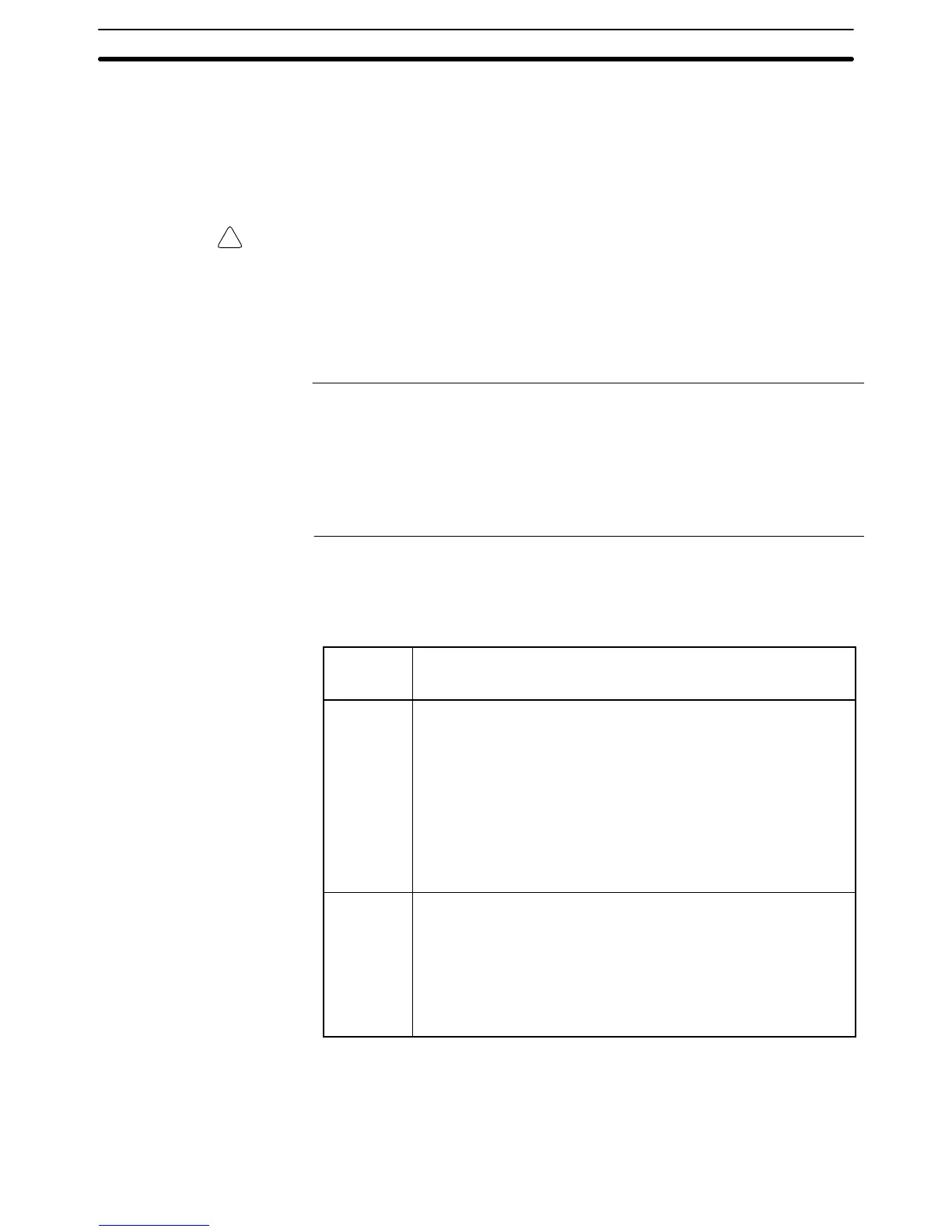!
2-17SectionDevice Monitor Function
259
2-17 Device Monitor Function
The NT31/NT31C and NT631/631C PTs have been equipped with the Device
Monitor function, which can be used to read/change words in the PC’s data
areas and display the PC’s error log. (Device monitoring is not supported by the
NT21.)
Caution Be sure that it is safe to proceed before using the Device Monitor function to per-
form one of the following operations from the PT.
Changing monitored data
Switching the PC’s operating mode
Force setting or force resetting bits
Changing PVs or SVs
Reference: The Device Monitor function can be used with Version 3.0 and higher versions
of the PT system program only.
The Device Monitor functions are almost identical to the functions of the Data
Access Console (DAC) that can be used with the NT620S and NT620C.
The Device Monitor function cannot be used with host link or memory link com-
munications.
2-17-1 Compatible Systems
The following table shows the combinations of communications methods and
PCs that can support the PT’s Device Monitor function.
Commu-
nications
method
PC model
1:1 NT Link C200HS-CPU21/23/31/33-E
C200HE-CPU32/42(-Z)E
C200HG-CPU33/43/53/63(-Z)E
C200HX-CPU34/44/54/64(-Z)E
C200HX-CPU65-ZE
C200HX-CPU85-ZE
CPM1-10CDR-
*1
CPM1-20CDR-
*1
CPM1A-10CD-
*1
CPM1A-20CD-
*1
CPM1A-30CD-
*1
CPM1A-40CD-
*1
CPM2A-30CD-
CPM2A-40CD-
CPM2A-60CD-
CPM2C-10-
*2
CPM2C-20-
*2
CQM1-CPU4-EV1
CQM1H-CPU2151/61
SRM1-C02-V2
1:N NT Link C200HE-CPU32/42(-Z)E
C200HG-CPU33/43/53/63(-Z)E
C200HX-CPU34/44/54/64(-Z)E
C200HX-CPU65-ZE
C200HX-CPU85-ZE
CQM1H-CPU21/51/61
SRM1-C02-V2
CS1G-CPU42/43/44/45-E(V1)
CS1H-CPU63/64/65/66/67-E(V1)
CS1G-CPU42H/43H/44H/45H
CS1H-CPU63H/64H/65H/66H/67H
CS1D-CPU65H/67H
CJ1G-CPU44/45
CJ1G-CPU42H/43H/44H/45H
CJ1H-CPU65H/66H/67H
CJ1M-CPU11/12/13/21/22/23
*1: A CPM1-CIF01 RS-232C Adapter is required.
*2: Use a Conversion Cable (CPM2C-CN111 or CS1W-CN114/118), CPM1-CIF01
RS-232C Adapter, or CPM1-CIF11 RS-422A Adapter to connect to the PC.