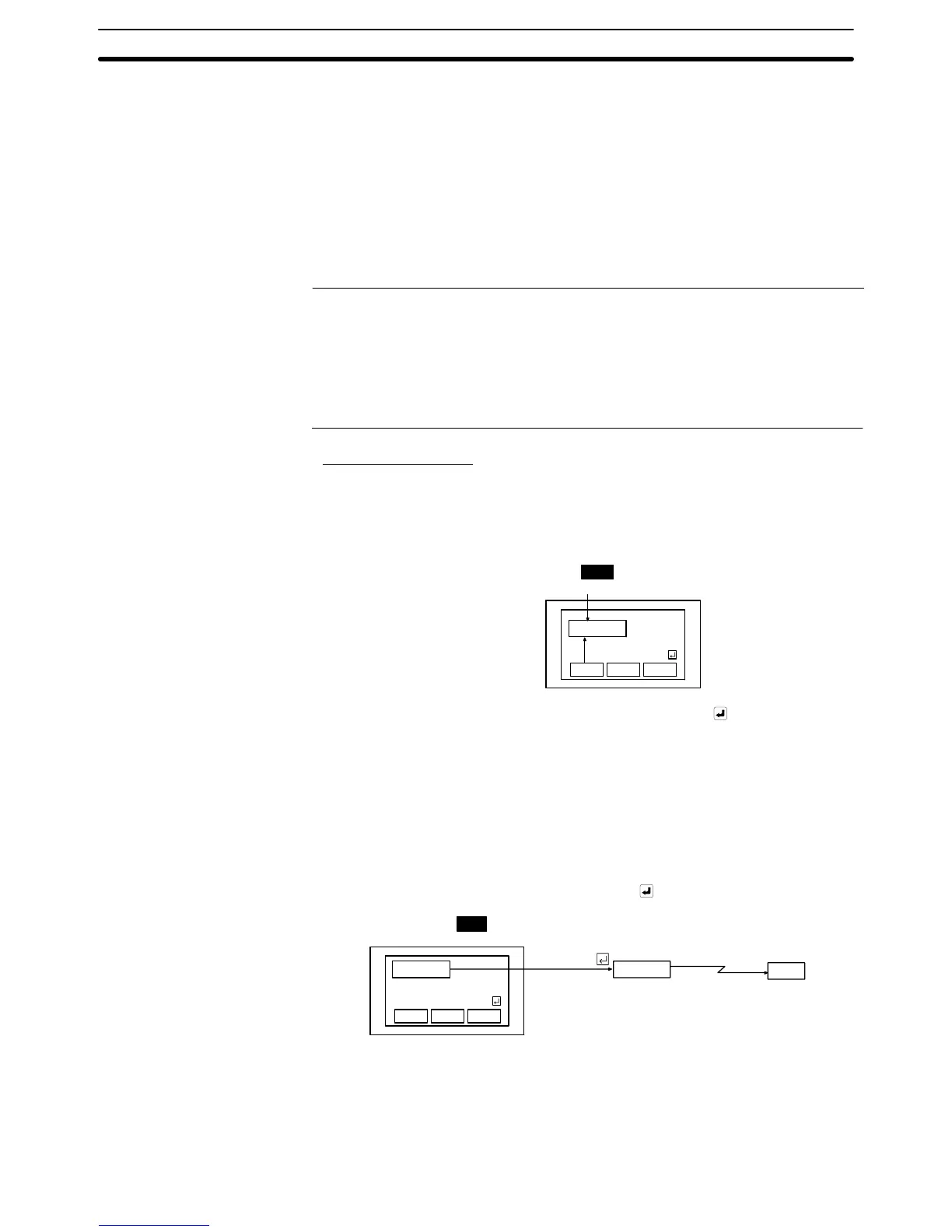2-13SectionInputting Character Strings
210
2-13 Inputting Character Strings
Character string input fields are input fields for inputting character strings on the
screen.
The character string input into the character string input field using touch
switches is written to a character string memory table entry.
Bar codes can also be read and input by using a bar code reader connected to
the PT.
The character string input field functions as a character string display when it is
not receiving inputs.
Reference: There are two input methods when inputting character strings from a bar code
reader: automatic confirmation, where the character string is confirmed on input,
and manual confirmation, where the character string has to be confirmed by
touch switch operation. Which of these methods is used is determined by the set-
ting made for communication port A with the memory switches of the System
Menu (Set Bar-Code Reader, then set automatic confirmation or manual con-
firmation for Comm. Setting.)
Outline of Operation
The basic operation of a character string input field is shown below.
1, 2, 3... 1. Input a character string into a character string input field using touch
switches or a bar code reader. The input text is inserted at the position of the
input cursor.
NT21
PT
NT21 NT31 NT631
Character string input field
Display
Input
2. Confirm the input character string with the ENT key or touch switch: it will
be written to a character string memory table entry (when the input mode
from a bar code reader is set as automatic confirmation, the character string
is automatically confirmed on input).
At this time, the occurrence of a change in the contents of the character
string memory table entry is notified to the host via the PT status notify area.
The writing of character string data to a character string memory table entry,
and notification to the host, are not automatically executed merely by dis-
playing a character string in a character string input field. Writing and notifi-
cation are executed when the ENT key or
key touch switch is pressed.
NT21
NT21
NT21 NT31 NT631
PT
Data writing
Character string
memory table
entry
Notification
Host
Restrictions
• A maximum combined total of 256 of the following elements can be registered
for one screen. (Same for window screen) Even in the case of an overlapping
screen with eight child screens, it is only possible to register character string
input fields on one of the child screens.
Function Outline