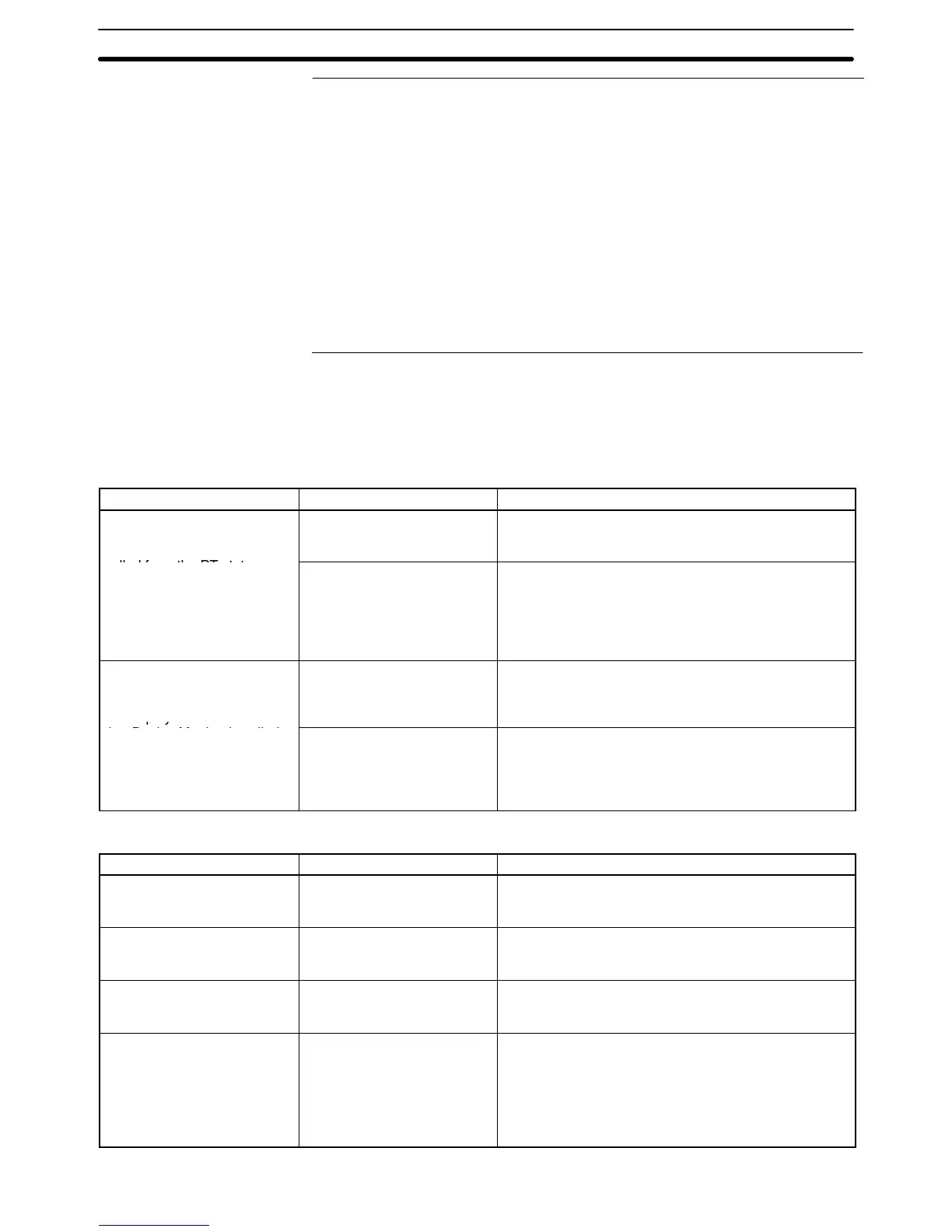2-17SectionDevice Monitor Function
276
Reference: The display of FAL numbers and FALS numbers depends upon the model of PC
that is connected.
C-series PCs:
• If both FAL(06) and FALS(07) errors have occurred, only the FALS number will
be displayed. The FAL number will not be displayed.
• FAL and FALS numbers will be displayed in the area if they are gener-
ated by the system (such as FAL 9B and FALS 9F) rather than the FAL(06) and
FALS(07) instructions.
CS/CJ-series PCs:
• The FALS number won’t be displayed if there is a higher priority error in the
error log.
• FAL numbers are always displayed if the error is occurring.
2-17-8 Errors Occurring during Device Monitor Operation
When an error occurs in NT31/NT31C or NT631/NT631C operation while the
Device Monitor function is being used, find the symptoms in the following table
and perform the corresponding remedy.
Error in Device Monitor Operation
PT symptoms Probable cause Remedy
The screen doesn’t change
even though the Device
Monitor function has been
The communications protocol
setting at the PT is not 1:1 NT
Link or 1:N NT Link.
Check the memory switches (fourth screen) and set the
connected PC’s serial port protocol to 1:1 NT Link or
1:N NT Link. Set the same protocol in the PC.
called from the PT status
control area.
The system program installed
in the PT is for a PC maker
other than OMRON.
The Device Monitor function can be used only when the
PT is connected to an OMRON PC. Refer to 6-14
Version Display in the Setup Manual and check the
system program type. Only OMRON Direct Access
system programs with version numbers Ver. 3.0 and
higher can use the Device Monitor function.
The words that were being
monitored the last time that
Device Monitor was used are
not displayed the next time
• The PT was turned OFF.
• The PT was reset.
The words monitored by Device Monitor are retained
even if the Device Monitor is closed, but the information
is cleared when the PT is turned OFF or reset.
Specify the desired words again.
that Device Monitor is called.
The cable was disconnected
while Device Monitor was
being used and then
connected to a PC with a
smaller data area.
If the cable is connected again to another PC, the PT
will clear any word addresses that aren’t supported in
that PC. Check the ranges of data areas in the PC and
set word addresses within those ranges.
Error Message Displayed
Error Probable cause Remedy
The setting is wrong. A word address that doesn’t
exist in the PC was specified
in the popup input window.
Input a word address that exists in the PC
Can’t write while running. An attempt was made to
change word contents while
the PC was in RUN mode.
Switch the PC to MONITOR or PROGRAM mode. The
PC’s operating mode can be changed from any one of
the Device Monitor screens.
The memory can’t be written. An attempt was made to write
to a read-only or
write-protected area.
Write to a read/write area in the connected PC. If the
area is write-protected, clear the write-protection and
try writing the data again.
Other tool is accessing. A Programming Device
connected to the PC is
performing an operation such
as online editing.
(when attempting to change
the operating mode or clear
forced status)
Try the operation again after disconnecting the
Programming Device.