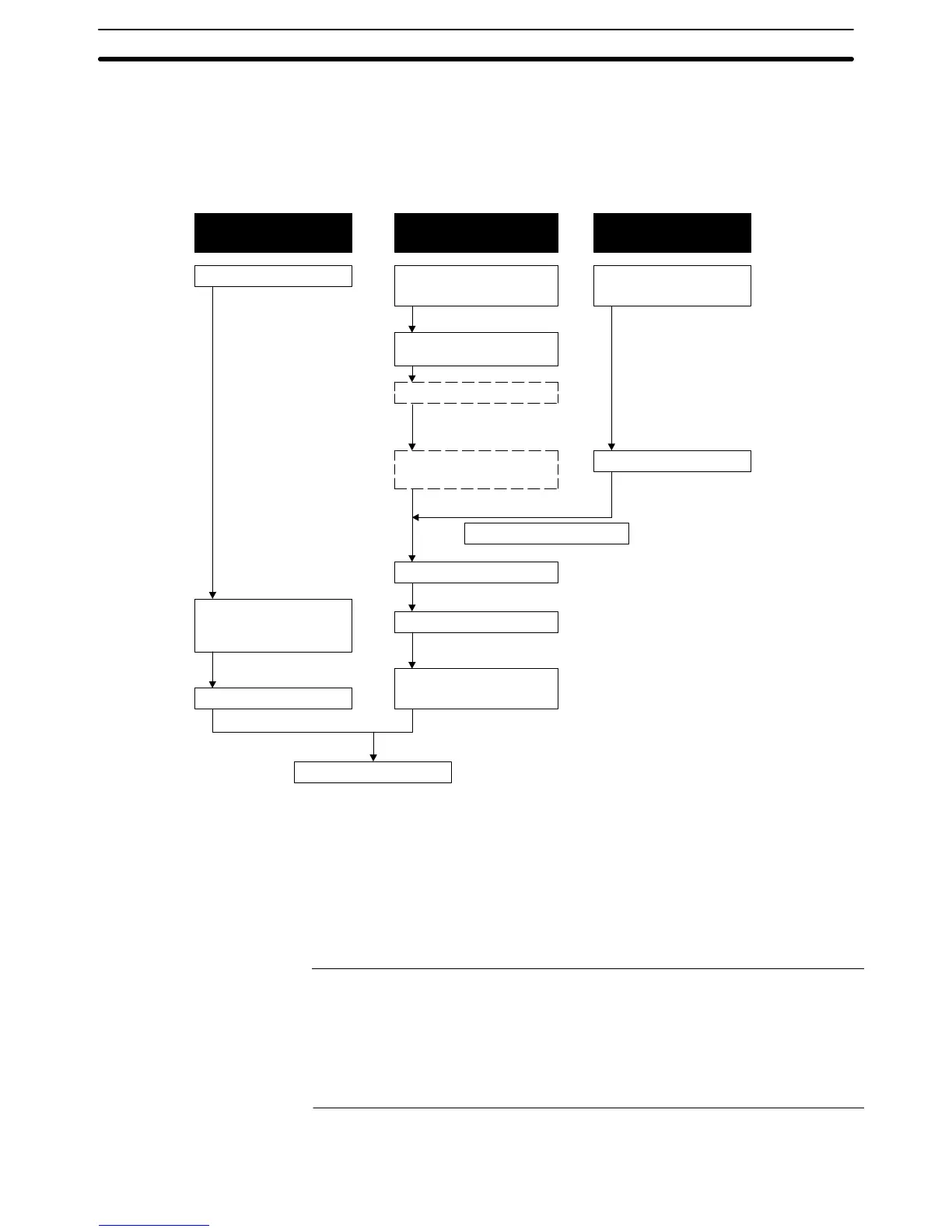1-6SectionBefore Operating
37
1-6 Before Operating
Follow the procedure given below to start the system of the NT21, NT31/NT31C,
or NT631/NT631C.
Host
Set the host settings.
Connect to the NT21,
NT31/NT31C or
NT631/NT631C.
Create the host program.
Start operation.
NT21, NT31/NT31C,
or NT631/NT631C
Install the PT in the
operation panel.
Connect the power supply
and peripherals.
Install the system program.
*1
Make the settings in the
system installer mode.
*2
Transmit the screen data.
Set the memory switches.
Connect to the host.
Confirm the settings and
check communication.
Support Tool
Install the Support
Tool at the computer.
(refer to the manual for
the Support Tool)
Create the screens.
(refer to Sections 2
through 5 and the
Support Tool manual)
*1: System program installation is only done in special circumstances, for example
when changing the system program, or to recover the original status of the
installed program. This operation is not normally necessary. When using other PC
models (sequencers), however, it is necessary to install specific system programs.
*2: Display of the system menu, and all change operations, can be disabled to prevent
the accidental deletion or alteration of screens and settings.
Reference: For the system program, use the NT21, NT31/NT31C, or NT631/NT631C sys-
tem program supplied as an accessory with the NT-series Support Tool (NT-
ZJCAT1-EV4).
The following products are available as options for the NT631/NT631C. All of
these options can be used for either the NT631 or the NT631C. For the Support
Tool, use NT-series Support Tool for Windows 95/98 (Ver. 4.).
Refer to the following manuals for the Units and software.