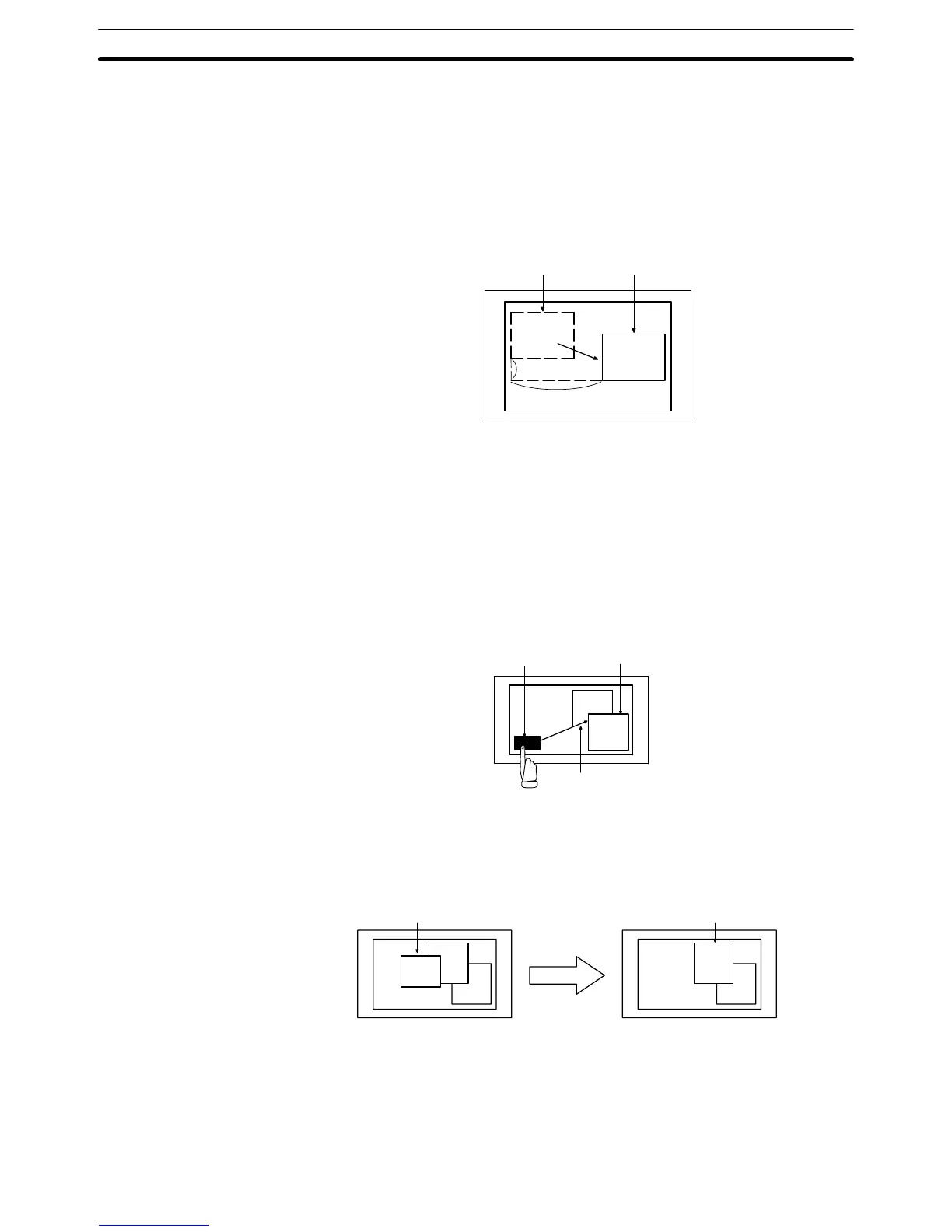2-15SectionWindow Function
241
2-15-5 Size and Display Position of a Window
Size of a window can be specified freely by 20 dot unit when creating a window
screen. (Minimum window size: 20x20) It is possible to display a window at a
different position from where it was created, or to move a window. (Distance of
movement has to be multiple of 20 also.)
Example:
Original position Destination Position
Move
Multiple of 20
Multiple of 20
2-15-6 Changing the Displaying Order of Windows
When multiple windows are displayed on a base screen, the part of the windows
may overlap with each other. To move a window that is covered by the other win-
dow to the front, follow the methods below.
• Changing the displaying order by opening or moving operation of the window
The window that was opened or moved last comes to the front.
Window opens
Pop-up window/keyboard
touch switch
Open
Window already opened
• Changing the displaying order by closing operation of the window
When the window at the front is closed, the window displayed next comes to
the front.
Close the window at the front
The window displayed next comes to the front
• Changing the displaying order by touch panel operation at the PT
When the window is touched, while it is being displayed, the touched window
comes to the front automatically. However, if a touch switch is registered at the
touched position, the touch switch function will be performed and the display-
ing order of windows is not changed.
