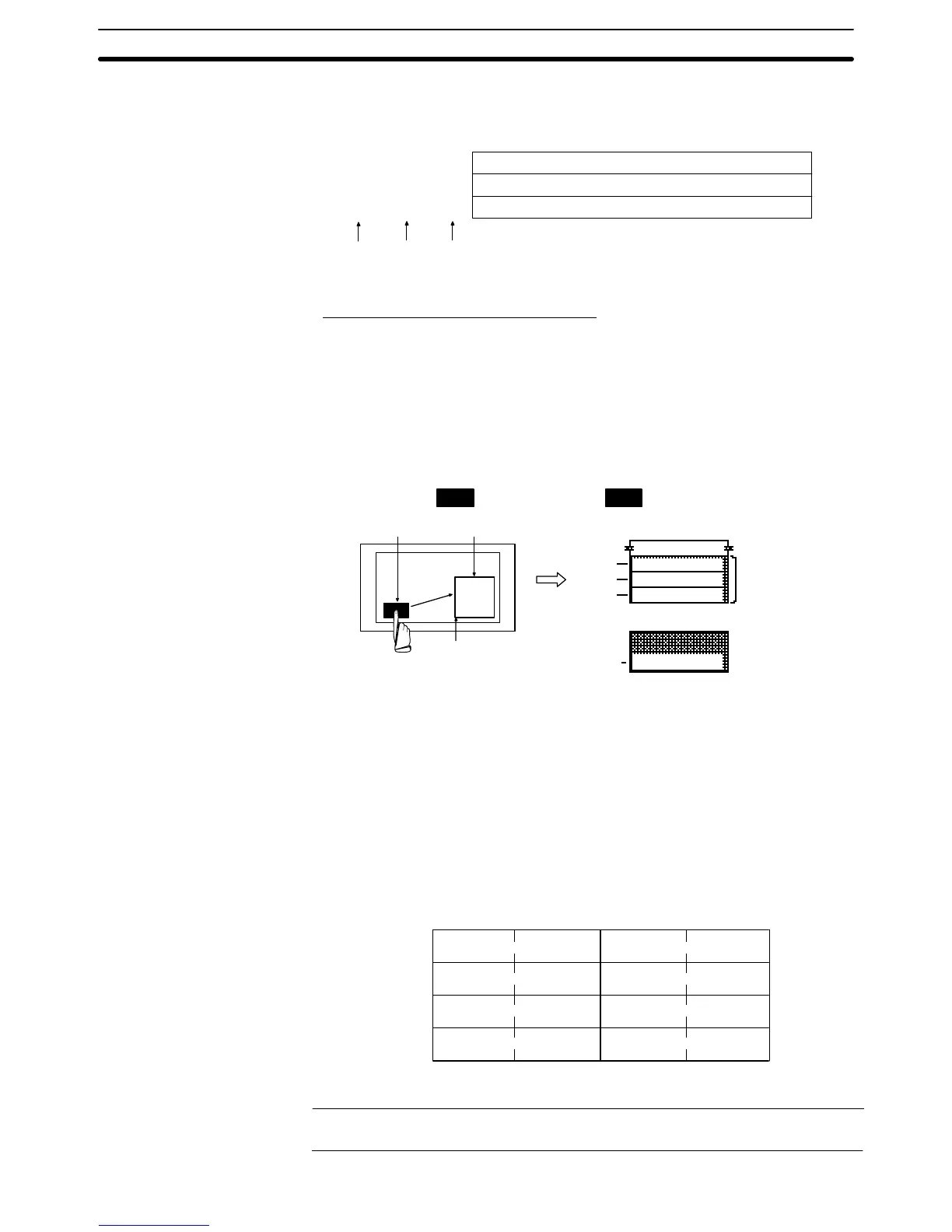2-2SectionAreas for Control/Notification
69
Screen No., X Coordinate, and Y Coordinate of the Window Control Area
15 14 13 12 11 10 9 8 7 6 5 4 3 2 1 0 Bit
Screen No. (4-digit BCD or hexadecimal)
X coordinate (4-digit BCD or hexadecimal)
Y coordinate (4-digit BCD or hexadecimal)
k+6
k+7
k+8
Word
k+3
k+4
k+5
k
k+1
k+2
Global
Window
Local
Window1
Local
Window2
When the Data Is Written from the PT
When the display status of the window is changed by the operation at PT, new
window screen No. or coordinates is written to the window No.. X coordinate or Y
coordinate as 4-digits BCD or hexadecimal from the PT. When the window is
opened or closed, window open/close status is written to the window open status
(page 312) of PT status in PT notify area.
Whether the values are BCD or hexadecimal is determined by the setting for nu-
meral storage type in the PT configuration settings made with the Support Tool.
Local Window2 opens
(Window screen No.314)
Window open
touch switch
open
Bottom left coordinate (200, 219)
Window control area
Local Window2
Screen No.
X coordinate
Y coordinate
0314
0200
0219
Local Window2
Open Status
PT notify area
PT status
PT
PC
2-2-4 Clock Data Area (Host to PT, NT21 Only)
The NT21 has a clock function that displays the date and time, but the data is
periodically read from the host. The PT clock data can be updated by updating
the contents of this area from the host.
The clock data area consists of 4 continuous words, as shown below. The first
word, j, is set under the Set Clock Address settings made with the Support Tool.
15
14131211109876543210
Word
Bit
j
Minutes (2-digit BCD)
j + 1
j + 2
j + 3
Seconds (2-digit BCD)
Day of month (2-digit BCD) Hour (2-digit BCD)
Year (2-digit BCD) Month (2-digit BCD)
Always 00 Day of week (2-digit BCD)
Reference: It is not necessary to allocate words in the host for the clock data area when the
clock data is not displayed or the screen display/alarm history is not used.