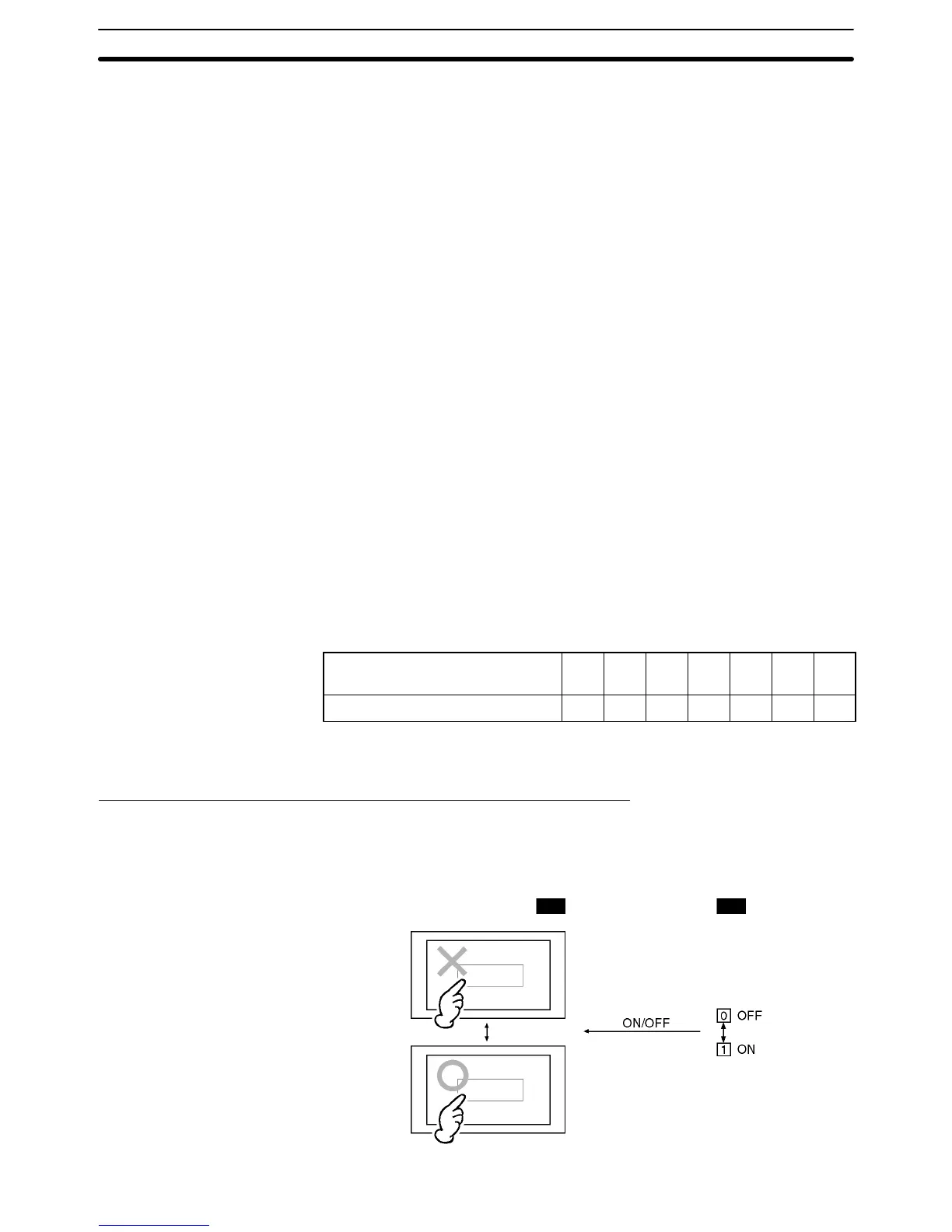5-1SectionExamples of Actual Applications of Direct Access
409
3. Register the part that displays the day of the week by indirect specification of
a character string display, as indicated below.
• Indirect Reference:
Check mark set
• Table Entry:
253 (numeral memory table entry that stores the day of the week data)
The settings above will display the month and day set with the calendar and
clock in the System Menu.
Suggestions
• With the NT31/NT31C or NT631/NT631C, the clock data can be set on the
CALENDAR & CLOCK SET screen in the System Menu. Refer to section 6 of
the Setup Manual for details.
• With the NT21, the clock data is read from the Clock Data Area in the host.
• With the NT31/NT31C or NT631/NT631C, use the memory table entry copy
function to set the year, month, date, and day of the week in numeral memory
table entries 254 and 255 (pages 321, 325, and 354).
• With the NT21, the clock data is automatically read from the host. Numeral
memory table entries 254 and 255 are not used (reserved for the system).
• If character string memory table entries 0 to 6 are used for other applications at
the same time as they are used to display the day of the week.
1, 2, 3... 1. Copy the contents of numeral memory table entry 253 to a table entry that
can be allocated a PC word by using the memory table copy function.
2. To achieve correspondence between the numbers of the character string
memory table entries that store Sun to Sat and the contents of numeral
memory table entry 253 (0 to 6), add a constant.
3. Display the day of the week indirectly by following the example above.
Storing Sun to Sat in character string memory table entries 200 to 206.
Character string memory table
entry
200 201 202 203 204 205 206
Initial value Sun Mon Tue Wed Thu Fri Sat
Adding 200 to the contents of numeral memory table entry 253 enables indirect
specification of the character string memory table entries that store Sun to Sat.
Enabling and Disabling a Touch Switch with an Interlock Bit
While the system is setting up or initializing, the guide characters Please wait are
displayed on the touch switch and the touch switch’s operation is disabled.
When the system is ready, the guide characters Ready are displayed on the
touch switch and the touch switch’s operation is enabled.
Please wait
Input disabled
when OFF
Interlock bit
Ready
Input enabled
when ON
PT PC
Example:
Example: