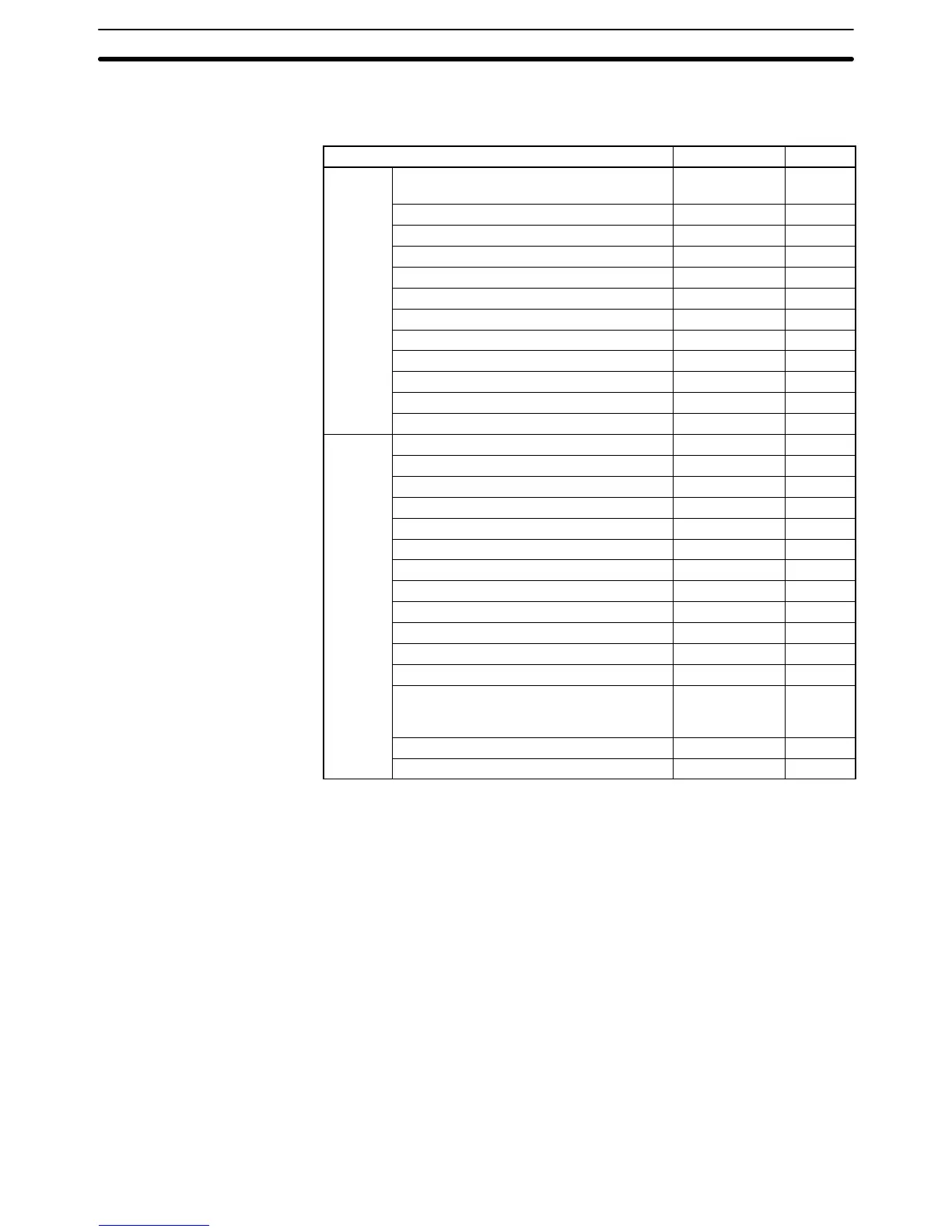2-17SectionDevice Monitor Function
275
The following table lists the PC errors that may be displayed in the error log
screen. The error descriptions vary depending upon the model of PC that is con-
nected. Refer to the PC’s Manuals for details on the errors and troubleshooting.
Errors CS/CJ Series C Series
Fatal
errors
System FALS Error FAL (:
FALS number)
Yes Yes
Too Many I/O Units No Yes
I/O Table Setting Error No Yes
I/O Bus Error (: Rack number)
Yes
*1
Yes
No END Instruction No Yes
Memory Error Yes Yes
Unit Number Duplication Error Yes No
Rack Number Duplication Error Yes No
Fatal Inner Board Error Yes No
Too Many I/O Points Error Yes No
Cycle Time Overrun Error Yes No
Program Error Yes No
Non-fatal
Special I/O Unit Error Yes Yes
errors
PC Link Error No Yes
Host Link Error No Yes
Cycle Time Overrun Error No Yes
I/O Table Verification Error Yes Yes
Battery Error Yes Yes
FAL Error FAL (: FAL number)
Yes Yes
Interrupt Task Error Yes No
Basic I/O Error Yes No
PC Setup Error Yes No
Non-fatal Inner Board Error Yes No
CPU Bus Unit Error Yes No
SYSMAC BUS Error
(: Unit number of the affected
Master)
Yes
*1
(CS Series
only)
Yes
CPU Bus Unit Setup Error Yes No
Special I/O Unit Setup Error Yes No
Yes: Can be displayed No: Cannot be displayed or not applicable
*1: The rack or unit number is not displayed for CS/CJ-series PCs.
Errors Appearing in the
Error Log