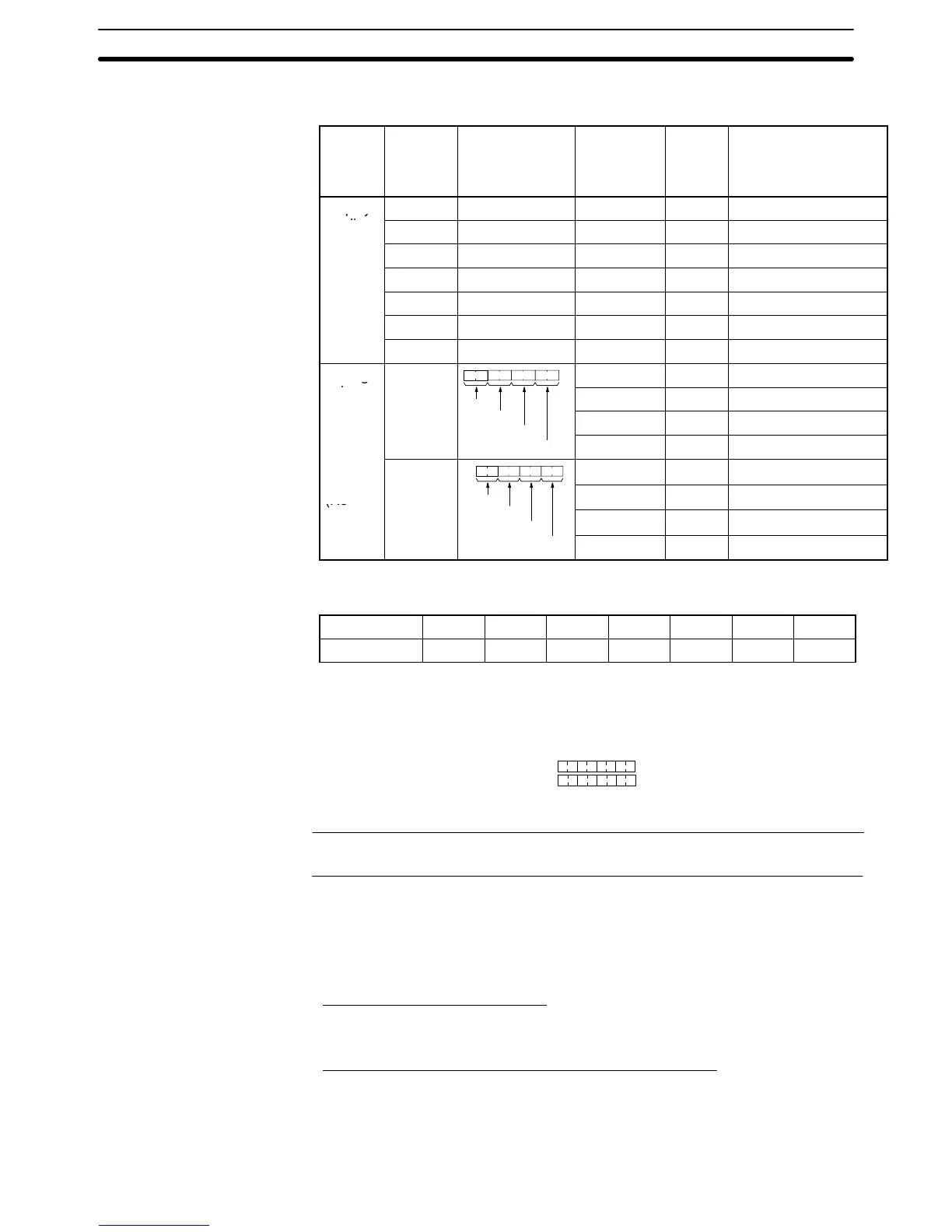2-16SectionSpecial Functions
252
With the NT21, the clock data is periodically read from the words allocated in the
host and the data is stored at table entry numbers 247 to 253.
Func-
tion
Numeral
memory
table
entry
Digit position Information Value Remarks
Display/
249 Hour 00 to 23 24-hour system
250 Date 01 to 31
251 Month 01 to 12
252 Year 00 to 99 Last 2 digits of the year
253 Day of week 00 to 06 See below.
Setting
Year
Month
Vacant 00
The numeric values that correspond to the days of the week are as follows:
Day of week Sun Mon Tue Wed Thu Fri Sat
Value 00 01 02 03 04 05 06
Setting example for the NT31/NT31C and NT631/NT631C:
September 28 (Fri), 2001, 14:53:30
254
255
028
1
45 33
00050109
Reference: Numeral memory table entries 247 to 255 are provided for clock data use and
host words cannot be allocated for them.
The following two methods can be used to set clock data for the NT31/NT31C
and NT631/NT631C. (With the NT21, the clock data is read from the host and
cannot be set at the PT.)
Setting from the System Menu
Display the menu for displaying and setting clock data from the System Menu
and make the settings. For details, refer to section 6 of the Setup Manual.
Rewriting Numeral Memory Table Entries 254 and 255
Numeral memory table entries 254 and 255 for clock data setting are rewritten
using the memory table copy function to set the clock data (it is not possible to
rewrite numeral memory table entries 254 and 255 from the host). For details,
refer to 3-10 Display and Setting of Calendar Clock (page 354).
Setting Clock Data