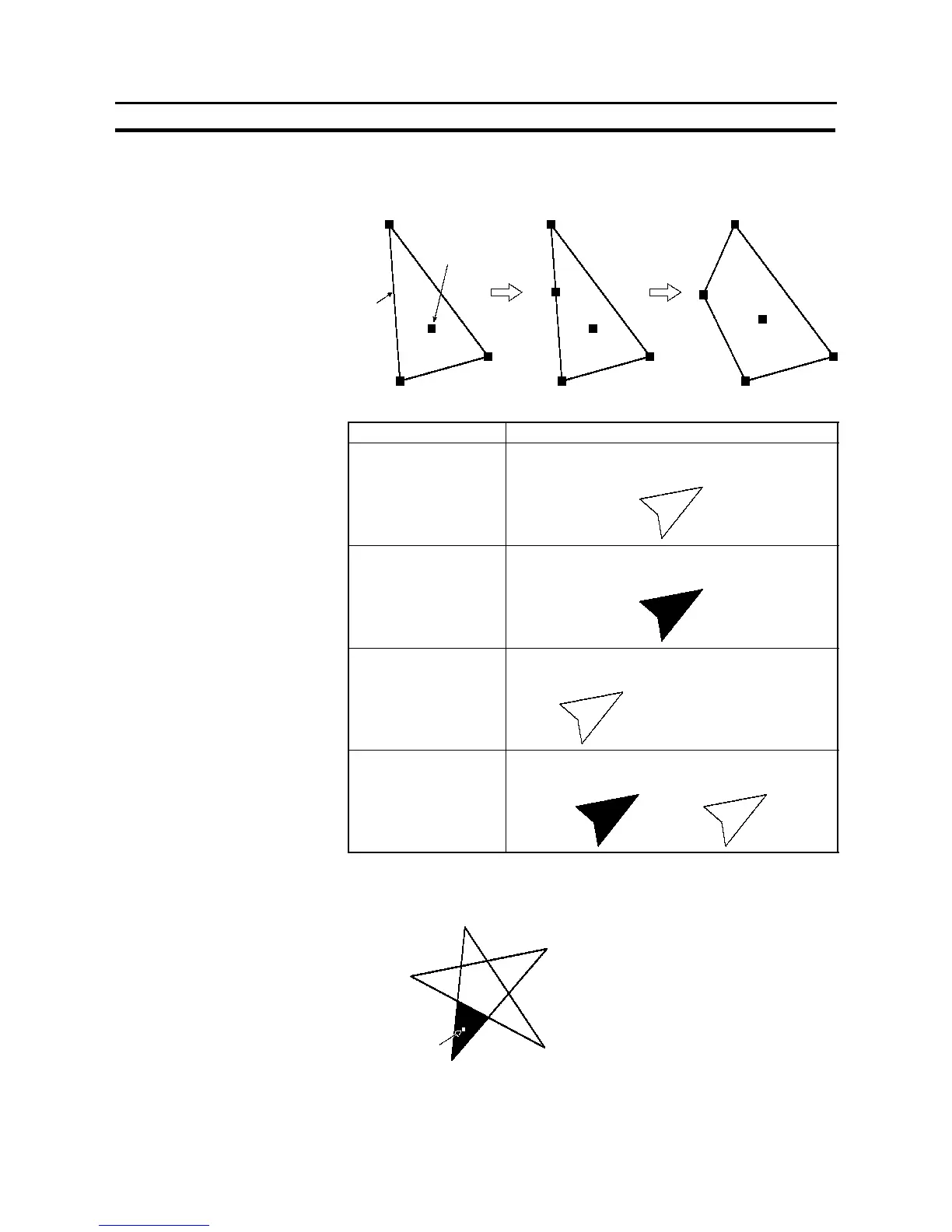306
Fixed Displays
Section 7-4
At the Support Tool, using a triangle as the base, create the polygon by chang-
ingthe number and position of the vertices. The attribute point is automatically
set inside the polygon (its position can be changed).
Attribute point
Right click here
(to add a vertex)
- Display attribute and drawing result
Attribute Drawing Result
Standard Only the boundary line of the polygon is drawn in the
foreground color.
Inverse The inside of the polygon is displayed in the
foreground color (see below).
Flash Repeated alternation between “standard” display and
no display.
!
No display
Inverse Flash Repeated alternation between “inverse” and “standard”
display (see below).
!
If inverse or inverse flash display is set for a polygon with multiple closed
areas, like the one shown below, only the area that contains the attribute point
is tiled.
Attribute point