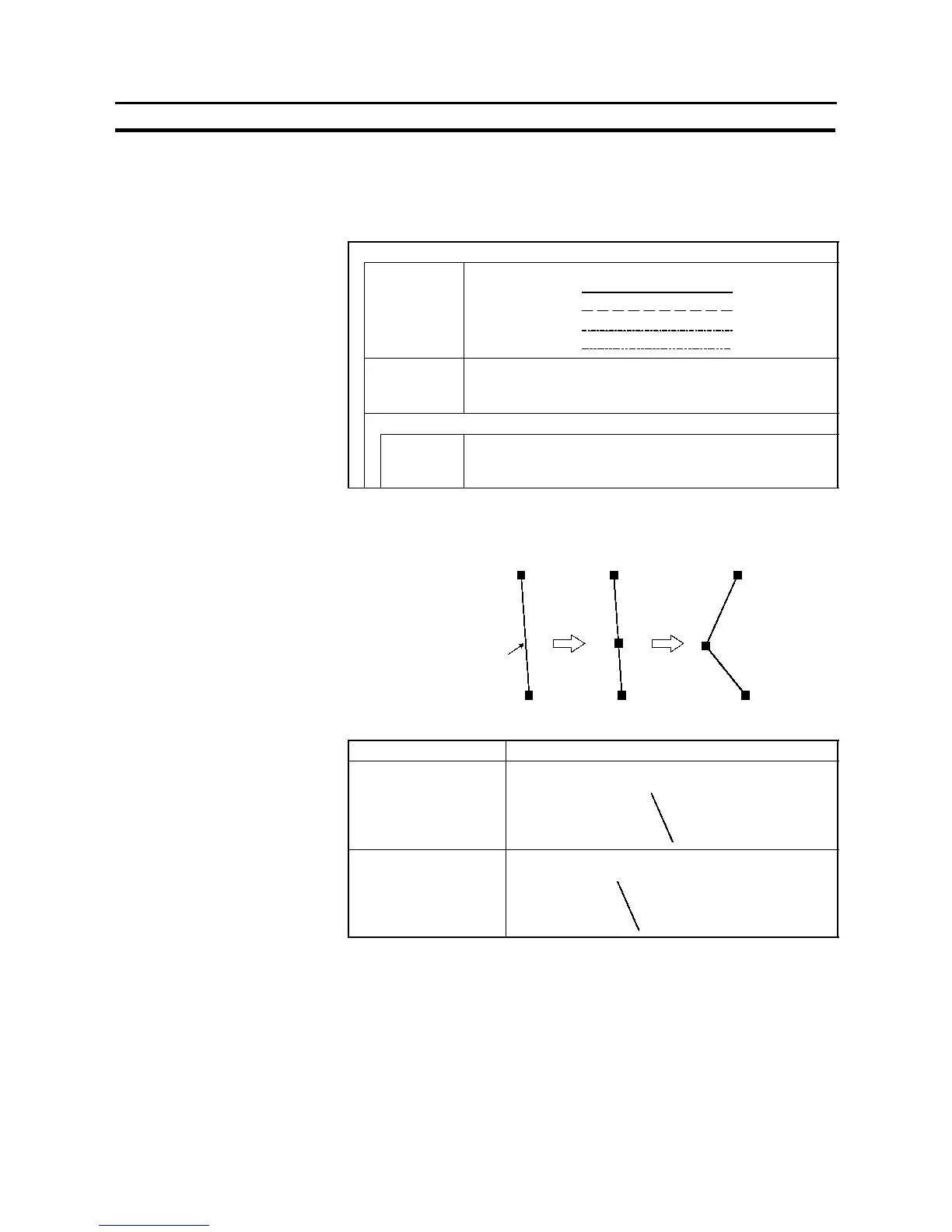307
Fixed Displays
Section 7-4
S Polyline
The relationship between the properties of a polyline and the displayed graphic
are indicated below.
- Properties
General
Line Style Line type used for the polyline
Solid line
Broken line
1-dot chain line
2-dot chain line
Attribute Display mode for the polyline (“Display attribute and drawing
result”, page 307).
Standard/flash
Color
Foreground Display color of the polygon (colors other than black and white
featured with NT31C only)
Black/Blue/Red/Magenta/Green/Cyan/Yellow/White
The line thickness is fixed as one dot.
At the Support Tool, using a straight line as the base, create the polyline by
changing the number and position of the vertices.
Right click here (to add a vertex)
- Display attribute and drawing result
Attribute Drawing Result
Standard The polyline is displayed in the foreground color all the
time.
Flash Repeated alternation between “standard” display and
no display.
!
No display