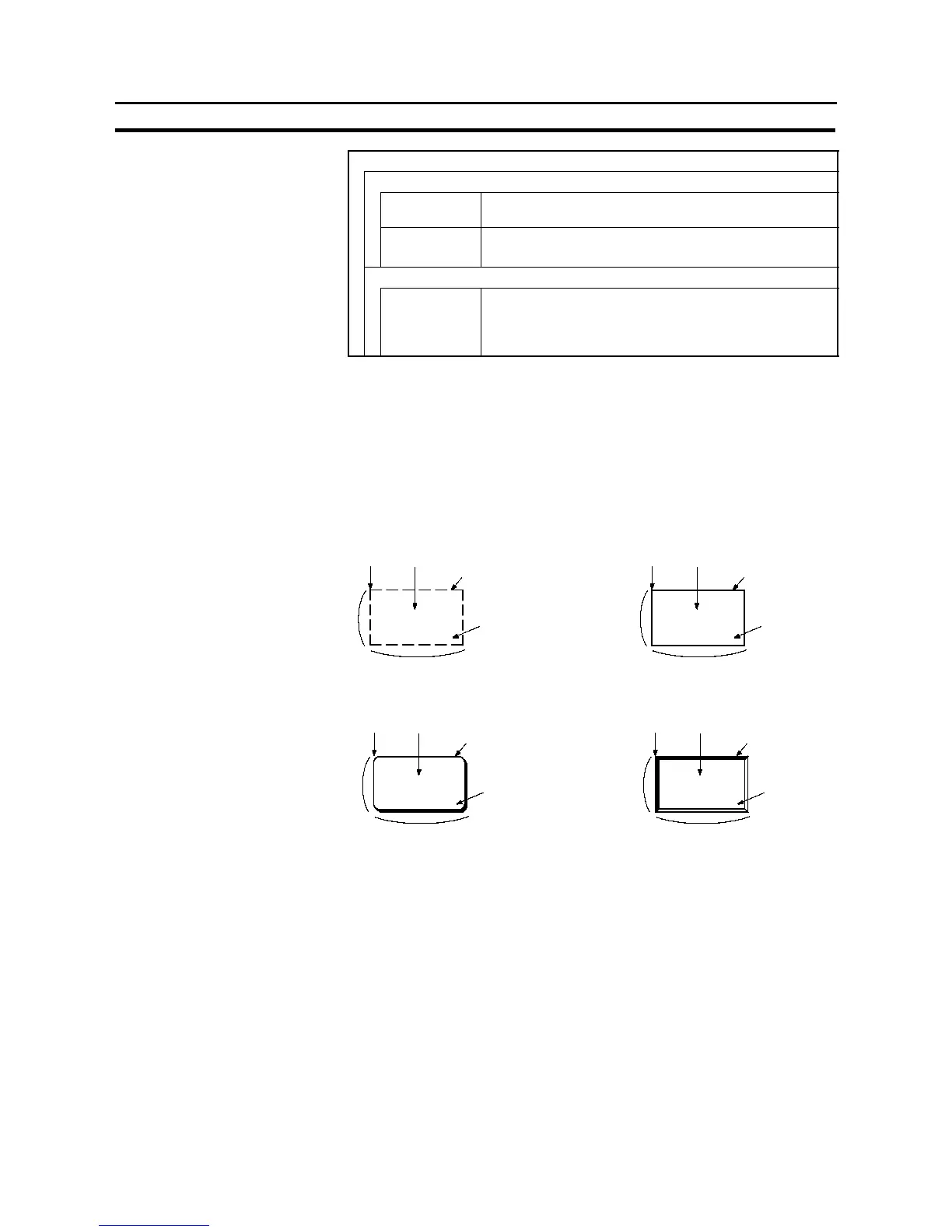340
Touch Switches
Section 7-7
Light Function
Address
PC Bit
Address
Allocated bit for displaying the touch switch (“Allocated bit”,
page 341)
I/O Comments Comment that indicates the contents of the allocated bit
Character string of up to 16 alphanumerics and symbols
Lamp Attribute
On Type Inverted display of the display graphic when the touch
switch is ON (ineffective when “Shadow” and
“3-Dimension” is set for “Shape”)
Light/Flash
S Lamp shape
<With fixed-shape display frame>
When a fixed-shape display is used, the lamp is displayed in the exact shape of
the area that responds as a touch switch (the “touch switch area”).
When “No frame” is selected, only the label is displayed unless a light (flash) in-
struction is received from the host or the touch switch is pressed (if no label is
set, nothing will be displayed unless the touch switch is pressed).
No frame
Position “Description”
Touch switch
area
Size
(Y direction)
LABEL
Size (X direction)
Shadow
Position “Description”
Size
(Y direction)
LABEL
Size (X direction)
OFF color/
ON color
OFF color/
ON color
Frame = touch
switch area
Standard
3-Dimension
Position “Description”
Size
(Y direction)
Size (X direction)
OFF color/
ON color
Position “Description”
Size
(Y direction)
Size (X direction)
OFF color/
ON color
Frame = touch
switch area
LABEL
LABEL
Frame = touch
switch area