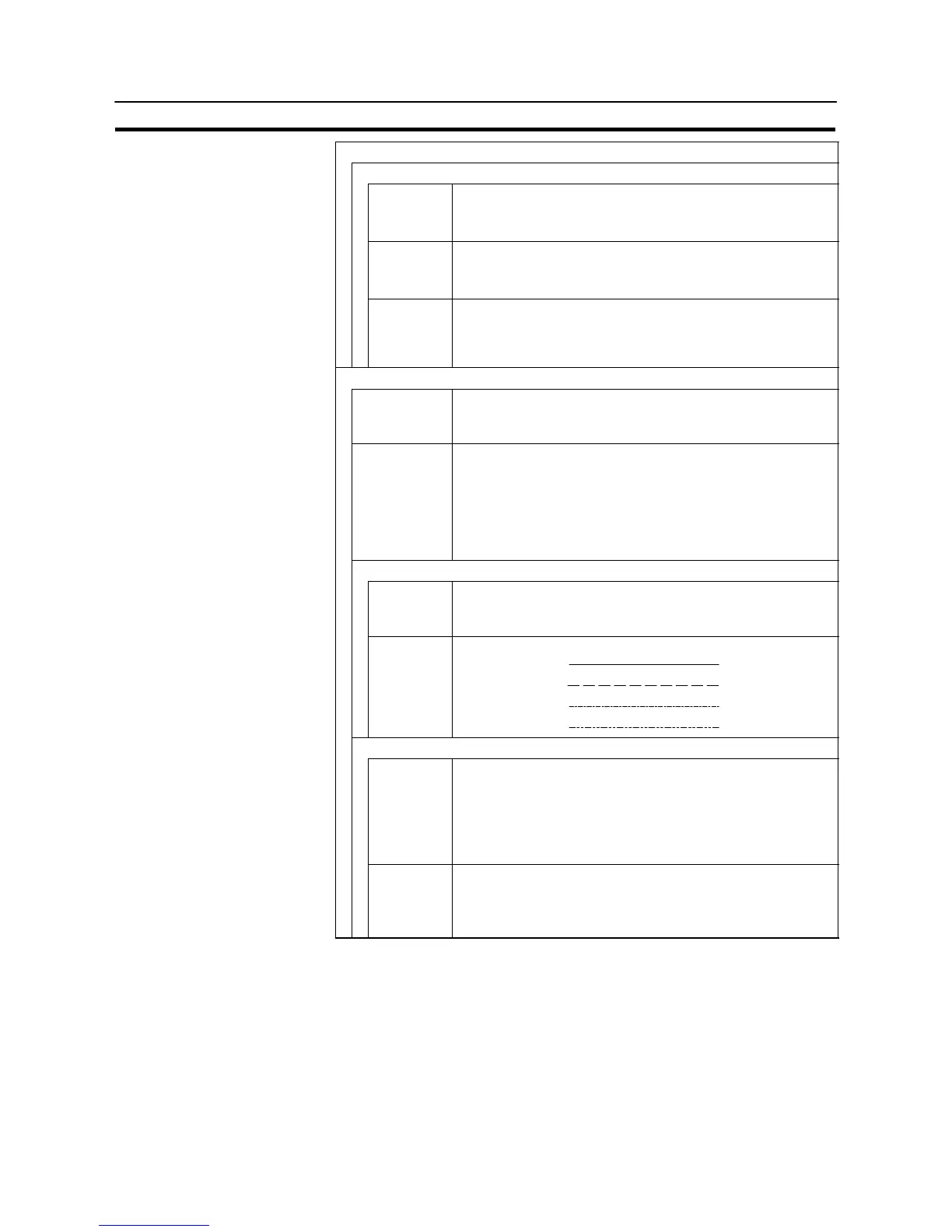393
Graphs
Section 7-10
General
Color
Frame Display color of the frame (colors other than black and white fea-
tured with NT31C only)
Black/Blue/Red/Magenta/Green/Cyan/Yellow/White
+ Range Display color of the positive range (colors other than black and
white featured with NT31C only)
Black/Blue/Red/Magenta/Green/Cyan/Yellow/White
− Range Display color of the negative range (colors other than black and
white featured with NT31C only) (effective only when a check
mark is set for “Display Sign”)
Black/Blue/Red/Magenta/Green/Cyan/Yellow/White
Settings (properties of each line)
Table Entry Number of the numeral memory table whose contents are
displayed.
Range: 0 to 1999
Display % Presence/absence of a percentage indication of the contents of
the numeral memory table (“Method for calculating the
percentage value”, page 399)
Check mark (percentage displayed)/
No check mark (no percentage display)
For details on the “Display %” property, refer to 7-4-2 “Text
(Fixed Display)” (page 310).
Line
Color Display color of the line (colors other than black and white
featured with NT31C only)
Black/Blue/Red/Magenta/Green/Cyan/Yellow/White
Style Line type used
Solid line:
Broken line:
1-dot chain line:
2-dot chain line:
100%
*1
(Specify 100% value using either of “Table Entry” or “Value”.)
Table Entry Numeral memory table number checked to find the 100% value
for percentage calculations (effective only when a check mark is
set for “Display %”)
Designate the number of the numeral memory table that
stores the 100% value.
Range: 0 to 1999
Value Checked to find the 100% value for percentage calculations
(effective only when a check mark is set for “Display %”)
Designate the 100% value (default: 100)
Range: −2147483648 to 2147483647