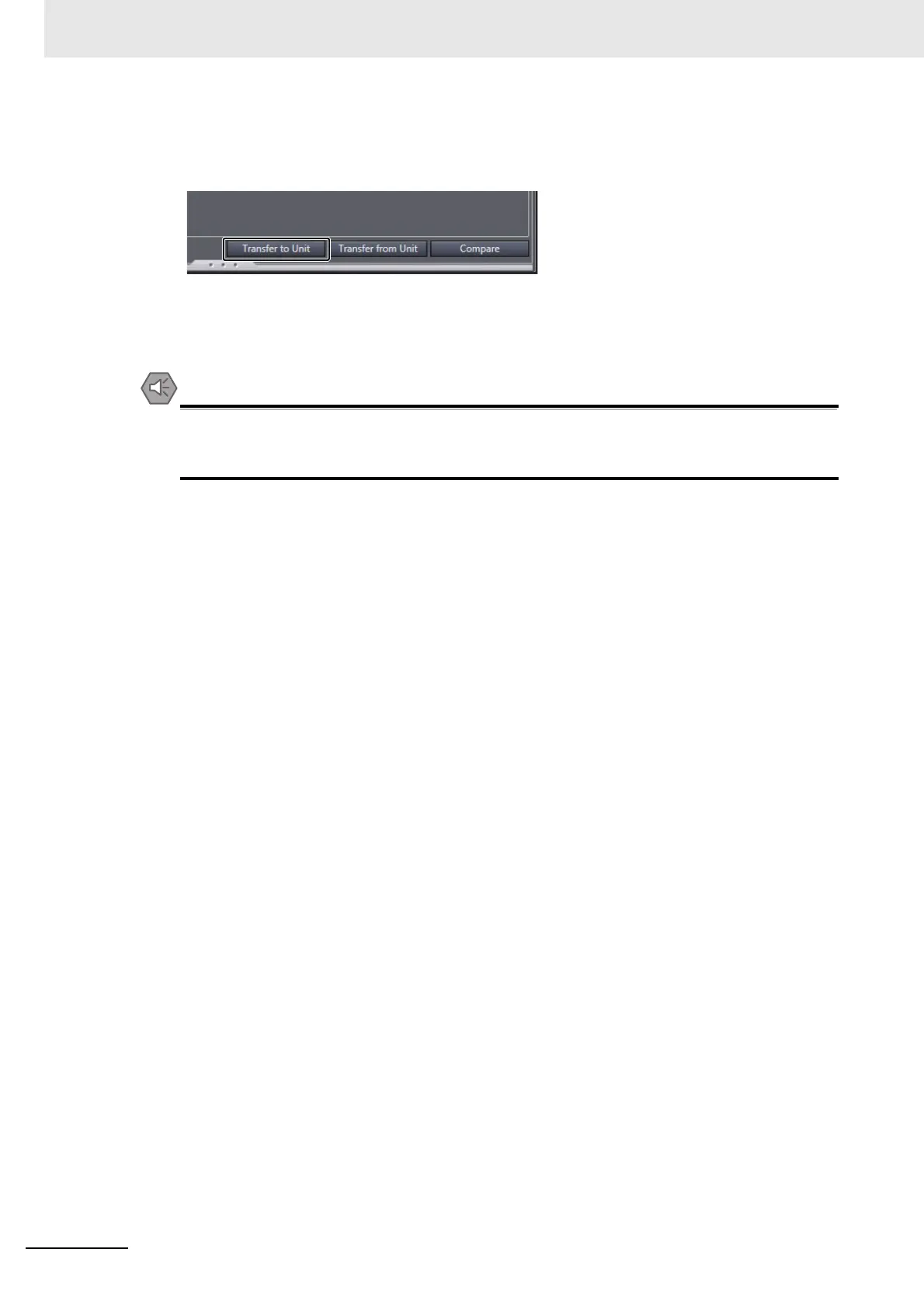7 Analog Output Units
7 - 18
NX-series Analog I/O Units User’s Manual for Analog Input Units and Analog Output Units (W522)
3 Click the Transfer to Unit Button.
The settings are transferred from the Sysmac Studio to the NX Unit.
The settings are reflected after the Unit is restarted.
The Unit is required to restart after the transfer of Unit operation settings on the Support Soft-
ware is completed. Always sufficiently check the safety at the connected devices before you
transfer the Unit operation settings.