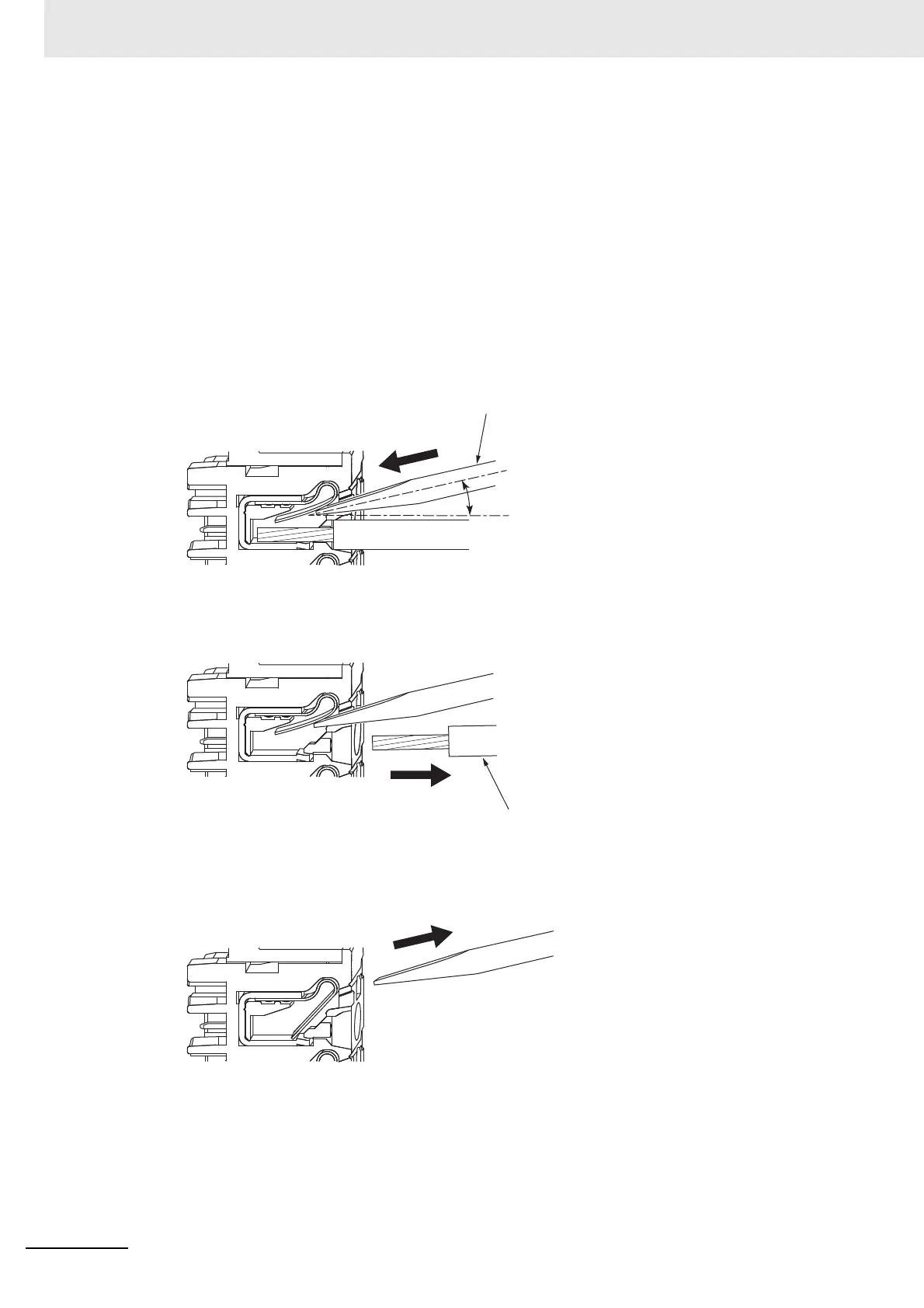4 Installation and Wiring
4 - 22
NX-series Analog I/O Units User’s Manual for Analog Input Units and Analog Output Units (W522)
z Removing Wires
Use the following procedure to remove the wires from the terminal block.
The removal method is the same for ferrules, twisted wires, and solid wires.
If wires are secured firmly to the terminal block, release them first
1 Press the flat-blade screwdriver diagonally into the release hole.
Press at an angle of 10° to 15°.
If you press in the screwdriver correctly, you will feel the spring in the release hole.
2 Leave the flat-blade screwdriver pressed into the release hole and pull out the wire.
3 Remove the flat-blade screwdriver from the release hole.
1
10 to 15
°
Flat-blade screwdriver
2
Wire
3