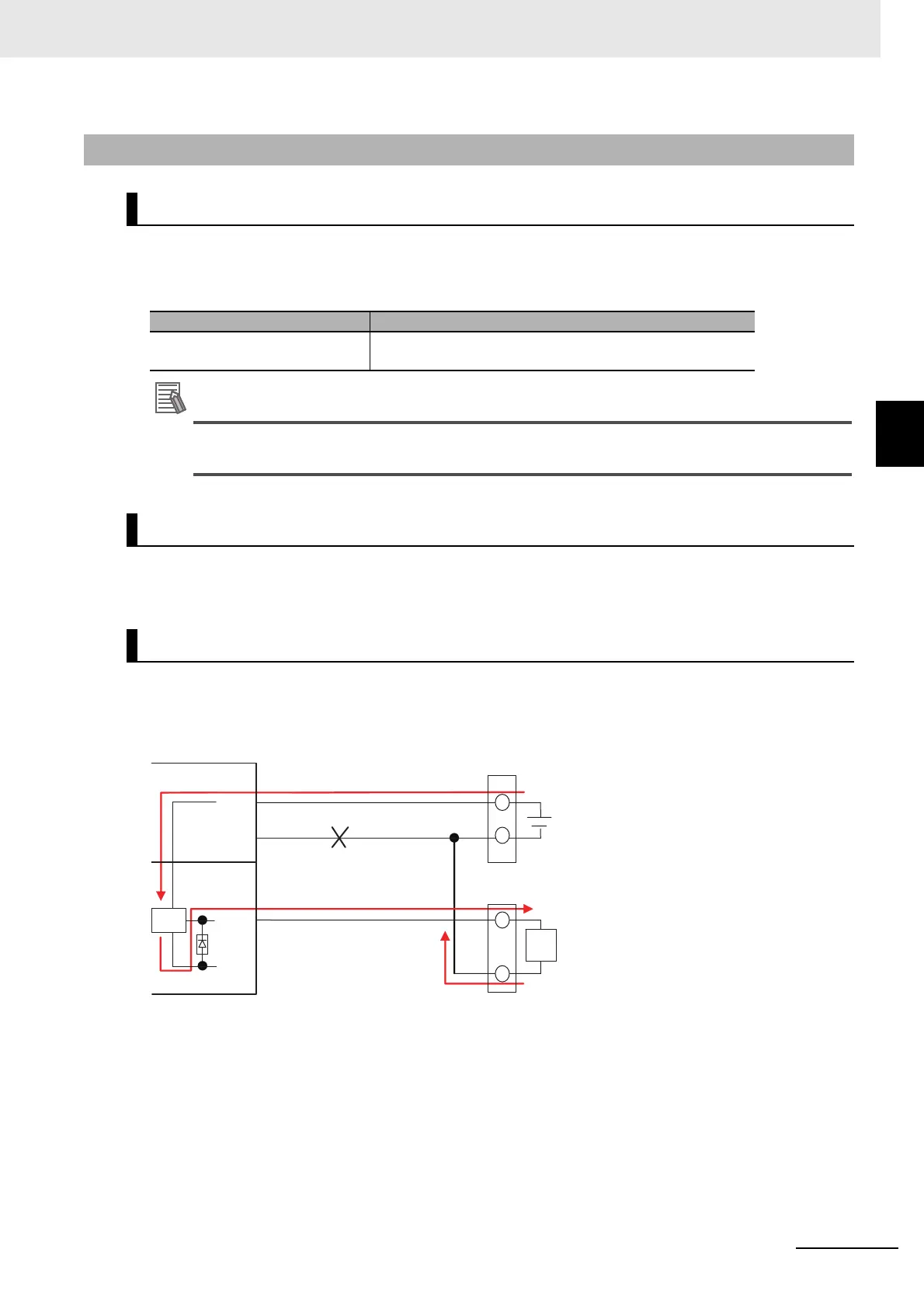3 - 35
3 Part Names and Functions
NX-series Safety Control Unit User’s Manual (Z930)
3-3 Safety I/O Functions
3
3-3-2 Safety Output Functions
The Safety Output Unit diagnoses the connected external devices through the safety output terminals.
The general-purpose safety output devices that can be connected to the safety output terminals of a
Safety Output Unit are listed in the following table.
The connection of incandescent lamps is not supported. Connect them to an NX-series Digital
Output Unit.
You can easily set the safety functions of the safety output terminals from the Sysmac Studio by select-
ing the external devices that are connected. Refer to 3-3 Safety I/O Functions on page 3-11 for details.
This section describes the connection methods for the I/O power supply.
If the Safety Output Unit is wired as shown in the following figure and the IOG wire breaks, a floating
condition will result. If that occurs, a few volts may be applied to the output terminals of the Safety Out-
put Unit, turning ON the load.
3-3-2 Safety Output Functions
Connectable Output Devices
Type Examples
Safety devices that can be con-
nected to PNP outputs
Safety relays, contactors, or safety inputs from servo drives
Setting the Safety Functions for Safety Output Terminals
Connecting the I/O Power Supply
Current when IOG line is broken
L
IOG
IOG
So0
IOV
NX-ECC
NX-SO
Disconnected.
I/O power supply (24 VDC)
Load
