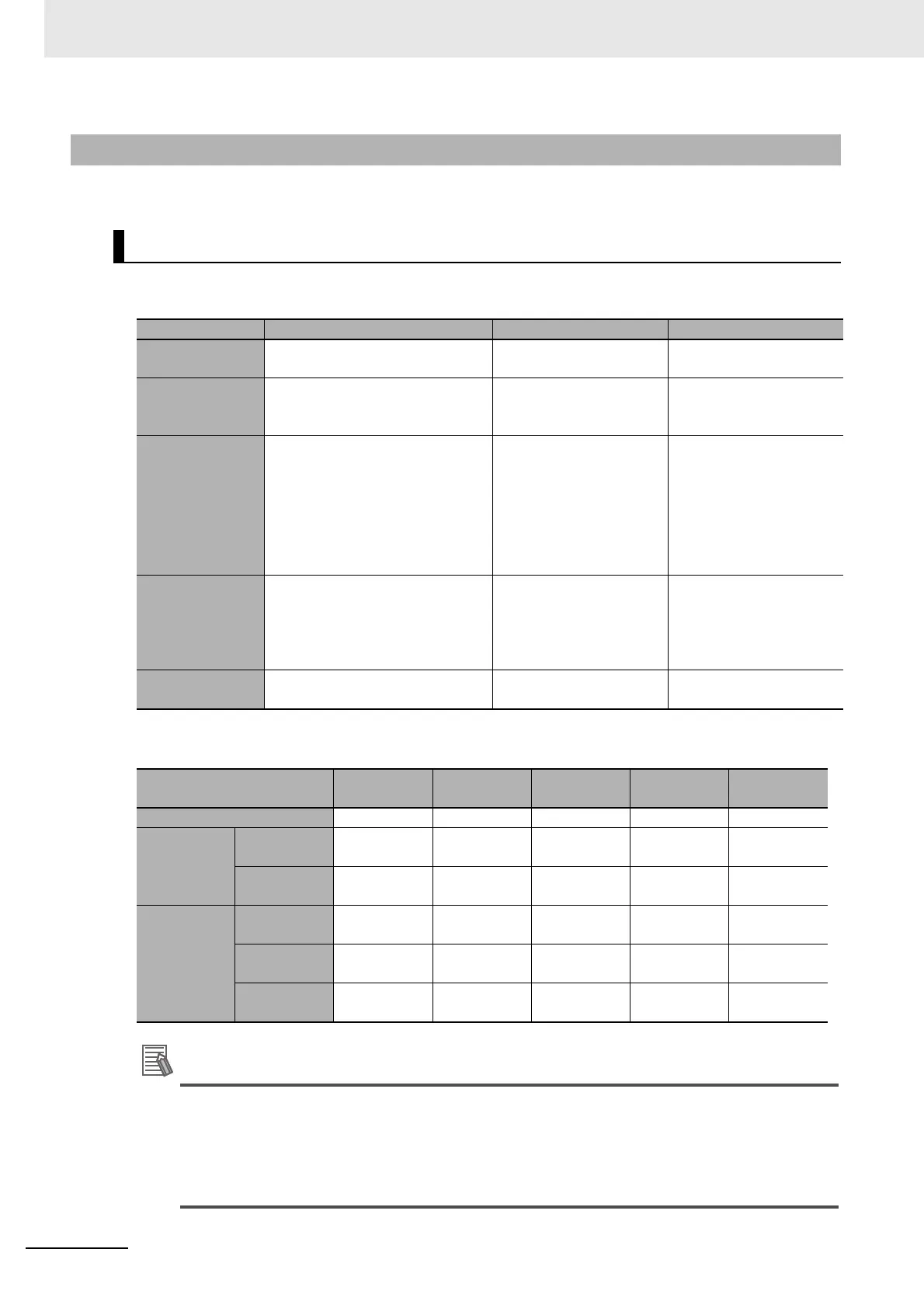7 Programming
7 - 14
NX-series Safety Control Unit User’s Manual (Z930)
You can set the following attributes for variables.
Attributes of Variables
Attributes Supported by Each Type of Variable
The following comments are linked. If you change a comment, the comment for the corre-
sponding parameter is also changed.
• Device variable comments in I/O mappings
• Global variable comments
• I/O terminal comments on the Parameters Tab Page for the Safety Slave Unit
7-2-4 Attributes of Variables
Variable Attributes According to Variable Type
Attribute Description Specification Default
Variable Name
The variable name is used to iden-
tify the variable.
UTF-8 format, 127 bytes
max.
Name
Data Type
The data type defines the format of
the data that is stored in the vari-
able.
--- BOOL
Initial Value
Specify a value for the variable for
one of the following situations:
• When the power supply is turned
ON
• When the mode is changed to
RUN mode or DEBUG mode
(STOPPED)
This setting is required. FALSE for BOOL and
SAFEBOOL variables,
and 0 for numeric vari-
ables.
Constant
If you set the Constant attribute,
you can set the initial value of the
variable when it is downloaded, but
you cannot overwrite the value
afterward.
Specify making the value
a constant or not a con-
stant.
Do not specify a constant.
Comment
You can add comments to vari-
ables.
UTF-8 format, 127 bytes
max.
None (empty).
Type of variable
Variable
Name
Data Type Initial Value Constant Comment
Global variables Supported. Supported. Supported. Supported. Supported.
Programs
Internal
variables
Supported. Supported. Supported. Supported. Supported.
External
variables
Not
supported.
Not
supported.
Not
supported.
Supported. Supported.
Function
blocks
Internal
variables
Supported. Supported. Supported. Supported. Supported.
Input
variables
Supported. Supported. Supported. Not
supported.
Supported.
Output
variables
Supported. Supported. Supported. Not
supported.
Supported.
