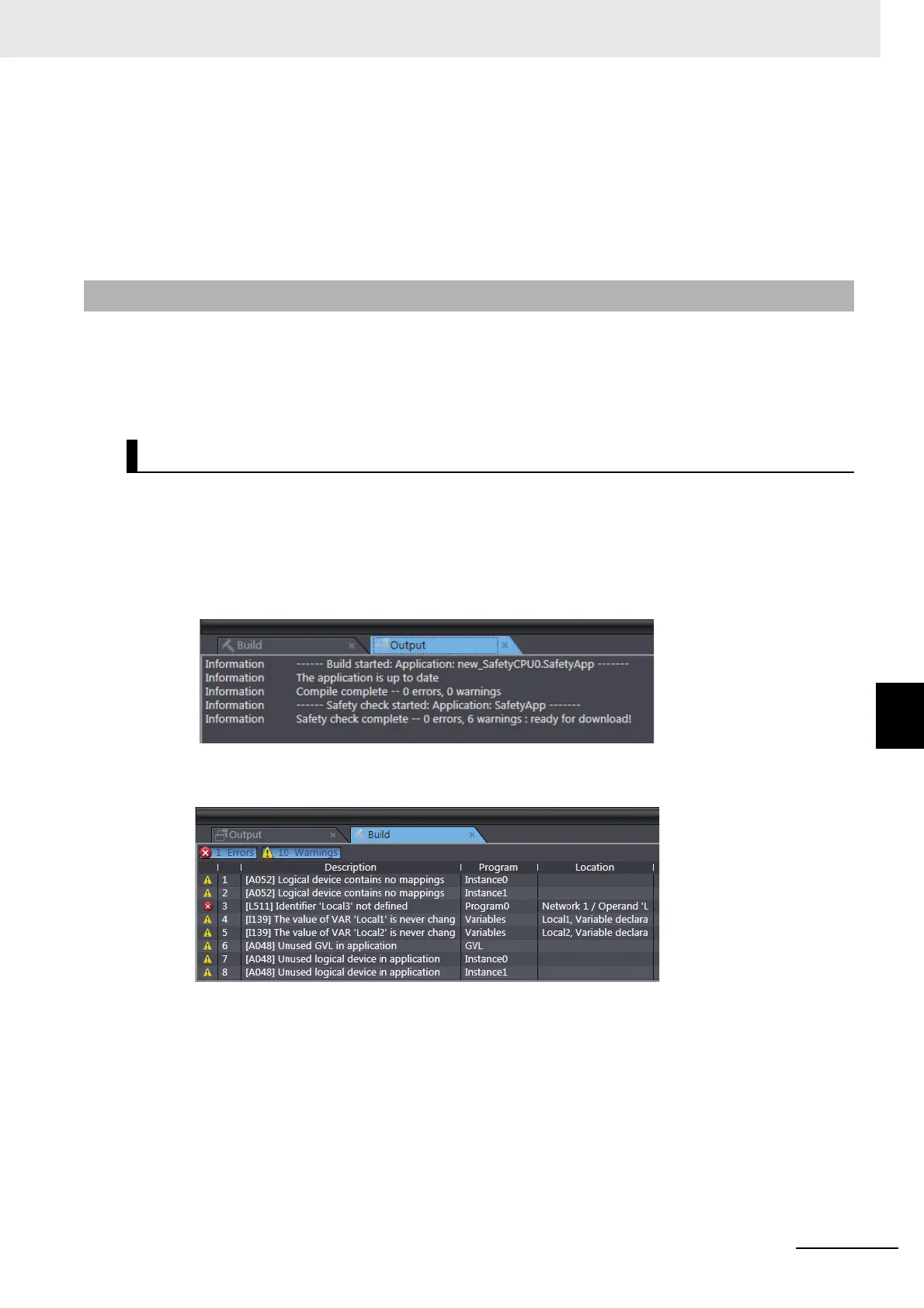7 - 61
7 Programming
NX-series Safety Control Unit User’s Manual (Z930)
7-5 Programming Operations
7
7-5-5 Building
• Jumping to the Next Variable
The display will jump to the next location where the selected variable is used in the POUs when you
select Next Variable from the menu.
• Jumping to the Previous Variable
The display will jump to the previous location where the selected variable is used in the POUs when
you select Previous Variable from the menu.
Building is the process of converting the safety programs in your project into a format that is execut-
able on the Safety CPU Unit.
A check is performed on the programs and variables during this process. If there are any errors, the
build is not performed and the errors are displayed in the Build Tab Page.
1 Use one of the following procedures to execute the build process.
Method 1: Select Build Controller from the Project Menu.
Method 2: Press the F8 Key.
Method 3: Click the Build Controller Button on the toolbar.
The build is started and the status during the build is displayed in the Output Tab Page.
2 Click the Build Tab. The Build Tab Page is displayed.
If there are any errors, a list of them is displayed.
7-5-5 Building
Executing the Build Process