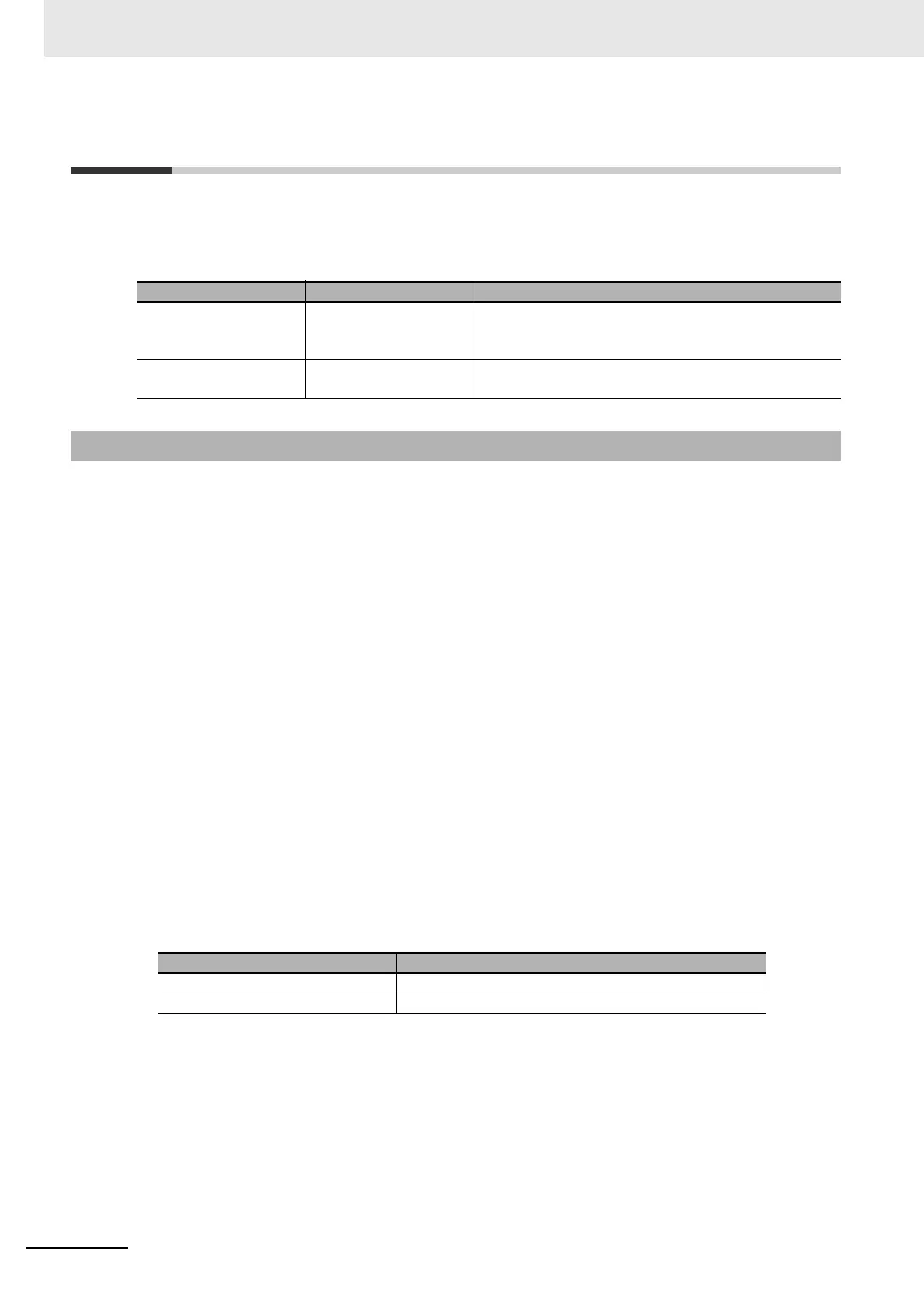8 Checking Operation and Actual Operation
8 - 44
NX-series Safety Control Unit User’s Manual (Z930)
8-8 Security Settings
You can use the Sysmac Studio to restrict operations and to protect user-defined function blocks in
order to prevent unauthorized access to safety functions and to protect assets.
An overview of the applications and functions of security settings is given below.
This section describes the security password setting for the Safety CPU Unit.
Safety Password Application
The safety password prevents unauthorized access to the safety functions of the Safety CPU Unit.
When a safety password is set, the user is required to enter the password before performing an
operation that affects the safety functions.
After you enter the safety password, it is retained in the Sysmac Studio. You do not need to enter it
again until you take the Safety CPU Unit offline or close the project.
The safety password protects the following online operations on the Safety CPU Unit.
• Changing the operating mode (This does not apply when changing between DEBUG mode
(STOPPED) and DEBUG mode (RUN).)
• Changing the safety password
• Clear All Memory operation
*1
• Performing safety validation
*1. The password must be entered each time for this operation.
The safety password is empty by default.
You can set the safety password before or after you perform safety validation.
Characters Allowed in Passwords
The following characters can be used in the password.
Setting a New Safety Password
1 Go online with the Safety CPU Unit, and then select Security − Set Safety Password from the
Controller Menu on the Safety CPU Unit Setup and Programming View.
The Set safety password Dialog Box is displayed.
Function name Application Outline of function
Safety password To prevent unauthorized
access to safety func-
tions
You can set a password for the Safety CPU Unit so that
the operating mode cannot be changed, the Clear All
Memory operation cannot be performed, etc.
Data protection To protect assets You can set passwords for individual function block POUs
so that they cannot be displayed or changed.
8-8-1 Setting the Safety Password
Item Description
Number of characters 32 characters max.
Applicable characters Single-byte alphanumeric characters (case sensitive)
