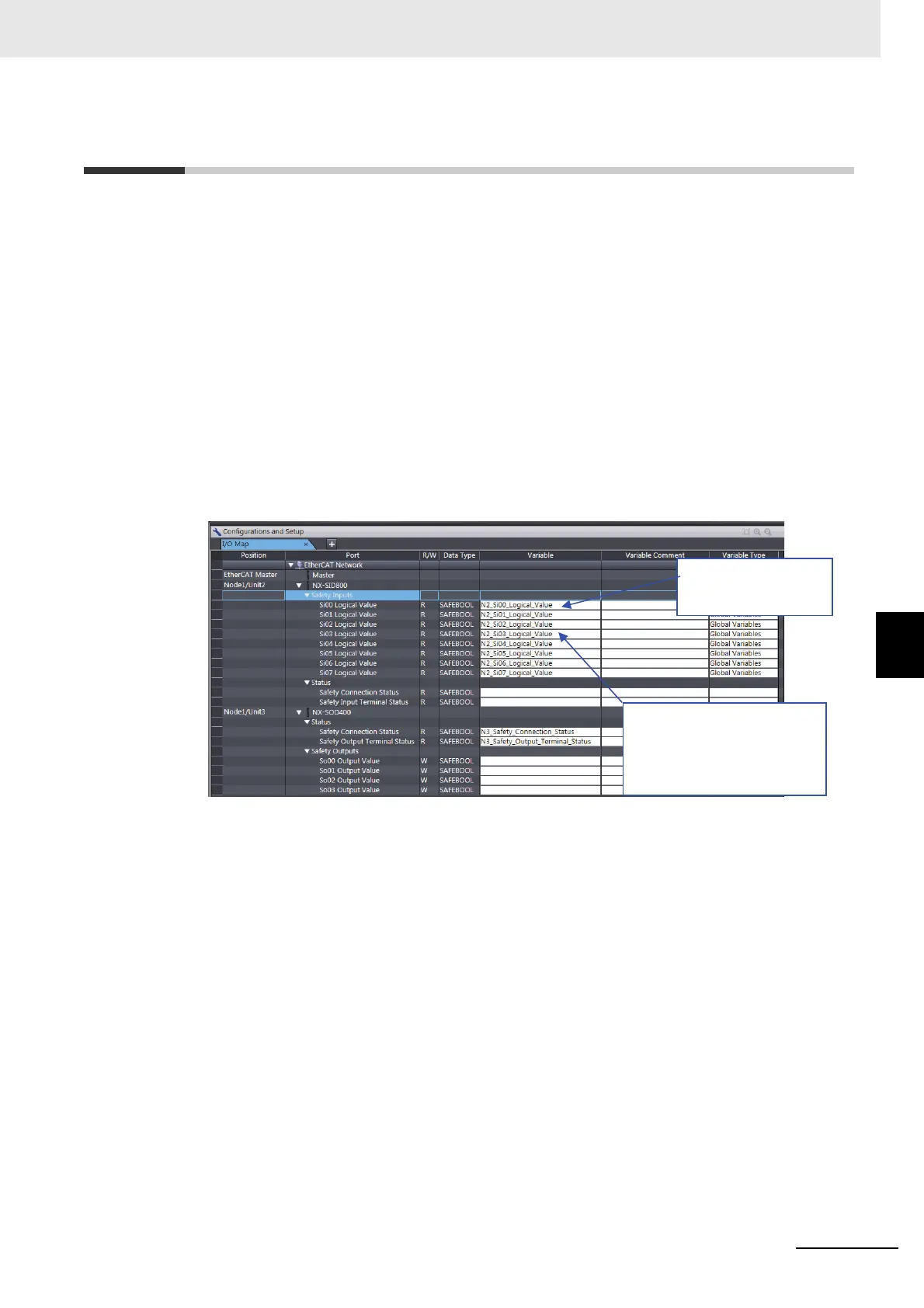6 - 15
6 System Configuration and Setup
NX-series Safety Control Unit User’s Manual (Z930)
6-6 Registering Device Variables
6
6-6 Registering Device Variables
Device variables are used to access data in slaves and Units. This data is accessed through a port that
acts as an interface to an external device. This logical port is called an I/O port.
To make the values of the I/O on the Safety I/O Units available in the safety program in the Safety CPU
Unit, you must register device variables for the I/O ports on the Safety I/O Unit.
This section describes how to assign device variables to I/O ports through the I/O Map of the Safety
CPU Unit.
Registering New Variables or Creating Them Automatically
If the Controller configuration and the external devices to connect are finalized before you register
the variables that are used in the program, you can create the device variable for the I/O ports by
manually entering the device variable name, or by creating them automatically.
1 Select the Safety CPU Unit as the Controller and double-click I/O Map under Configurations
and Setup.
The I/O Map will be displayed.
2 Select an I/O port in the I/O Map for the Safety CPU Unit, and enter a variable name directly in
the Variable Column. Or, select a Safety I/O Unit or I/O port, and then right-click and select Cre-
ate Device Variable from the menu.
If you choose the Create Device Variable command, the device variables are automatically
named with the device name and port name. The device variables that you enter or automati-
cally create are registered in the global variable table.
Selecting from the Registered Variables
If the variables that are used in the program are registered before you finalize on the Controller con-
figuration and the external devices to connect, you can select and assign variables to the I/O ports
for the safety I/O terminals as long as the variables are registered in the variable table.
1 Select the Safety CPU Unit as the Controller and double-click I/O Map under Configurations
and Setup.
The I/O Map will be displayed.
2 Select an I/O port and select a user-defined variable from the list of variables that are registered
in the variable table to assign the variable to that I/O port.
Automatically create the
device variable name.
DeviceName_PortName
If the safety I/O terminals to
which devices are connected
are set to Dual Channel Mode,
an error occurs if you attempt
to allocate an odd-numbered
terminal.
